VTT to SRT Converter
Convert WebVTT (.vtt) subtitle files to SRT (.srt) format instantly. Works with files from YouTube, Netflix, and other video platforms.
All processing happens in your browser – no files are uploaded to any server.
Convert VTT File
Upload VTT File
Click to browse or drag & drop a .vtt file
About VTT and SRT Formats
WebVTT (VTT) is a modern subtitle format used for HTML5 video. It supports styling and positioning but isn’t compatible with some older media players.
SubRip (SRT) is a simpler, widely-supported subtitle format. Most media players and video editing software support SRT files.
Conversion Notes
- VTT styling cues (like colors and positions) will be removed
- VTT metadata and comments are not converted
- Timecodes are adjusted to SRT format (comma instead of period for milliseconds)
🎬 Convert VTT to SRT – Free Online Subtitle Converter
Are you working with subtitle files and need to convert from .vtt to .srt format? Our Convert VTT to SRT tool at EarnApKi.com is the perfect solution. With just a few clicks, you can upload your VTT file and instantly download it as a clean, properly formatted SRT file.
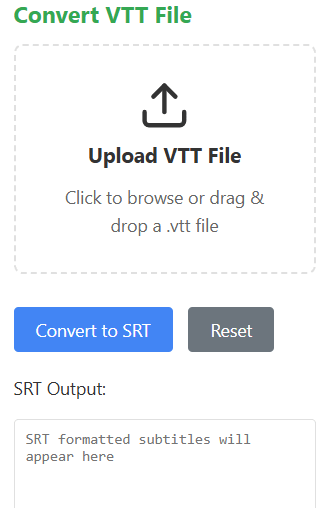
Whether you’re a video editor, YouTube creator, online course instructor, or just need subtitles for your videos, this free and fast tool is made for you.
🧾 What Is the Difference Between VTT and SRT?
- VTT (WebVTT) is the subtitle format used by HTML5 video players and online platforms.
- SRT (SubRip Subtitle) is one of the most widely supported subtitle formats used in media players, YouTube, and editing software.
SRT files are simpler, more universally compatible, and easier to edit. Converting from VTT to SRT ensures broader compatibility for your content.
⚙️ Features of the VTT to SRT Converter
✅ 100% free and browser-based
✅ Instant conversion with no file size limits
✅ Preserves subtitle timing and text accuracy
✅ Mobile, tablet & desktop compatible
✅ No sign-up or installation required
✅ Secure – files are not stored or shared
🧑💻 How to Use the Convert VTT to SRT Tool
- Go to https://earnapki.com/convert-vtt-to-srt/
- Click Upload VTT File
- The tool will automatically process and convert it
- Click Download SRT File to save your new subtitle file
It’s that easy. No technical knowledge required.
🎯 Who Needs This Tool?
This tool is ideal for:
- YouTubers converting VTT captions into SRT for better reach
- Online educators preparing subtitles for courses
- Video editors who need SRT files for editing software
- Developers working with media APIs
- Students learning media and content production
🔗 Internal Links (Related Tools)
Check out more tools from EarnApKi:
🌐 Outbound Links
🧠 Benefits of Using SRT Files
- Universal support in media players (VLC, Windows Media Player)
- Readable by YouTube, Facebook, and LinkedIn
- Simpler to edit and translate
- Easier to sync with video editing software
- Smaller file size than VTT
⚡ Why Use EarnApKi’s VTT to SRT Converter?
- No software download: Works fully online
- Clean formatting: No extra metadata from VTT
- Fast results: Conversion in under 5 seconds
- Privacy-friendly: Your files are not saved or shared
- Free for everyone: Unlimited conversions
✅ Final Thoughts
If you’re looking for a reliable, free, and fast way to convert VTT subtitles to SRT, look no further than EarnApKi.com. This tool makes subtitle formatting effortless for creators, editors, and developers. Improve compatibility, simplify editing, and save time.
🎬 Try it now:
👉 https://earnapki.com/convert-vtt-to-srt/