Color Converter
Convert between HEX and RGB color codes with real-time preview. Essential tool for web designers and developers.
About Color Codes
HEX Color Codes: Hexadecimal (HEX) color codes are six-digit combinations of numbers and letters defined by its mix of red, green and blue (RGB). Example: #4285f4 (Google blue).
RGB Color Values: RGB stands for Red, Green, Blue. Each parameter defines the intensity of the color as an integer between 0 and 255. Example: rgb(66, 133, 244).
Usage Examples
- CSS:
color: #4285f4;orcolor: rgb(66, 133, 244); - HTML:
<div style="background-color: #4285f4"></div> - JavaScript:
ctx.fillStyle = 'rgb(66, 133, 244)';
🎨 Color Converter – Convert HEX, RGB, HSL, CMYK Instantly
Whether you’re a designer, web developer, artist, or student, understanding and converting color formats is essential in digital work. The Color Converter tool from EarnApKi.com allows you to convert between popular color formats like HEX, RGB, HSL, and CMYK instantly and accurately.
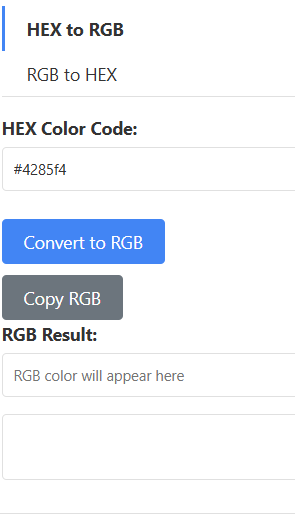
This online tool makes it simple to work with different color codes across design platforms, websites, and print formats.
🧠 What Is a Color Converter?
A Color Converter is a tool that translates color codes from one format to another. Each format represents color differently:
- HEX (e.g.,
#FF5733) – used mainly in HTML/CSS - RGB (e.g.,
rgb(255, 87, 51)) – red, green, blue values - HSL (e.g.,
hsl(14, 100%, 60%)) – hue, saturation, lightness - CMYK (e.g.,
0, 66, 80, 0) – used in print (cyan, magenta, yellow, black)
Our tool lets you input one format and instantly get the corresponding values in all others.
🚀 Key Features of Our Color Converter
✅ Supports HEX ↔ RGB ↔ HSL ↔ CMYK
✅ Real-time and accurate conversions
✅ Clean and mobile-friendly interface
✅ Copy color code with one click
✅ 100% free, secure, and unlimited usage
🎯 Why Use Our Online Color Converter?
Color formats can be confusing, especially when working across platforms like web design (HEX/RGB), image editing (CMYK), or CSS (HSL). Our Color Converter removes that confusion by giving you accurate and quick results.
Whether you’re styling a webpage, choosing brand colors, or matching colors in a graphic design tool, our converter helps you get consistent results.
🧑💻 How to Use the Color Converter
- Visit Color Converter
- Enter a color value in any format (e.g., HEX, RGB, HSL, or CMYK)
- The tool will instantly show the converted values
- Click to copy the code and use it anywhere you need
✅ Works on all devices—PC, tablet, or mobile.
🎨 Real Use Cases
- Web developers converting colors to HEX or RGB for CSS
- Graphic designers converting CMYK to RGB for screens
- Print media professionals matching on-screen and print colors
- Students learning about color theory and digital design
- UI/UX designers adjusting color palettes across apps
🔗 Internal Links (Related Tools)
Explore more tools on EarnApKi:
🌐 Outbound References
📊 What’s the Difference Between HEX, RGB, HSL, and CMYK?
| Format | Use Case | Strength |
|---|---|---|
| HEX | Web Design | Short & CSS-friendly |
| RGB | Digital Screens | Precise light-based colors |
| HSL | CSS Styling | Human-readable |
| CMYK | Accurate for physical color |
✅ Final Thoughts
The Color Converter at EarnApKi.com is a must-have for anyone working with digital or print design. It offers fast, accurate, and flexible color code conversion. Whether you’re building websites, designing graphics, or printing materials, this tool ensures color consistency and saves you time.
🎨 Try it now:
👉 https://earnapki.com/color-converter/