HTML Minifier
Remove extra spaces/comments from HTML
Original HTML
Minified HTML
This tool compresses HTML by removing unnecessary characters without changing functionality.
What it removes:
- Whitespace between tags
- Comments (unless conditional)
- Redundant attributes
- Optional quotes
- More (configurable)
🚀 HTML Minifier – Compress & Optimize HTML Code Instantly Online
EarnApki’s HTML Minifier is a free, easy-to-use online tool that compresses HTML code by removing unnecessary characters like whitespaces, line breaks, and comments. Minifying your HTML reduces file size, improves website speed, and helps boost SEO performance.
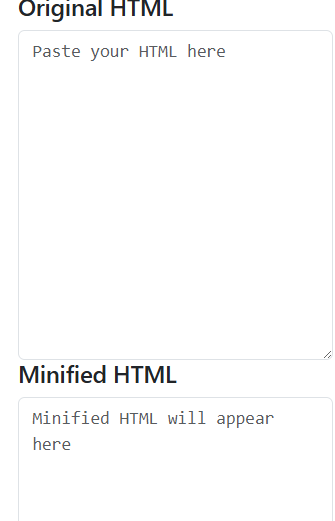
🧠 What is HTML Minification?
HTML Minification is the process of removing all redundant code elements (like comments, extra spaces, and line breaks) from HTML files without changing their function.
This helps:
- Reduce file size
- Improve load speed
- Enhance Core Web Vitals (Google ranking factor)
✅ Example:
Before Minification:
htmlCopyEdit<!DOCTYPE html>
<html>
<head>
<title>My Page</title>
</head>
<body>
<h1>Welcome</h1>
</body>
</html>
After Minification:
htmlCopyEdit<!DOCTYPE html><html><head><title>My Page</title></head><body><h1>Welcome</h1></body></html>
🔧 Key Features of Our HTML Minifier Tool
| Feature | Benefit |
|---|---|
| ⚡ Instant Compression | Minifies HTML in real-time — no delays |
| 🔒 Secure & Private | 100% client-side – your code never leaves your browser |
| 🚀 Performance Booster | Reduce load times and bandwidth usage |
| 🎯 SEO Friendly | Optimized HTML improves SEO and page indexing |
| 💻 Developer Approved | Clean, production-ready code output |
| 🆓 Always Free | No signup, no cost, no limits |
🛠️ How to Use the HTML Minifier
- Paste your HTML code into the input box
- Click the “Minify HTML” button
- Copy the optimized result and use it on your website
That’s it! You’ve now optimized your HTML for better speed and SEO.
📊 HTML Optimization Workflow (Graph)
mermaidCopyEditgraph TD
A[Raw HTML Code] --> B[Remove Comments & Whitespaces]
B --> C[Inline & Minify Code]
C --> D[Optimized HTML Output]
This process makes sure your HTML is clean, fast, and lightweight.
📈 Why Minify Your HTML?
- 🔹 Faster Website Load Time
- 🔹 Better User Experience
- 🔹 Improved SEO Rankings
- 🔹 Reduces Hosting Bandwidth
- 🔹 Improves Mobile Performance
Search engines love fast sites — this tool helps you get there.