CSS Beautifier
Format messy CSS with proper indentation
Original CSS
Beautified CSS
This tool formats compressed or messy CSS code with proper indentation and spacing.
Features:
- Consistent indentation (configurable spaces)
- Logical line breaks between rules
- Proper spacing around selectors and properties
- Organized media queries
🎨 CSS Beautifier – Format & Beautify Your CSS Code Online
Writing CSS is essential to styling web pages, but long, unformatted code can become hard to read and debug. That’s where EarnApki’s this tool comes in — a powerful, free online tool to clean, format, and structure your CSS for easy readability and professional presentation.
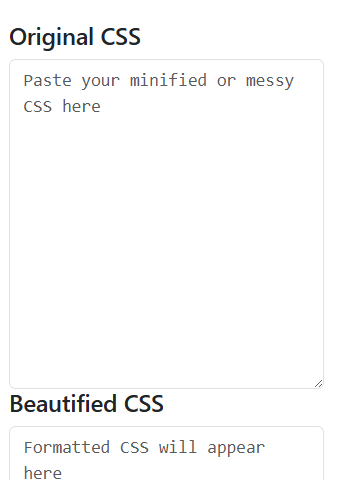
❓ What is a CSS Beautifier?
A CSS Beautifier formats your compressed or unorganized CSS code by:
- Adding proper indentation
- Structuring selectors and declarations
- Inserting line breaks where appropriate
- Removing unreadable inline formatting
It helps developers, students, and designers easily read, understand, and modify CSS code, especially when dealing with minified files.
✨ Key Features of EarnApki CSS Beautifier
| Feature | Description |
|---|---|
| 🎯 One-Click Beautify | Instantly formats messy CSS code with one click |
| 🌐 100% Web-Based Tool | No installation or sign-up required |
| 💻 Cross-Browser Compatible | Works smoothly on Chrome, Firefox, Edge, Safari & Opera |
| 📱 Mobile-Friendly Interface | Designed for desktop, tablet, and mobile |
| 🔐 Private & Secure | All code is processed locally in your browser |
🔧 How to Use Our Free Tool?
- Copy and paste your raw or minified CSS code into the editor.
- Click the “Beautify CSS” button.
- Copy the formatted output and use it in your project.
🧪 Example
Input (Minified CSS):
cssCopyEditbody{margin:0;padding:0}h1{color:#333}
Beautified Output:
cssCopyEditbody {
margin: 0;
padding: 0;
}
h1 {
color: #333;
}
📊 CSS Beautification Flow (Graph)
mermaidCopyEditgraph TD
A[Minified or Messy CSS Code] --> B[CSS Beautifier Tool]
B --> C[Formatted & Structured CSS Output]
This simple flow makes your styling code easier to read, share, and maintain.
💡 Why Use a CSS Beautifier?
- 🛠 Improve debugging and maintenance
- 📚 Ideal for learning and teaching CSS
- 🤝 Collaborate better with clean, readable code
- ⚙ Restore code readability after minification or obfuscation
- 🚀 Increase developer productivity