TSV to JSON Converter
Convert tab-separated values to JSON array
TSV Input
JSON Output
About TSV to JSON Converter
This tool converts TSV (Tab-Separated Values) data into JSON format.
Features:
- Handles tab-delimited data
- Option to use first row as property names
- Supports quoted values
- Converts numbers automatically
Tip: TSV is often used for data exchange between spreadsheet applications.
🔁 TSV to JSON Converter – Free Online Tool by EarnApki
Welcome to the TSV to JSON Converter, your go-to solution for converting Tab-Separated Values (TSV) into structured JSON format—instantly and securely. Whether you’re a developer, data scientist, or student working on API testing or analytics, this tool helps you transform flat tabular data into a structured format supported by modern applications and databases.
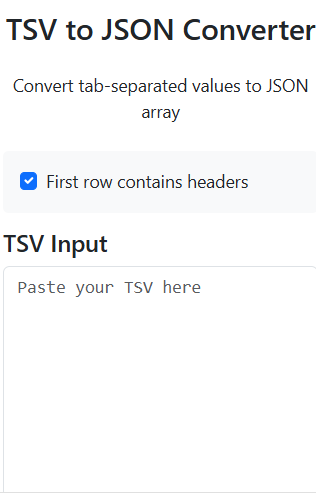
🧾 What is TSV and JSON?
- TSV (Tab-Separated Values) is a plain text format where each value is separated by a tab. It’s similar to CSV but uses tabs instead of commas.
- JSON (JavaScript Object Notation) is a widely used format for transmitting structured data between servers and web applications.
Converting TSV to JSON allows you to prepare tabular data for APIs, JavaScript, NoSQL databases, and more.
📊 Conversion Flow – TSV to JSON
mermaidCopyEditgraph LR
A[TSV Input] --> B[Parser Engine]
B --> C[Key-Value Mapping]
C --> D[JSON Output]
TSV ➝ Parsed ➝ Transformed to JSON Object ➝ Ready for Use
⚙️ Key Features
- ✅ Real-time conversion – Output appears instantly
- 🔐 In-browser processing – No data is uploaded
- 📁 Supports large TSV files
- 📤 Copy or download the JSON output
- 📱 Mobile responsive design
- 🆓 free with no registration
🎓 Who Uses TSV to JSON Converter?
- 👨💻 Developers: Working with file formats, APIs, and scripts
- 📊 Data Analysts: Preparing structured data for visualization tools
- 🧑🏫 Students: Learning how structured data is formatted
- 🧪 Testers: Preparing mock API data from spreadsheets
🧪 Example Input/Output
▶ Sample TSV:
nginxCopyEditname age city
Ali 28 Lahore
Sara 25 Karachi
▶ Converted JSON:
jsonCopyEdit[
{
"name": "Ali",
"age": "28",
"city": "Lahore"
},
{
"name": "Sara",
"age": "25",
"city": "Karachi"
}
]
✅ How to Use This Tool
- Paste or upload your TSV file/data
- Click the “Convert” button
- Instantly get your JSON output
- Copy or download the result