JavaScript Minifier
Compress JavaScript code for production
Original JavaScript
Minified JavaScript
This tool compresses JavaScript for production by removing unnecessary characters.
What it does:
- Removes whitespace and comments
- Shortens variable names (when safe)
- Optimizes simple expressions
- Preserves functionality
- Configurable options
⚡ JavaScript Minifier – Minify Your JS Code Online for Faster Load Speeds
The JavaScript Minifier by EarnApki is a powerful online tool designed to compress and minify JavaScript code. Whether you’re a web developer, frontend engineer, or site optimizer, this free tool helps you reduce file size, eliminate unnecessary whitespace, and boost performance — all in one click!
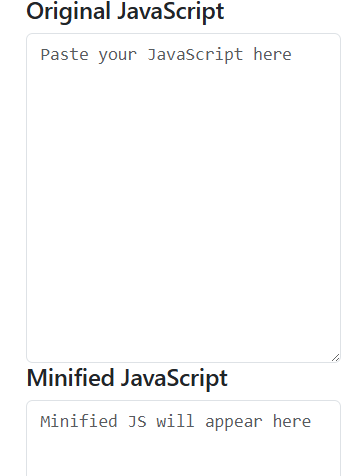
🧠 What is JavaScript Minification?
JavaScript minification is the process of removing all unnecessary characters from the source code — like whitespace, comments, and newlines — without changing its behavior. This makes the code smaller and faster to load on browsers.
🧾 Example:
Original Code:
javascriptCopyEditfunction welcome() {
console.log("Hello, world!");
}
Minified Version:
javascriptCopyEditfunction welcome(){console.log("Hello, world!");}
You save bandwidth and improve site speed without compromising functionality.
🔧 Key Features of Our Free JavaScript Minifier
| Feature | Benefit |
|---|---|
| 🚀 Instant Minify | Compress JS code instantly in your browser |
| 📉 Reduce File Size | Lower page load times and improve Google PageSpeed scores |
| 💻 Client-Side Tool | Your code stays secure – never sent to a server |
| ✅ Developer Friendly | Output is optimized but still functional for debugging if needed |
| 📦 CDN Compatible | Use with any CDN, CMS, or HTML page directly |
| 🆓 100% Free | No signup or payment needed – forever free |
🛠️ How to Use the JavaScript Minifier Tool
- Paste your original JavaScript code into the input box
- Click the “Minify Code” button
- Copy the optimized output and add it to your website or application
✅ That’s it! Your JS file is now lighter and optimized for performance.
📊 Graph: JavaScript Minification Workflow
mermaidCopyEditgraph LR
A[Original JS Code] --> B[Remove Whitespace & Comments]
B --> C[Rename Variables (optional)]
C --> D[Minified JavaScript Output]
This streamlined process ensures your code remains fast, functional, and production-ready.
📈 Why Minify Your JavaScript Code?
- ⚡ Faster load times improve UX and bounce rates
- 🏆 Better SEO rankings through enhanced Core Web Vitals
- 🔐 Reduces the chance of casual reverse-engineering
- 💡 Improves mobile and low-bandwidth performance