Extract Images from PDF
Extract all images from your PDF files with one click
Drag & drop your PDF file here
or
Click to browse files
Extracted Images
Processing PDF…
Extract Images from PDF – Free PDF Image Downloader | EarnApki
Quickly Extract All Images from Any PDF File – Free, Online & No Watermark
Need to pull out photos, graphics, charts, or logos from a PDF file? With the EarnApki Extract Images from PDF Tool, you can easily extract every image embedded in your PDF document and download them individually, in just one click.
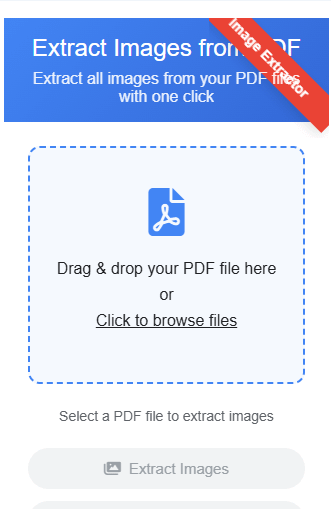
Whether you’re a student, designer, marketer, or researcher, this tool helps you save original image files from PDFs without needing any editing software.
🧾 What Is the Extract Images from PDF Tool?
This free tool allows you to upload any PDFs and automatically extract all the images it contains. It supports:
- Full-resolution photos
- Diagrams and infographics
- Charts and embedded vector files
- Logos, illustrations, and more
You’ll get each image in its original resolution and file format, ready to use, edit, or share.
No need for Adobe Acrobat, Photoshop, or expensive software — everything is done online, for free.
🌟 Key Features
- ✅ Extract all images from a PDFs in seconds
- ✅ Supports high-res and full-color image files
- ✅ Works with scanned PDFs and digital ones
- ✅ Maintains original quality – no compression
- ✅ Download images individually or in a ZIP file
- ✅ 100% free – no watermarks or signups
- ✅ Secure & private – files auto-deleted after use
- ✅ Cross-platform – works on mobile and desktop
This tool works especially well for documents like presentations, brochures, ebooks, or research papers where visuals matter.
🛠 How to Extract Images from PDF (Step-by-Step)
- Go to: https://earnapki.com/extract-images-from-pdf/
- Upload your PDF file
- Wait a few seconds while we scan the file
- Preview all extracted images
- Click to download individual images or all in ZIP format
No account, no installation, and no waiting — it’s that easy.
🎯 Why Use This Tool?
- 🖼️ Designers – Extract logos, templates, or illustrations
- 🎓 Students – Save visual content from educational PDFs
- 🧑💼 Marketers – Reuse graphics from sales or branding materials
- 🧪 Researchers – Pull out charts and figures for analysis
- 📚 Writers & Bloggers – Reuse content visuals legally (with permission)
This tool is a must-have for anyone who works with visual documents and wants to reuse or analyze images from existing PDFs.
✅ Best Use Cases
- Extracting images from marketing brochures
- Pulling charts from business reports
- Getting logos from proposal documents
- Downloading infographics from PDFs
- Saving photos from presentations or slides
- Reusing design assets from PDF templates
❓ Frequently Asked Questions
Q1: Will the images keep their original quality?
Yes, images are extracted in their original resolution and file format.
Q2: Can I extract images from a scanned PDF?
If the images are embedded (not just part of a scanned photo), yes. OCR is not required.
Q3: How many images can I extract at once?
There’s no limit. You can extract and download all images found in your uploaded PDF.
Q4: Is this tool free and safe?
Yes. All files are encrypted, processed temporarily, and deleted after download.
🔗 Related Tools from EarnApki
Explore these tools to manage, edit, and organize your PDF files more efficiently.
🌐 External Resources
🚀 Download Images from PDFs Instantly – Safe, Free, and High-Quality
Whether for work, school, or creative use — extracting images from PDF files has never been easier. Use the EarnApki PDF Image Extractor to quickly save any image inside a PDF document — and use it your way.
👉 Try it now and get high-quality images from any PDF — no signup, no software, no limits!