Batch PDF Tools
Convert or compress multiple PDF files at once
Drag & drop PDF files to convert
or
Click to browse files
Drag & drop PDF files to compress
or
Click to browse files
Select files to begin
🧾 Batch PDF Tools – Process Multiple PDF Files Online | EarnApki
Combine, Split, Compress & Convert PDFs in Bulk – 100% Free & No Signup
Do you need to handle multiple PDF files at once? Whether you’re managing contracts, ebooks, scanned documents, or invoices, EarnApki’s Batch PDF Tools give you the power to edit, convert, and optimize multiple PDFs in one go.
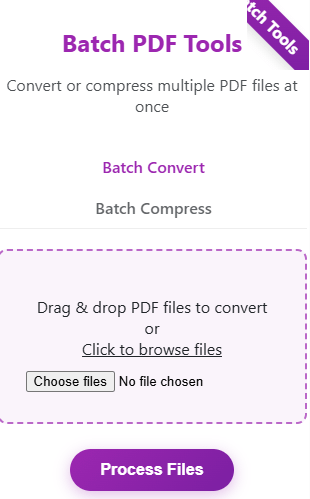
No software. No registration. Just upload your files and batch process them online with complete privacy and speed.
🧰 What Are Batch PDF Tools?
Batch PDF Tools are a set of utilities designed to let you process multiple PDF files simultaneously. Instead of handling files one-by-one, you can:
- Merge several PDFs into one
- Split a large PDF into separate files
- Compress multiple PDFs
- Convert batches of PDFs to images or other formats
- Perform tasks like rotation, renaming, or encryption —n bulk
This is especially useful for offices, teachers, lawyers, researchers, and digital creators who deal with bulk documents.
🌟 Key Features of EarnApki’s Batch PDF Toolkit
- ✅ Combine multiple PDFs into one file
- ✅ Split PDF files in bulk (by page range or size)
- ✅ Compress PDFs together to reduce file size
- ✅ Convert PDFs to JPG/PNG in batch
- ✅ Encrypt or decrypt multiple PDFs
- ✅ 100% free to use, with no watermark
- ✅ Instant processing & file auto-deletion for security
- ✅ Works on mobile and desktop browsers
Whether you need a batch PDF editor or a multi-file converter, this toolkit covers all your PDF needs.
🛠️ How to Use the Batch PDF Tools (Step-by-Step)
- Visit: https://earnapki.com/batch-pdf-tools/
- Choose your desired tool: Combine, Split, Compress, Convert, etc.
- Upload all the PDF files you want to process
- Adjust settings (e.g., output quality, split range)
- Click Process PDFs
- Download your completed files
No installations. No waiting. Just instant bulk PDF actions from your browser.
🎯 Benefits of Using This Free Online Batch PDF Toolkit
- 🚀 Save time by avoiding file-by-file edits
- 🛡️ Privacy-first: Your files are automatically deleted after use
- 📲 Mobile-ready: Process your PDFs on the go
- 💸 Free Forever: No cost, no hidden upgrades
- 🔁 Flexible Output: Combine, split, or compress exactly how you want
- 🔄 Multi-format Support: Convert PDFs to images, or vice versa
This is your all-in-one online PDF batch processing platform — built for professionals, students, and teams alike.
❓ Frequently Asked Questions (FAQs)
Q1: Is there a limit to how many PDFs I can upload?
No strict limit, but performance may depend on your device and browser.
Q2: Will my PDFs be watermarked?
No. All outputs are watermark-free.
Q3: Are my uploaded files secure?
Yes. All files are encrypted during upload and deleted automatically after processing.
🔗 Related PDF Tools from EarnApki
These tools can further enhance your PDF batch processing workflow.
🌐 External Resources
🚀 Start Batch Processing Your PDFs Now
Tired of handling one PDF at a time? Use our free online Batch PDF Tools to save time and streamline your workflow.
👉 Upload your files now and batch process them instantly – free, fast, and secure!