Facebook Page to PDF Converter
Save any Facebook Page as a PDF document
📘 Facebook Page to PDF Converter – Archive Facebook Content in PDF
Save Facebook Posts & Comments as PDF – Free, Fast & No Watermark
Want to archive your Facebook posts, comments, photos, or event pages? EarnApki’s Facebook Page to PDF Converter lets you turn any Facebook page or post thread into a clean, easy-to-read PDF—instantly and for free.
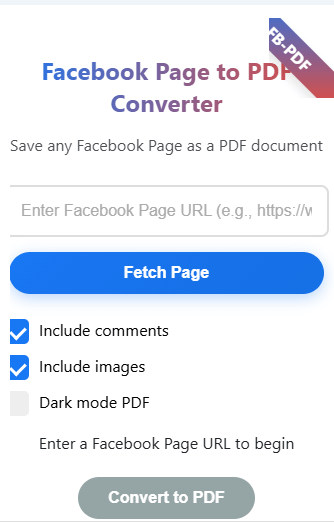
Perfect for personal archiving, legal documentation, or sharing social content in print-ready form, this tool captures text, images, timestamps, and comment structures in a single downloadable PDF.
🧾 What Is the Facebook Page to PDF Converter?
This tool enables you to:
- Enter a public Facebook page or post URL
- Automatically fetch content—posts, comments, reactions, and images
- Generate a cleanly formatted PDF document
- View and download the full page conversation, including nested comments
No app, login, or browser extension required. It works with any publicly accessible Facebook content.
🌟 Key Features
- ✅ Convert entire Facebook pages or specific post threads
- ✅ Includes images, hashtags, timestamps, and comments
- ✅ Maintains the hierarchical structure of conversations
- ✅ No watermark, no signup, and no ads
- ✅ Works on both mobile and desktop browsers
- ✅ Fast fetch and PDF generation
- ✅ Automatically deletes data after conversion for privacy
This tool is ideal for journalists, researchers, educators, lawyers, social media managers, or anyone who needs to document social media conversations.
🛠 How to Convert a Facebook Page to PDF (Step-by-Step)
- Go to: https://earnapki.com/facebook-page-to-pdf-converter/
- Paste the URL of a public Facebook page or post
- Click Convert to PDF
- Wait a few seconds while the tool fetches and formats the content
- Download your PDF with posts, images, comments, and metadata
It captures every detail, including user replies and timestamps, and preserves readability.
🎯 Why Use EarnApki’s Facebook PDF Tool?
- 📝 Archive content for legal or compliance reasons
- 🎓 Save educational or group discussion posts
- 📰 Journalists capturing public discourse or comment threads
- 📋 Marketers or managers harvesting customer feedback or testimonials
- 💬 Researchers analyzing social media interactions
No need to take screenshots or manually copy/paste—this tool does all the work in seconds.
✅ Best Use Cases
- Save event discussions before they expire
- Archive user-generated feedback and reviews
- Document community posts or group advice threads
- Preserve brand mentions and customer comments
- Compile historical timelines from Facebook page posts
❓ Frequently Asked Questions
Q1: Can I archive private group posts?
No. Only public pages or posts are supported.
Q2: Will images and comments be included?
Yes—images, reactions, timestamps, and comment threads are all formatted into the PDF.
Q3: Is my PDF watermarked?
No. PDFs are clean, professional, and watermark-free.
Q4: Is the tool secure?
Yes. It auto-deletes all temporary data after PDF generation.
🔗 Related Tools from EarnApki
These tools help you manage and archive digital content effectively.
🌐 External Resources
🚀 Convert Facebook Pages to PDFs Instantly — Free & Easy
Need a printable archive of Facebook content? Use EarnApki’s Facebook Page to PDF Converter to capture posts, comments, and media in a clean PDF file — no login, no hassle.
👉 Enter your link and download your Facebook PDF now!