SEO Title & Meta Description Optimizer
Yoast & RankMath Standards
Google SERP Preview
SEO Optimization Tips
Title Tips
- • Include primary keyword
- • Front-load important words
- • Make it compelling
Description Tips
- • Include call-to-action
- • Summarize page content
- • Use persuasive language
Keywords
- • Use natural language
- • Avoid keyword stuffing
- • Match search intent
Best Practices
- • Unique for each page
- • Accurate to content
- • Test different versions
🧠 What is a SEO Title & Meta Description Optimizer?
A Pixel Title Length Checker is an essential SEO tool that helps you preview how your meta title will appear in Google search results. Unlike traditional character counters, this tool measures the exact pixel width of your title text — which is exactly how Google determines whether your title fits or gets cut off with a “…” (ellipsis).
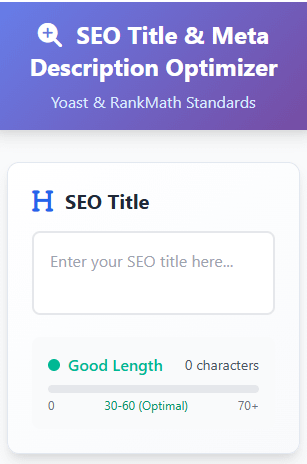
In 2024 and beyond, Google continues to use pixel limits, not character limits, to display SERP (Search Engine Results Page) titles. If your title is too long in pixels (typically above 600px), Google may truncate or replace it, damaging your click-through rate and ranking potential.
✅ Why Pixel Length Matters More Than Characters
Most SEO beginners mistakenly assume that staying below 60 characters is enough. But depending on the font and characters used (like “W” vs. “i”), the pixel width can still exceed Google’s display limit.
This is where the Pixel Title Length Checker becomes critical:
- Accurately calculates pixel width.
- Gives you a real-time preview of how your title appears in Google.
- Helps ensure your keyword and branding stay visible.
🚀 How to Use the SEO Title & Meta Description Optimizer
Using the tool is very simple:
- Enter your page title in the input field.
- The tool instantly calculates the pixel width.
- See a live SERP preview of your title.
- Adjust your title until it fits under 580–600px.
✅ Bonus: The tool also lets you test multiple variations to find the best-performing SEO title.
🏆 Best Practices for SEO Title & Meta Description Optimizer
To create high-ranking titles that don’t get cut off:
- Keep titles under 580px for safety.
- Add your primary keyword at the start.
- Include action words (e.g. Check, Discover, Get, Free).
- Use branding at the end (like “| EarnApki”).
- Avoid all caps — they take up more pixel width.
- Try to match user intent to improve click-through rate.
🔗 Related Tools on EarnApki
Improve your on-page SEO further with these free tools:
📈 Why Use EarnApki’s Free SEO Tools?
At EarnApki, we develop free, easy-to-use, and professional-grade tools to help digital marketers, bloggers, and developers improve SEO performance. Whether you’re optimizing blog titles, PDFs, or entire websites, our tools are fast, reliable, and 100% free.
🎯 Final Words of SEO Title & Meta Description Optimizer
Your title tag is the first thing users see — and often the last chance to attract a click. Don’t lose traffic because of a title that’s too long. Use this free SEO Title & Meta Description Optimizer to make sure your titles are pixel-perfect every time.
✅ Suggested Outbound Links (with anchor text)
- Google’s official documentation on Title Tags
Anchor text:Google title link guidelines - Moz – How to Write Title Tags for SEO
Anchor text:Moz SEO title tag best practices