Advanced Case Converter
Transform your text between different cases instantly – perfect for coding, writing, and content creation
The Ultimate Guide to Text Case Conversion: Techniques and Applications
In the digital world, proper text formatting is essential for readability, professionalism, and effective communication. Our Advanced Case Converter tool provides a comprehensive solution for transforming text between different cases with just a few clicks.
What is Text Case Conversion?
Text case conversion refers to the process of changing the capitalization of letters in text. Different writing contexts require different text cases, and being able to quickly convert between them is a valuable skill for writers, programmers, and content creators.
Common Text Cases and Their Uses
Our Case Converter tool supports multiple text case formats, each with specific applications:
- UPPERCASE: All letters capitalized. Often used for headings, acronyms, and emphasis.
- lowercase: All letters in lower case. Common in email addresses, URLs, and programming.
- Sentence case: First letter of the sentence capitalized. Standard for most writing.
- Title Case: First letter of each word capitalized. Used for titles, headings, and proper nouns.
- camelCase: Words joined without spaces, each word after the first capitalized. Common in programming.
- snake_case: Words separated by underscores, all lowercase. Used in programming and file naming.
- Alternating Case: Mixed case for stylistic effect. Popular in social media and branding.
- Invert Case: Reverses the current case of each letter. Useful for testing and specific formatting needs.
Why Use a Case Conversion Tool?
Our Case Converter tool offers several advantages over manual text formatting:
- Time Efficiency: Convert large blocks of text in seconds
- Accuracy: Avoid errors in manual capitalization
- Consistency: Maintain uniform formatting throughout your document
- Productivity: Focus on content rather than formatting details
- Versatility: Handle multiple case formats with a single tool
Practical Applications of Case Conversion
The Case Converter tool has diverse applications across different fields:
- Content Creation: Format headings, titles, and subheadings consistently
- Programming: Convert variable names between different case conventions
- Academic Writing: Format references, citations, and bibliographies
- Social Media: Create eye-catching text for posts and profiles
- Data Processing: Standardize text data for analysis and reporting
- Email Marketing: Format subject lines and content for better engagement
How Our Case Converter Tool Works
Our Case Converter uses intelligent algorithms to handle various text transformation scenarios:
- Text Analysis: Examines input text to determine current formatting
- Pattern Recognition: Identifies words, sentences, and special characters
- Transformation Rules: Applies specific rules for each case type
- Preservation: Maintains numbers, symbols, and special characters
- Output Generation: Produces accurately formatted text in the desired case
Benefits of Proper Text Formatting
Using our Case Converter to properly format your text offers several benefits:
- Improved Readability: Well-formatted text is easier to read and understand
- Professional Appearance: Properly formatted documents appear more professional
- Enhanced Accessibility: Consistent formatting improves accessibility for all readers
- Search Engine Optimization: Properly formatted content can improve SEO performance
- Cross-Platform Compatibility: Consistent formatting works across different applications and devices
Tips for Effective Text Formatting
To make the most of our Case Converter tool, consider these best practices:
- Choose the appropriate case style for your specific context and audience
- Maintain consistency throughout your document or project
- Consider cultural and industry conventions for capitalization
- Test your formatted text in the target application or platform
- Keep a backup of your original text before making changes
- Use the tool as a starting point and review the results for accuracy
Whether you’re writing code, creating content, or formatting documents, our Case Converter tool provides a quick and reliable solution for all your text formatting needs. Bookmark this page for easy access whenever you need to convert text cases!
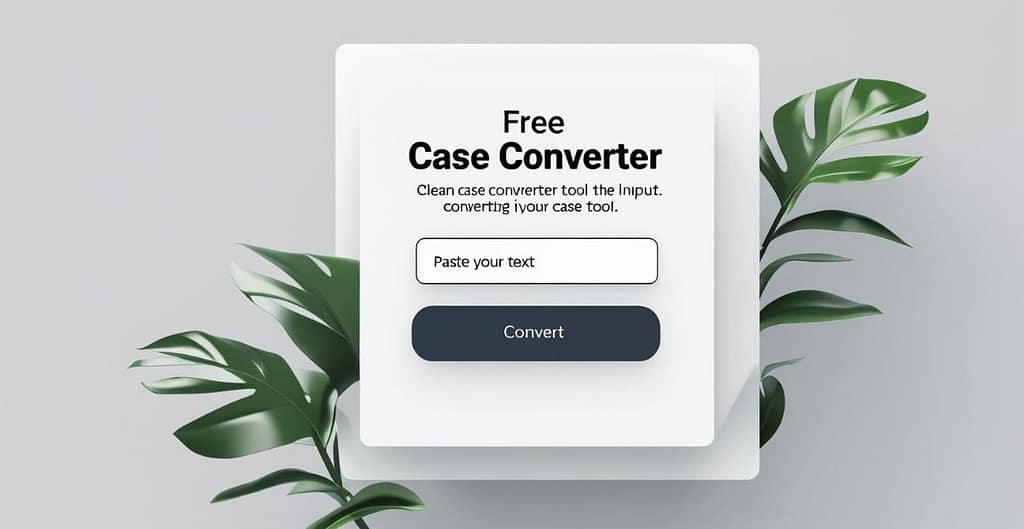
Use Our free tools at earnapki.com
Comma Separator Tool
Backwards Text Generator
Word Counter Tool
Free QR Code