Comma Separator Tool
Add or remove commas from text, numbers, and lists with our free online tool
The Complete Guide to Comma Separation: Formatting Text and Data
In the world of data processing and text formatting, the humble comma plays a crucial role. Our Comma Separator Tool provides an easy way to add or remove commas from your text, making it an essential utility for writers, programmers, and data analysts alike.
What is a Comma Separator?
A comma separator is a tool that adds or removes commas from text, numbers, or lists. Commas serve multiple purposes in writing and data formatting:
- Separating items in a list (e.g., “apples, oranges, bananas”)
- Formatting large numbers for readability (e.g., “1,000,000”)
- Creating CSV (Comma-Separated Values) data for spreadsheets
- Improving readability in long sentences and paragraphs
Why Use a Comma Separation Tool?
Our Comma Separator Tool offers several advantages over manual formatting:
- Time Efficiency: Process large amounts of text in seconds
- Accuracy: Avoid human error in comma placement
- Consistency: Maintain uniform formatting throughout your document
- Flexibility: Handle various text formats and requirements
- Productivity: Focus on content rather than formatting details
Practical Applications of Comma Separation
The Comma Separator Tool has diverse applications across different fields:
- Data Processing: Format CSV files for database import/export
- Programming: Prepare arrays and lists in code
- Content Writing: Improve readability of long articles
- Academic Work: Format references and citations
- E-commerce: Organize product lists and categories
- Financial Documents: Format numerical data for reports
How Our Comma Separator Tool Works
Our Comma Separator Tool uses intelligent algorithms to handle various text formatting scenarios:
- List Separation: Convert space-separated items into comma-separated lists
- Number Formatting: Add commas to large numbers for better readability
- CSV Preparation: Format data for spreadsheet applications
- Text Cleaning: Remove unnecessary commas from text
- Data Normalization: Standardize formatting across datasets
Advanced Comma Separation Techniques
Beyond basic comma addition and removal, our tool handles several advanced scenarios:
- Oxford Comma: Option to include or exclude the serial comma before “and” in lists
- Custom Delimiters: Support for different separation characters
- Selective Processing: Apply comma separation to specific parts of text
- Batch Processing: Handle large volumes of text efficiently
- Pattern Recognition: Intelligent detection of list structures
Benefits of Proper Comma Usage
Using our Comma Separator Tool to properly format your text offers several benefits:
- Improved Readability: Well-formatted text is easier to read and understand
- Professional Appearance: Properly formatted documents appear more professional
- Data Integrity: Consistent formatting prevents errors in data processing
- Time Savings: Automated formatting saves valuable time
- Cross-Platform Compatibility: Properly formatted data works across different applications
Tips for Effective Comma Usage
To make the most of our Comma Separator Tool, consider these best practices:
- Use commas consistently throughout your document
- Consider your audience and the conventions of your field
- Test your formatted text in the target application
- Keep a backup of your original text before making changes
- Use the tool as a starting point and review the results
Whether you’re preparing data for analysis, formatting content for publication, or organizing information for a project, our Comma Separator Tool provides a quick and reliable solution for all your comma formatting needs.
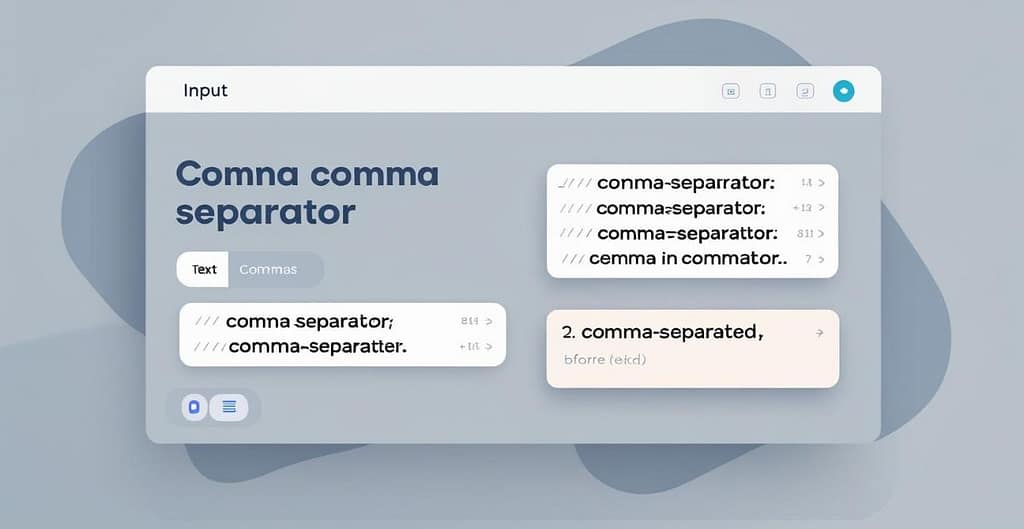
Use our more free tools
Case Converter
Backwards Text Generator
Word Counter Tool
Free QR Code