Complete Image Cropper
Upload an image to crop
✂️ Image Cropper – Crop Your Images Online for Free
Welcome to the Complete Image tool! Whether you’re a blogger, designer, student, or social media user, this tool makes cropping your images quick, easy, and accurate. No sign-up required!
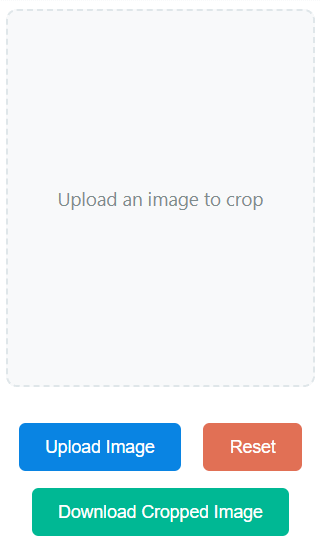
📸 Why Use Our Online Image Cropper?
This tool allows you to crop JPG, PNG, or WebP images directly in your browser. No downloads, no software—just upload and crop!
- ✅ Easy drag-to-crop interface
- 🔒 100% secure and free
- 🖥️ Works on mobile, tablet, and desktop
- 🎯 Supports standard & custom dimensions
⚙️ How to Use the Image Cropper Tool
- 🖼️ Click “Upload Image” or drag and drop your image
- 📐 Adjust the crop area to your desired size
- 💾 Click “Crop” and download your cropped image
📲 Best Use Cases
This tool is ideal for:
- 🧑💼 Professional profile photos
- 📱 Social media posts (Instagram, Facebook)
- 📝 ID or document submissions
- 🖼️ Website graphics and banners
🔗 Related Tools
📢 Final Tip
Don’t let poorly-sized images ruin your presentation. Use our Complete tool to adjust images perfectly for web, social, or print. No watermarks, no limits—just free, fast cropping at your fingertips!