Add Grid to PDF Pages
Customize and add grid lines to your PDF documents for precise layout and design
Drag & drop your PDF file here
or
Click to browse files
Grid Settings
Grid Spacing
Page Options
Grid Preview
Upload a PDF file to add grid lines
🧾 Add Grid to PDF Pages – Free Online Tool | EarnApki
📌 What is the Add Grid to PDF Pages Tool?
The Add Grid to PDF Pages tool by EarnApki lets you overlay grid lines onto any PDF document for free. Whether you’re working on design layouts, planning documents, printable graph sheets, or sketch templates, this tool helps you apply precise grid patterns directly to your PDF.
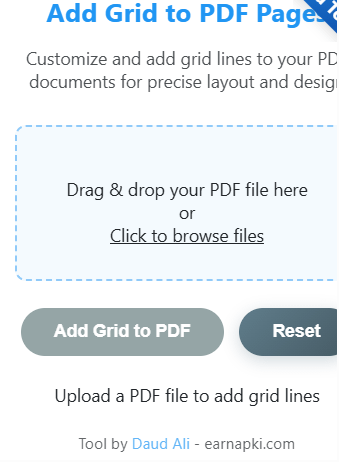
The process is 100% online, watermark-free, secure, and doesn’t require any signup. Perfect for teachers, designers, engineers, students, and architects.
🧰 Key Features
| Feature | Details |
|---|---|
| 📐 Grid Customization | Choose grid size (in mm/inch), line thickness, and color |
| 🧾 Apply to All Pages | Overlay grids on single or multiple pages |
| 🔄 Real-Time Preview | See how the grid appears before downloading |
| 📤 Upload & Download | Works with any PDF file, no size limits |
| 🔒 Privacy-Focused | Files are deleted automatically after processing |
| 📱 Mobile Friendly | Fully functional on phones and tablets |
🎯 Why Use Grid Overlays in PDF?
Adding grids can be useful for:
- ✏️ Drawing & Sketching – Use the grid for precision artwork or freehand training
- 📚 Teachers – Create graphing sheets or lined worksheets
- 📐 Architects/Engineers – Plan layouts or scale drawings
- 🧠 Students – Practice math, geometry, and visual design
- 🧾 Designers – Use for alignment and proportion control
Whether you’re printing PDFs or using them digitally, adding a grid overlay can bring structure and accuracy to your work.
🧑💻 How to Use the Tool
- 📤 Upload your PDF
- ⚙️ Select grid options (size, spacing, color)
- 👀 Preview how the PDF looks
- ⬇️ Download your updated file
It’s that simple. All processing is done in-browser—no personal data is collected.
📘 Common Grid Types You Can Add
| Grid Type | Best For |
|---|---|
| 5mm square grid | Math, Geometry, Drawing |
| 1 cm grid | Art Layouts, Craft Planning |
| Dotted grid | Bullet Journals, Note Taking |
| Crosshatch | Shading Guides, Design Templates |
| Graph Grid | Plotting, Coordinates, Charts |
This tool supports all of the above through settings.
🔗 Internal Links to Related Tools
- Advanced PDF Margin Adder Tool
- Free PDF Tools 200+
- PDF Page Number Tool
- Compress PDF Files
- Merge PDF Documents
🌍 External Resources (Outbound Links)
💡 Example Use Case
A teacher preparing a printable worksheet:
- Uploads a blank PDF
- Selects a 1 cm square grid with light gray lines
- Downloads the updated file
- Prints it for math graphing practice
✅ No need for Word or Photoshop—grid done in seconds.