Advanced PDF Security Tool
Add or remove password protection from PDF files
Drag & drop your PDF file here
or
Click to browse files
Free Add or Remove Password from PDF Tool – Secure PDFs Instantly
Welcome to EarnApki’s Free Add or Remove Password from PDF Tool, the ultimate PDF security tool to protect PDF files or unlock PDFs free in seconds at https://earnapki.com/add-remover-password-pdf/! Whether you’re securing sensitive documents or removing passwords for easy access, our add or remove password from PDF tool is fast, free, and requires no login. Mobile-friendly and secure, it’s perfect for students, professionals, and businesses. Try our PDF password remover now and take control of your PDF security with ease!
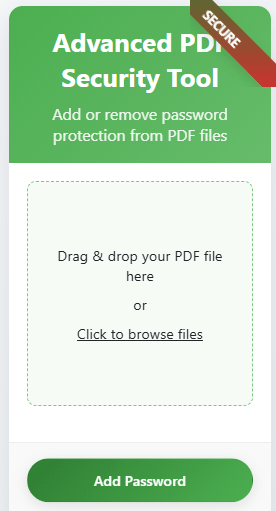
Why Choose Our Add or Remove Password from PDF Tool?
Protecting or unlocking PDFs shouldn’t be complicated. Our add or remove password from PDF tool simplifies PDF security with AI-powered efficiency, ensuring secure PDF online without software installation. Here’s why it’s the best:
- 100% Free: Add a password to a PDF or remove a PDF password without any fees.
- No Signup Needed: Use instantly, no account required.
- End-to-End Encryption: Your files are secure and auto-deleted after processing.
- Multi-Platform: Works on Windows, Mac, Android, and iOS.
- Fast & Simple: Unlock PDF free or protect files in seconds.
- Reliable: Maintains document integrity with no data loss.
Enhance your PDF workflow with our Merge PDF Tool for combining files.
How to Use Our Add or Remove Password from PDF Tool
Securing or unlocking PDFs is effortless with our add or remove password from PDF tool:
- Upload Your PDF: Drag and drop or browse to select your file.
- Add Password: Enter a password to protect PDF files and click “Add Password.”
- Remove Password: Input the existing password to unlock the PDF for free and click “Remove Password.”
- Download: Save your secured or unlocked PDF instantly.
Note: You must know the current password to remove it. We don’t break unknown passwords.
Try it now! Secure your files at https://earnapki.com/add-remover-password-pdf/. Pair with our Compress PDF Tool for smaller file sizes.
Why PDF Security Matters
PDFs are widely used for contracts, reports, and personal documents. Proper security ensures:
- Data Protection: Add a password to the PDF to safeguard sensitive information.
- Accessibility: Remove the PDF password for easy editing or printing.
- Compliance: Meet standards like PCI DSS for secure document handling.
- Efficiency: Save time with an automated PDF security tool.
Learn more about PDF encryption from Adobe’s security guide.
Benefits of Using Our PDF Password Tool
- Privacy-Focused: Files are deleted after processing for maximum security.
- Versatile: Secure PDF online or unlock files for any purpose.
- User-Friendly: No technical skills needed for PDF password remover tasks.
- Cross-Device: Works seamlessly on mobile, tablet, or desktop.
For advanced PDF tips, visit SmallPDF’s blog.
Best Practices for PDF Security
- Use Strong Passwords: Combine letters, numbers, and symbols to protect PDF files.
- Test Unlocking: Ensure you have the correct password before removing.
- Combine Tools: Use our Edit PDF Tool after unlocking for annotations.
- Backup Files: Save originals before modifying for safety.
- Learn Standards: Explore ILovePDF’s security tips for best practices.
Who Can Benefit from Our PDF Security Tool?
- Students: Add a password to the PDF for secure assignment submissions.
- Professionals: Protect confidential contracts or reports.
- Businesses: Secure PDF online for client documents.
- Freelancers: Unlock PDF free for editing client files.
- Developers: Test PDF security features in sandbox environments.
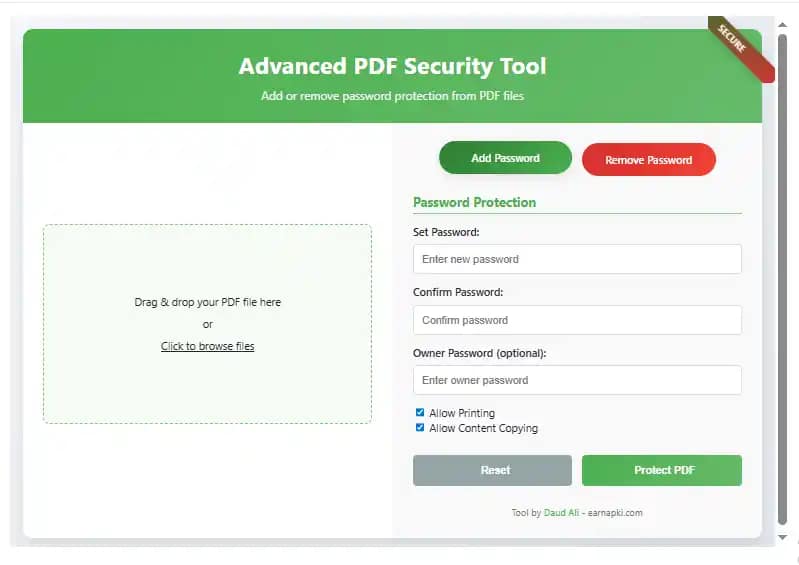
Sample PDF Security Scenarios
| Task | Action | Outcome |
|---|---|---|
| Protect Contract | Add password | Secure file sharing |
| Unlock Report | Remove password | Easy editing/printing |
| Share Presentation | Add password | Controlled access |
FAQs About Adding or Removing a Password from a PDF
What is an add or remove password from PDF tool?
Our free add or remove password from PDF tool lets you protect PDF files or unlock PDF files with the correct password in seconds.
Is it free to use?
Yes, our PDF password remover and encryption tool is 100% free with no limits.
Can I unlock a PDF without the password?
No, you must know the current password to remove the PDF password.
Is my data safe?
Yes, files are encrypted and auto-deleted after processing for privacy.
Does it work on mobile?
Our PDF security tool is mobile-friendly across all devices.
Can I secure multiple PDFs?
Yes, process one file at a time with unlimited usage.
Secure Your PDFs with EarnApki’s Free Tool
Ready to take control of your PDF security? Use EarnApki’s Free Add or Remove Password from PDF Tool to protect PDF files or unlock PDPDFs freeeffortlessly. From secure PDF online to PDF password remover tasks, our tool delivers fast, safe results. Try it now at https://earnapki.com/add-remover-password-pdf/ and explore our 475+ tools for all your digital needs!
Use more Earnapki PDF,s tools
1 PDF Margin Adder Tool
2 Add Grid to PDF Pages
3 Combine PDFs with Images
4 Export PDF to ZIP
5 Export PDF Bookmarks