Audio Converter
Convert MP3 to WAV, OGG, etc.
Earnapki.com
by Daud Ali
Upload Audio File
Drag and drop your audio file here or click to browse
Supported formats: MP3, WAV, M4A, OGG, etc.
Processing audio…
Audio Converter: Free MP3, WAV, M4A, OGG Conversion with EarnApki
Need to convert audio files for YouTube, podcasts, or mobile playback? The Audio Converter Tool by EarnApki, created by Daud Ali, is a free, fast, and secure online solution for converting MP3 to WAV, M4A to MP3, OGG to WAV, and more. Supporting formats like AAC, FLAC, and M4A, this audio format converter ensures compatibility without watermarks or signups, unlike Adobe Audition. Whether you’re a YouTuber, podcaster, or student, this tool answers how to convert audio files with ease. Discover why EarnApki’s free audio converter is the best choice for seamless, high-quality conversions.
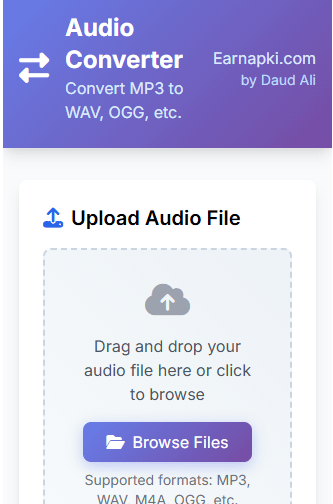
Why Use an Audio Converter?
Different devices and platforms require specific audio formats. A WAV file might be too large for WhatsApp, while M4A may not work in some editing software. EarnApki’s Audio Converter solves these issues by letting you:
- Convert WAV to MP3 for smaller file sizes.
- Convert M4A to MP3 for YouTube or podcast uploads.
- Convert OGG to WAV for professional editing in tools like Audacity.
- Convert FLAC to MP3 for mobile compatibility.
This free online audio converter maintains quality during audio file conversion, making it ideal for how to convert MP3 to WAV or other format-switching needs.
Supported Audio Formats
EarnApki’s audio format converter supports a wide range of formats:
- Input Formats: MP3, WAV, M4A, OGG, AAC, FLAC.
- Output Formats: MP3, WAV, M4A, OGG, and select conversions for AAC and FLAC.
Unlike Online-Convert, which may have file size limits, EarnApki supports files up to 50MB with plans for larger support soon, ensuring flexibility for convert audio files tasks.
Key Features of EarnApki’s Audio Converter
EarnApki’s tool is designed for simplicity and performance:
- Multiple Format Support: Convert MP3 to WAV, M4A to MP3, OGG to WAV, and more.
- High-Quality Output: Preserves audio quality during audio file conversion.
- No Watermarks: Unlike some tools like Zamzar, outputs are clean.
- Mobile-Friendly: Works on Android, iOS, and desktops.
- Fast & Free: No signup or fees, unlike CloudConvert.
- Secure Processing: Files are auto-deleted after conversion via HTTPS.
These features make it a top choice for free online audio converter queries, outperforming Convertio.
How to Use the Audio Converter
Converting audio is quick and easy:
- Visit the Audio Converter Tool.
- Upload your file (MP3, WAV, M4A, etc.) via drag-and-drop or file browser.
- Select the desired output format (e.g., MP3 to WAV).
- Click “Convert” and wait a few seconds.
- Download your converted file.
This process answers how to convert audio files in moments, perfect for beginners and pros alike.
Ideal Use Cases for Audio Conversion
EarnApki’s tool caters to diverse needs:
- YouTubers: Convert M4A to MP3 for background music uploads.
- Podcasters: Convert WAV to MP3 for web streaming or podcast platforms.
- Musicians: Convert FLAC to MP3 for smaller, shareable files.
- Students/Teachers: Convert audio files for lecture playback on mobile devices.
- Freelancers: Trim and convert voiceovers with EarnApki’s PDF Merge Tool for related tasks.
Pair it with EarnApki’s Right-to-Left PDF Tool for multilingual projects.
Privacy and Security
EarnApki prioritizes privacy with secure HTTPS processing. Your audio files are temporarily processed and auto-deleted, never stored or shared, making it a trusted free audio converter.
Why Choose EarnApki Over Competitors?
Unlike Zamzar or Online-Convert, EarnApki’s tool is free, login-free, and supports up to 50MB files without watermarks. Adobe Audition requires a subscription, while EarnApki is accessible to all. For SEO optimization, pair it with EarnApki’s Robots.txt Validator to ensure your media is crawlable.
FAQs About Audio Conversion
- Is the Audio Converter free? Yes, 100% free with no account required.
- What formats can I convert? MP3, WAV, M4A, OGG, AAC, FLAC, and more.
- Is there a file size limit? Currently 50MB, with larger support coming soon.
- Will the output have a watermark? No, outputs are clean and professional.
- Can I use it on mobile? Yes, it’s fully responsive for Android and iOS.
Start Converting Audio with EarnApki Today
Transform your audio files for YouTube, podcasts, or mobile playback with EarnApki’s Audio Converter Tool. Whether you need to convert MP3 to WAV, M4A to MP3, or OGG to WAV, this free tool delivers high-quality results. Explore related tools like EarnApki’s OCR Tool or Keyword Density Checker for a complete digital toolkit. Visit https://earnapki.com/audio-converter/ to convert your audio files now and elevate your content!
Use our more free tools
- Audio Trimmer
- TikTok Audio Extractor
- MP3 Tag Editor (rename for audio metadata)
- YouTube Audio Downloader