ES Tool MA YA Edition
Advanced Audio Joiner
Earnapki.com
by Daud Ali
Upload Audio Files
Drag and drop your audio files here or click to browse
Supported formats: MP3, WAV, M4A, OGG
Processing audio files…
🎵 Audio Joiner Tool – Merge Audio Files Online for Free
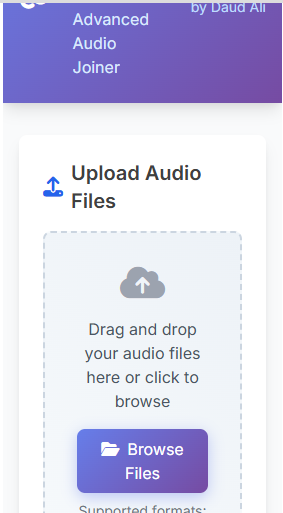
✅ Introduction to Our Audio Joiner Tool
At EarnApki.com, created by Daud Ali, we’re dedicated to empowering users in Pakistan and worldwide with free, high-quality online tools. Our Audio Joiner Tool is a simple, browser-based solution to merge audio files seamlessly. Whether you’re combining podcast segments, creating a music mix, or stitching together voiceovers, our free audio joiner lets you combine audio online without downloading software. No sign-ups, no watermarks—just an easy way to create cohesive audio tracks with professional results.
📌 Table of Contents
- Key Features
- Supported Audio Formats
- How to Use the Audio Joiner Tool
- Use Cases for Audio Merging
- Related Tools (Internal Links)
- Helpful Resources (External Links)
- FAQs
🔊 Key Features of Our Free Audio Joiner Tool
Our Audio Joiner Tool is built for simplicity and performance, making it easy to merge audio files for any project. Here’s what makes it stand out:
🎧 Drag-and-Drop Interface: Arrange audio files in your desired order with ease.
📁 Multiple Format Support: Combine MP3, WAV, and more into a single track.
📲 Mobile & Desktop Compatible: Use our audio merger on any device, no app needed.
🚫 No Sign-Ups or Watermarks: Completely free with no hidden restrictions.
🛡️ Privacy-First: Files are processed locally, keeping your data secure.
🔁 Crossfade Option: Add smooth transitions between tracks for a polished finish.
This free audio joiner is perfect for creators and casual users looking to combine audio online effortlessly, delivering high-quality results every time.
🎼 Supported Audio Formats
Our Audio Joiner Tool is optimized for MP3 but supports a range of formats to meet your needs:
- MP3: Ideal for music, podcasts, and ringtones.
- WAV: High-quality, uncompressed audio for professional projects.
- M4A: Great for Apple devices and podcasting.
- OGG: Perfect for web-based audio applications.
- AAC: Experimental support for modern audio formats.
💡 Pro Tip: Need to convert files before merging? Use our Audio Converter to prepare tracks for our audio merger.
🛠️ How to Use the Audio Joiner Tool
Merging audio is quick and intuitive with our free audio joiner. Follow these steps:
- Visit EarnApki.com/audio-joiner-tool.
- Upload your MP3, WAV, or other supported audio files.
- Drag and drop to arrange files in your preferred order.
- Enable crossfade (optional) to merge audio files smoothly.
- Preview the combined track and click “Export” to download as MP3 or WAV.
This straightforward process ensures you can combine audio online in minutes, even without editing experience. For advanced tips, explore Audacity’s guide to audio editing (opens in new tab).
🎯 Use Cases for the Audio Joiner Tool
Our Audio Joiner Tool is versatile for a variety of scenarios:
- Podcasts: Combine multiple segments into a single episode for seamless playback.
- Music Mixes: Merge audio files to create DJ sets or playlist compilations.
- Ringtones: Stitch together song clips for custom, multi-part ringtones.
- Voiceovers: Combine recordings for presentations or audiobooks with our audio merger.
- Social Media: Create audio tracks for TikTok, YouTube, or Instagram Reels.
- Educational Content: Merge lecture clips for cohesive e-learning materials.
With our free audio joiner, you can produce polished audio tracks that enhance your content’s impact. Learn more about audio formats at Adobe’s Audio Format Guide (opens in new tab).
🔗 Internal Tools (Internal Links)
Explore other related tools on EarnApki.com:
- 🎵 Audio Converter – Convert files before merging them
- ✂️ MP3 Cutter – Trim clips before joining
- 📢 Audio Volume Booster – Boost volume after joining the audio
- 🎶 TikTok Audio Extractor – Extract TikTok audio and merge with other clips
🌐 Helpful Resources (External Links)
- Audacity – Merge Audio Tracks Guide
- MP3 & WAV File Format Explained – Adobe
- Web Audio API – Mozilla MDN
These external links provide valuable insights to complement your use of our Audio Joiner Tool.
❓ FAQs
Q1: Is the Audio Joiner Tool free?
Yes, our free audio joiner is 100% free with no sign-ups or watermarks, accessible to everyone.
Q2: What formats does the Audio Joiner Tool support?
Primarily MP3, plus WAV, M4A, OGG, and AAC (experimental).
Q3: Can I use it on mobile?
Absolutely! Our audio merger is fully responsive for mobile and desktop devices.
Q4: Does merging affect audio quality?
No, our tool preserves original quality for crisp, clear output.
Q5: Can I reorder audio files before merging?
Yes, use the drag-and-drop interface to arrange files in any order.
Q6: Are my files secure?
Yes, files are processed locally on your device, ensuring complete privacy.
Why Choose EarnApki’s Audio Joiner Tool?
Our Audio Joiner Tool stands out for its ease of use, powerful features, and commitment to user privacy. Unlike tools requiring downloads or subscriptions, our free audio joiner is entirely browser-based, making it accessible to all, from podcasters to music enthusiasts. With support for multiple formats and a mobile-friendly design, it’s perfect for merging audio files on the go. The crossfade option ensures smooth transitions, giving your tracks a professional edge without extra effort.
Whether you’re combining podcast episodes, creating a music mix, or preparing audio for social media, our audio merger delivers results in minutes. The drag-and-drop interface simplifies arranging tracks, while the preview feature ensures your final audio is perfect. Pair it with our Audio Cutter or Audio Converter for a complete editing workflow, saving time and ensuring high-quality results.
Tips for Maximizing Your Audio Joiner Tool Experience
Get the best results with these tips:
- Ensure File Compatibility: Use supported formats (e.g., MP3, WAV) or convert files with our Audio Converter.
- Enable Crossfade: Add crossfade for seamless transitions, perfect for music mixes or podcasts.
- Preview Before Export: Listen to the merged audio to confirm order and quality.
- Combine with Other Tools: Extract audio with our TikTok Audio Extractor and merge it for social media-ready content.
For advanced techniques, check out Mozilla’s Web Audio API (opens in new tab).