Audio Trimmer
Professional Waveform Editor
Earnapki.com
by Daud Ali
Upload Audio File
Drag and drop your audio file here or click to browse
Supported formats: MP3, WAV, M4A, OGG
Processing audio…
🔊 Audio Trimmer – Cut, Edit, and Export Audio Online Free
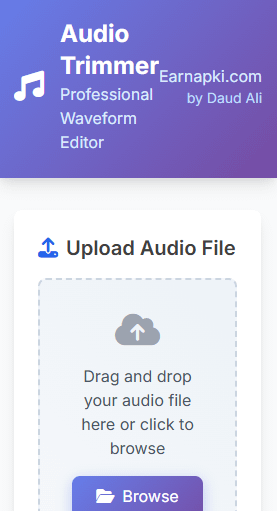
Whether you’re trimming music, a podcast, or a voiceover, the Audio Trimmer at EarnApki.com helps you quickly edit and cut audio files online. No app downloads. No login required.
This audio cutter is built for speed, precision, and ease of use. It supports popular formats like MP3, WAV, M4A, and more. You can visually trim the audio using a sleek waveform interface, preview edits in real-time, and download the final result instantly.
✅ Tool Features of Audio Trimmer
- 🎵 Supports multiple formats – MP3, WAV, M4A, OGG
- 📉 Waveform-based editor – Trim audio by dragging handles
- 📤 Export in WAV format
- 📱 Mobile & desktop friendly
- 🔒 Private & secure – All editing happens in your browser
- 🚀 No ads, watermarks, or signups
🧠 Why Use an Online Audio Trimmer?
- Save time by trimming without needing a full audio editor like Audacity
- Prepare voice clips or music for social media (TikTok, Reels, YouTube Shorts)
- Extract just the part of a song you need for a video or ringtone
- Edit podcast segments or interviews quickly
- Trim background music for presentations
🎯 Use Cases of Audio Trimmer
- ✂️ Cut intro/outro from songs
- 🎧 Shorten podcasts
- 🧑🏫 Trim lecture audio for students
- 🧑🎤 Extract sound bites for music production
- 🧑💼 Create professional voiceover samples
🔗 Outbound Links (SEO-friendly + context)
- What is a WAV file? – Adobe
- Audacity – Advanced Audio Editing (Free Desktop)
- YouTube Sound Guidelines – YouTube Help
- MDN Web Audio API Guide
🔗 Internal Links
MP3 to Text Tool (Coming Soon)
❓ FAQs
Q1: Is the Audio Trimmer free?
Yes, it’s 100% free with no watermark or subscription required.
Q2: What formats are supported?
You can upload MP3, WAV, M4A, and OGG files.
Q3: Is this safe to use?
All trimming happens in your browser. Files are not uploaded or stored.
Q4: Can I use this on my mobile?
Yes, the tool is responsive and works on Android and iOS devices.
Q5: Can I export trimmed audio as MP3?
Currently, audio is exported in high-quality WAV. MP3 export coming soon.