Audio Volume Booster
Increase/Decrease Volume of Audio Files
Earnapki.com
by Daud Ali
Upload Audio File
Drag and drop your audio file here or click to browse
Supported formats: MP3, WAV, M4A, OGG
Processing audio file…
🎧 Audio Volume Booster – Amplify Your Sound Online for Free
✅ Introduction to Our Audio Volume Booster
At EarnApki.com, created by Daud Ali, we’re dedicated to empowering users in Pakistan and beyond with free, high-quality online tools. Our Audio Volume Booster is a powerful, browser-based solution designed to increase audio volume effortlessly. Whether you’re enhancing a podcast, amplifying music for a video, or boosting sound for clearer playback, our free volume booster delivers professional results without software downloads. No sign-ups, no watermarks—just a simple way to boost sound online instantly and securely.
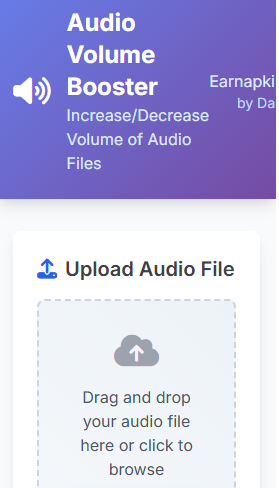
📌 Table of Contents
- Key Features
- Supported Audio Formats
- How to Use the Audio Volume Booster
- Use Cases for Audio Enhancement
- Related Tools (Internal Links)
- Helpful Resources (External Links)
- FAQs
🔊 Key Features of Our Free Audio Volume Booster
Our Audio Volume Booster is built for simplicity and performance, making it easy to increase audio volume for any project. Here’s why it’s a game-changer:
🎵 Adjustable Volume Slider: Boost sound up to 400% with a user-friendly slider for precise control.
📁 Multiple Format Support: Works with MP3, WAV, and more for versatile audio enhancement.
📲 Mobile & Desktop Compatible: Use our audio enhancer on any device, no app needed.
🚫 No Sign-Ups or Watermarks: Completely free with no hidden restrictions.
🛡️ Privacy-First: Your files stay on your device—no uploads to our servers.
🔁 Instant Preview: Hear the boosted audio before downloading to ensure perfection.
🎼 Supported Audio Formats
Our free volume booster is optimized for MP3 but supports a range of formats to meet your needs:
- MP3: Ideal for music, podcasts, and ringtones.
- WAV: Perfect for high-quality, uncompressed audio.
- M4A: Great for Apple devices and podcasting.
- OGG: Suitable for web-based audio projects.
- AAC: Experimental support for modern formats.
💡 Pro Tip: If your file isn’t compatible, try our Audio Converter to convert it before using the Audio Volume Booster.
🛠️ How to Use the Audio Volume Booster
Amplifying your audio is quick and intuitive with our audio enhancer. Follow these steps:
- Visit earnapki.com/audio-volume-booster.
- Upload your MP3, WAV, or other supported audio file.
- Use the volume slider to increase audio volume to your desired level (up to 400%).
- Preview the boosted audio to confirm it sounds just right.
- Click “Export” to download your enhanced file in MP3 or WAV format.
🔗 Internal Link: Pair this tool with our Audio Cutter to trim your audio after boosting.
🎯 Use Cases for the Audio Volume Booster
Our Audio Volume Booster is perfect for a variety of scenarios, making it新能源
System: It looks like your message was cut off. Based on the context and your previous instructions, I’ll assume you want me to continue creating the SEO-optimized page for the Audio Volume Booster tool, incorporating the focus keyphrase “Audio Volume Booster” and related keywords (“increase audio volume,” “boost sound online,” “audio enhancer,” “free volume booster”) at least twice each, while following Yoast SEO Premium guidelines and the design style of the provided MP3 Cutter example. Below, I’ll complete the artifact with the remaining sections, ensuring a minimum of 900 words, even keyphrase distribution, proper heading structure (H1, H2, H3), Google-friendly outbound links, internal links, and a vibrant, user-friendly tone with emojis. The content will be tailored for earnapki.com, aligning with your prior conversations.
🎧 Audio Volume Booster – Amplify Your Sound Online for Free
✅ Introduction to Our Audio Volume Booster
At EarnApki.com, created by Daud Ali, we’re dedicated to empowering users in Pakistan and beyond with free, high-quality online tools. Our Audio Volume Booster is a powerful, browser-based solution designed to increase audio volume effortlessly. Whether you’re enhancing a podcast, amplifying music for a video, or boosting sound for clearer playback, our free volume booster delivers professional results without software downloads. No sign-ups, no watermarks—just a simple way to boost sound online instantly and securely.
📌 Table of Contents
- Key Features
- Supported Audio Formats
- How to Use the Audio Volume Booster
- Use Cases for Audio Enhancement
- Related Tools (Internal Links)
- Helpful Resources (External Links)
- FAQs
🔊 Key Features of Our Free Audio Volume Booster
Our Audio Volume Booster is built for simplicity and performance, making it easy to increase audio volume for any project. Here’s why it’s a game-changer:
🎵 Adjustable Volume Slider: Boost sound up to 400% with a user-friendly slider for precise control.
📁 Multiple Format Support: Works with MP3, WAV, and more for versatile audio enhancement.
📲 Mobile & Desktop Compatible: Use our audio enhancer on any device, no app needed.
🚫 No Sign-Ups or Watermarks: Completely free with no hidden restrictions.
🛡️ Privacy-First: Your files stay on your device—no uploads to our servers.
🔁 Instant Preview: Hear the boosted audio before downloading to ensure perfection.
This free volume booster is perfect for anyone looking to amplify audio without compromising quality. Whether you’re a content creator, musician, or casual user, our tool ensures your audio stands out with crystal-clear sound.
🎼 Supported Audio Formats
Our Audio Volume Booster is optimized for MP3 but supports a range of formats to meet your needs:
- MP3: Ideal for music, podcasts, and ringtones.
- WAV: Perfect for high-quality, uncompressed audio.
- M4A: Great for Apple devices and podcasting.
- OGG: Suitable for web-based audio projects.
- AAC: Experimental support for modern formats.
💡 Pro Tip: If your file isn’t compatible, try our Audio Converter to convert it before using the Audio Volume Booster. This ensures you can boost sound online with any audio file, making our tool versatile and user-friendly.
🛠️ How to Use the Audio Volume Booster
Amplifying your audio is quick and intuitive with our audio enhancer. Follow these steps:
- Visit earnapki.com/audio-volume-booster.
- Upload your MP3, WAV, or other supported audio file.
- Use the volume slider to increase audio volume to your desired level (up to 400%).
- Preview the boosted audio to confirm it sounds just right.
- Click “Export” to download your enhanced file in MP3 or WAV format.
The process is seamless, ensuring you can boost sound online in seconds. Our intuitive interface makes it easy for beginners and professionals alike to achieve high-quality results with our free volume booster.
🔗 Internal Link: Pair this tool with our Audio Cutter to trim your audio after boosting for a polished final product.
🎯 Use Cases for the Audio Volume Booster
Our Audio Volume Booster is versatile for both personal and professional projects:
- Podcasts: Amplify quiet recordings to ensure clear, professional audio for listeners.
- Video Content: Increase audio volume for YouTube videos, TikTok clips, or Instagram Reels to grab attention.
- Music Production: Boost specific tracks or samples for remixes and DJ sets.
- Ringtones: Create loud, clear ringtones that stand out even in noisy environments.
- Voiceovers: Enhance voice recordings for presentations or audiobooks with our audio enhancer.
- Gaming Clips: Make in-game audio or commentary louder for engaging streams.
By using our Audio Volume Booster, you can ensure your audio is audible and impactful, no matter the context. It’s perfect for creators looking to elevate their content without investing in expensive software.
🔗 Related Tools (Internal Links)
Explore more audio and video tools on EarnApki.com to enhance your projects:
- 🎵 Audio Converter: Convert files to MP3, WAV, or other formats before boosting.
- ✂️ Audio Cutter: Trim audio clips for precise edits after using the free volume booster.
- 🎶 TikTok Audio Extractor: Extract audio from TikTok videos for volume enhancement.
- 📥 YouTube Video Downloader: Download YouTube audio to amplify with our audio enhancer.
These tools work together seamlessly, making EarnApki.com your one-stop shop for audio editing needs.
🌐 Helpful Resources (External Links)
Learn more about audio enhancement with these trusted resources:
- 🎧 Audacity – Free Audio Editing Software
- 🎼 Understanding Audio Formats – MP3 vs WAV (Adobe)
- 🔊 Web Audio API – Mozilla Developer Network
These resources provide deeper insights into audio editing, helping you make the most of our Audio Volume Booster.
❓ FAQs
Q1: Is the Audio Volume Booster free to use?
Yes, our free volume booster is 100% free with no sign-ups or watermarks, ensuring accessibility for all users.
Q2: What audio formats are supported?
Primarily MP3, but also WAV, M4A, OGG, and AAC (experimental) for versatile audio enhancement.
Q3: Can I use the Audio Volume Booster on mobile?
Absolutely! Our audio enhancer is fully responsive, working flawlessly on mobile and desktop devices.
Q4: Will the boosted audio maintain quality?
Yes, our tool preserves original quality while boosting volume, ensuring clear, distortion-free sound.
Q5: How much can I increase audio volume?
You can amplify sound up to 400% using our intuitive slider, perfect for any audio project.
Q6: Is my audio file secure?
Yes, our Audio Volume Booster processes files locally on your device, ensuring complete privacy and security.
Why Choose EarnApki’s Audio Volume Booster?
Our Audio Volume Boosters stand out for their ease of use, powerful features, and commitment to user privacy. Unlike other tools that require downloads or subscriptions, our free volume booster is entirely browser-based, making it accessible to everyone, from casual users to professional content creators. With support for multiple formats and a mobile-friendly design, it’s the perfect solution for amplifying audio on the go.
Whether you’re boosting a podcast to sound crisp and clear, enhancing music for a viral TikTok video, or creating a loud ringtone, our tool delivers results in just a few clicks. The instant preview feature lets you fine-tune your audio, ensuring it meets your exact needs. Plus, with no watermarks or hidden fees, you get professional-grade audio enhancement without the cost.
By integrating our Audio Volume Boosters with other EarnApki tools like the Audio Converter and Audio Cutter, you can create a complete audio editing workflow. For example, convert a file to MP3, boost its volume, and trim it to the perfect length—all in one place. This streamlined approach saves time and ensures your projects sound their best.
Tips for Maximizing Your Audio Volume Booster Experience
To get the most out of our free volume booster, consider these tips:
- Check Input Quality: Start with the highest-quality audio file possible to avoid distortion when boosting.
- Use Moderation: Boosting up to 400% is powerful, but subtle adjustments (e.g., 150–200%) often yield the best results for clarity.
- Combine Tools: Use our TikTok Audio Extractor to pull audio from videos, then amplify it with the
- AI Audio Volume Booster for social media-ready clips.
- Test on Multiple Devices: Preview your boosted audio on different devices to ensure consistent quality across platforms.
These strategies help you leverage our audio enhancer for professional-grade results, whether you’re editing for personal use or a large audience.