Complete PDF to CMYK Converter
Frontend + Backend Simulation in One HTML File
Important Production Note
This demo simulates backend processing in the browser. For a production system:
- Replace the simulated backend with actual API calls to a server
- Server should run Ghostscript or other PDF processing tools with ICC profile support
- Proper color management requires LittleCMS or similar color engine
- Install standard ICC profiles (FOGRA39, SWOP, etc.) on the server
Drag & drop your PDF file here
or
Click to browse files
Upload a PDF file to begin conversion
🎨 Convert PDF to CMYK – Free Online PDF Color Converter | EarnApki
🖨️ What is CMYK & Why It Matters?
CMYK (Cyan, Magenta, Yellow, Key/Black) is the standard color mode used in professional printing. Unlike RGB, which is optimized for screens, CMYK ensures accurate color reproduction on paper. If you’re preparing brochures, business cards, flyers, or any printed material, converting your PDF from RGB to CMYK is crucial for color consistency and professional output.
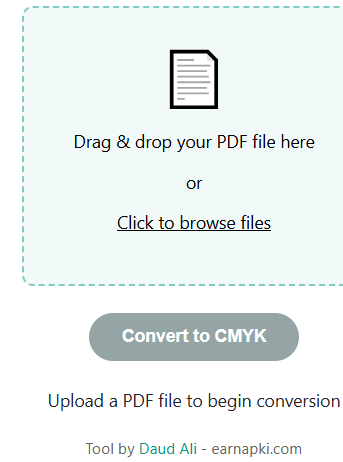
💡 Why Use the Convert PDF to CMYK Tool?
The Convert PDF to CMYK Tool by EarnApki offers a 100% free and online solution to convert any RGB PDF to CMYK color mode. No sign-up, no watermarks, and no downloads needed.
Whether you’re a graphic designer, print shop, or freelancer, this tool simplifies your workflow and ensures your documents meet printing standards.
🚀 Key Features
| Feature | Description |
|---|---|
| 🎨 RGB to CMYK Conversion | Accurately convert entire PDF color profiles |
| 🧾 Multi-page Support | Convert single or all pages of a PDF |
| 📄 High-Quality Output | Maintains print resolution & design integrity |
| ⚡ Fast Online Processing | Instant results, no software needed |
| 🔐 Secure File Handling | Files auto-delete within minutes for privacy |
| 🖥️ Supports All Devices | Works on mobile, desktop, Mac & Windows |
🧑💼 Who Should Use This Tool?
- 🎨 Graphic Designers: Preparing layouts, logos, and print ads
- 🏢 Marketing Teams: Designing flyers, banners, and brochures
- 🏫 Students: Submitting projects for print or visual presentations
- 🖨️ Print Shops: Quickly convert client files to CMYK before printing
- 💼 Freelancers: Delivering professional print-ready documents
📘 How to Use the Tool
- Upload your PDF file (supports RGB by default)
- Click “Convert to CMYK”
- Download the newly converted CMYK PDF
- ✅ Use it for printing with professional accuracy
No technical knowledge required — conversion is automatic and accurate.
📎 Real-World Use Case
Let’s say you’re printing 500 brochures and your client sends you an RGB PDF. If you print it without converting to CMYK, the colors might look dull or inaccurate.
Using this tool:
- Upload → Convert to CMYK → Print → ✅ Perfect colors every time
🎯 Why Not Print in RGB?
| RGB (Screens) | CMYK (Print) |
|---|---|
| Bright & vibrant colors | Accurate ink color matching |
| Designed for monitors | Designed for paper printing |
| Not suitable for printing | ✅ Print-safe color profiles |
That’s why print professionals always use CMYK.
🔗 Internal Links for Better Navigation
- Free PDF Tools 200+
- Advanced PDF Margin Tool
- Add Grid to PDF Pages
- Compress PDF File Size
- Merge Multiple PDFs