Free Online ICO Converter Tool
Drag & Drop Images Here
or click to browse files (PNG, JPG supported)
Creating ICO file…
Having Trouble Viewing ICO Files?
Windows may not show previews for ICO files by default. After downloading:
- Right-click the downloaded .ico file
- Select “Open with”
- Choose “Photos” or any image viewer
- Check “Always use this app” to enable previews
Create Professional ICO Files
Our free online ICO converter at EarnAPKI.com helps you create perfect icons for:
- Website Favicons: Standard favicon.ico files with multiple resolutions
- Windows Applications: Professional application icons
- Desktop Shortcuts: Custom icons for your programs
- Game Development: Properly formatted game assets
Why Choose Our Converter?
- Multiple Sizes: One ICO file containing all needed resolutions
- Privacy Focused: All processing happens in your browser
- No Watermarks: Get clean, professional results
- Completely Free: No registration or hidden fees
🧩 Convert to ICO – Free Online Icon Converter
Want to create a favicon or Windows icon from an image? Use our Convert to ICO tool – a fast, free, and reliable online solution to turn PNG, JPG, or SVG files into ICO format. No software or sign-up needed!
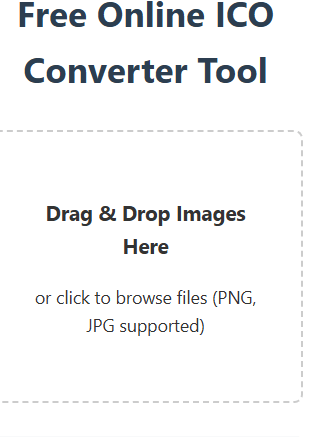
🌟 Why Convert to ICO Format?
ICO (Icon) files are commonly used for:
- 🌐 Website favicons
- 🪟 Windows desktop icons
- 📦 Software or app development
- 🧩 UI/UX icon designs
Regular image formats like PNG or JPG won’t work as favicons in all browsers. ICO ensures compatibility and resolution flexibility.
⚙️ How to Use the Convert to ICO Tool
- 📤 Upload your image (PNG, JPG, JPEG, SVG)
- 🔧 Choose your preferred icon size (16×16, 32×32, 64×64, etc.)
- ⚡ Click “Convert.”
- 📥 Download your .ICO file instantly!
It’s quick, easy, and 100% browser-based.
🛠️ Tool Features
- ✅ Supports PNG, JPG, JPEG, SVG
- 📏 Multiple ICO sizes (favicon-ready)
- 📱 Mobile responsive and easy to use
- 🔐 Privacy-safe: No file storage
- 🆓 Completely free – no sign-ups or ads
👨💻 Who Is This For?
- 🧑💻 Web developers creating favicons
- 🎨 Designers needing ICO format for projects
- 🧑🏫 Students creating desktop projects
- 💼 Software developers needing Windows icons
🔗 Related Tools
🚀 Final Thoughts
The Convert to ICO tool makes it effortless to transform standard image formats into the universally supported ICO format. Whether you’re designing for the web, an app, or desktop software, this tool will save you time and deliver professional results.
Try it now and turn your PNGs or JPGs into high-quality icons at EarnApKi.com – no installation, no hassle!