CSS Minifier
Compress CSS by removing spaces, line breaks, and comments
Original CSS
Minified CSS
This tool compresses CSS for production use by removing unnecessary characters.
What it removes:
- Whitespace and line breaks
- Comments
- Redundant semicolons
- Optimizes color codes
- Merges duplicate rules
⚡ CSS Minifier – Minify CSS Online to Improve Speed & SEO
CSS files are essential for designing your website’s layout, but they can become bulky with unnecessary spaces, line breaks, and comments. EarnApki’s This tool helps you shrink your CSS files without affecting functionality, improving page load speed, SEO, and user experience.
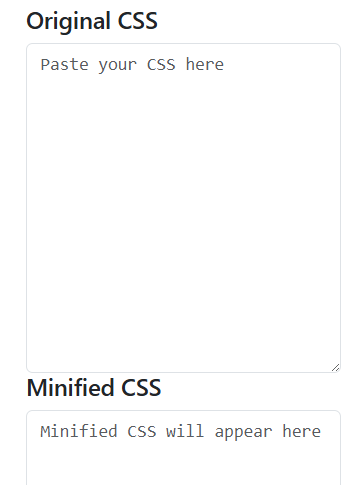
❓ What is a CSS Minifier?
A CSS Minifier removes unneeded characters from CSS code, such as:
- Whitespace
- Line breaks
- Comments
- Unused selectors (in some cases)
The result is compressed CSS that browsers can read just as effectively, but loads faster, making your site more efficient.
✅ Why Use CSS Minification?
Key Benefits:
- 🚀 Faster Website Load Time
- 📱 Better Mobile Experience
- 📈 Improved SEO Rankings
- 🌐 Reduced Bandwidth Usage
- 🧹 Cleaner & Optimized Code
Even a few kilobytes saved can drastically improve Google PageSpeed Insights scores and Core Web Vitals like LCP (Largest Contentful Paint).
🔧 How to Use the EarnApki CSS Minifier Tool
- Paste your unminified CSS into the editor
- Click the “Minify CSS” button
- Copy the compressed output and use it in your site
🧪 Example
Original CSS:
cssCopyEditbody {
background-color: white;
margin: 0;
}
Minified CSS:
cssCopyEditbody{background-color:white;margin:0}
📊 CSS Minification Process (Graph)
mermaidCopyEditgraph TD
A[Original CSS Code] --> B[Remove Whitespace, Line Breaks, Comments]
B --> C[Minified CSS Code Output]
🧠 Pro Tip
You can also integrate this tool in your build automation process with tools like: