CSV to JSON Converter
Convert CSV text into JSON array
CSV Input
JSON Output
About CSV to JSON Converter
This tool converts CSV (Comma-Separated Values) data into JSON format.
Features:
- Handles various delimiters (comma, tab, pipe, etc.)
- Option to use first row as property names
- Supports quoted values with commas
- Configurable conversion options
Tip: For Excel files, save as CSV first before converting.
🔁 CSV to JSON Converter – Free Online Tool by EarnApki
Welcome to the CSV to JSON Converter — a fast, free, and secure tool that allows you to convert Comma-Separated Values (CSV) into JSON format for modern web development, APIs, and data processing. Designed with simplicity in mind, our tool works directly in your browser with no login or download required.
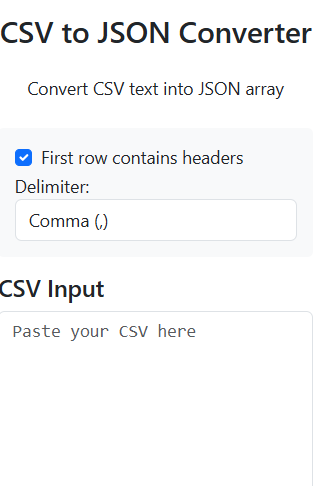
📁 What is CSV and Why Convert It to JSON?
- CSV (Comma-Separated Values) is a tabular format where data is separated by commas, ideal for spreadsheets or basic data storage.
- JSON (JavaScript Object Notation) is a hierarchical format designed for structured data exchange, especially in APIs and web apps.
Converting CSV to JSON helps:
- 📊 Structure spreadsheet data for backend use
- 🌐 Convert bulk data for JavaScript or REST APIs
- 💾 Load tabular data into NoSQL databases
- 🧪 Create mock data for development/testing
📊 Conversion Flow: CSV to JSON
mermaidCopyEditgraph TD
A[CSV Input] --> B[Parse Rows]
B --> C[Transform to Key-Value Pairs]
C --> D[JSON Output]
Your CSV file is parsed and transformed into structured JSON with just one click.
🧪 Example Conversion
CSV Input:
pgsqlCopyEditname,age,city
Ali,28,Lahore
Sara,25,Karachi
Converted JSON Output:
jsonCopyEdit[
{
"name": "Ali",
"age": "28",
"city": "Lahore"
},
{
"name": "Sara",
"age": "25",
"city": "Karachi"
}
]
👨💻 Use Cases
| User Role | Purpose |
|---|---|
| Developers | Convert config or user data for JSON APIs |
| Data Analysts | Transform spreadsheet data into JSON structure |
| Students | Practice data manipulation in projects |
| QA Engineers | Test APIs with structured test datasets |
📝 How to Use
- Paste or upload your CSV file
- Click the “Convert” button
- Your JSON will be generated instantly
- Copy, download, or use as needed