Converter Tools
Convert between text, octal, hexadecimal, binary, decimal and ASCII with our free online tools
Octal to Text
Text to Octal
Octal to HEX
HEX to Octal
Decimal to Octal
Octal to Decimal
Binary to Octal
Octal to Binary
Decimal to HEX
HEX to Decimal
ASCII to Text
Text to ASCII
Binary to Decimal
Decimal to Binary
Binary to ASCII
ASCII to Binary
Binary to HEX
HEX to Binary
Binary to Text
Text to Binary
Text to HEX
HEX to Text
Text to Decimal
Decimal to Text
Octal to Text
Text to Octal
Best Free Number System & Text Conversion Tools at EarnApki
Looking for reliable, free tools to convert between Binary, Octal, Decimal, HEX, ASCII, and Text? EarnApki’s Number System and Text Conversion Tools offer a user-friendly, AI-powered solution for programmers, students, and tech enthusiasts.
Whether you’re decoding Binary to Text, transforming HEX to Decimal, or converting Text to ASCII, our all-in-one converter suite solves your problems with precision and ease. Discover how these tools, inspired by resources like RapidTables, can streamline your workflow and boost productivity in this guide!
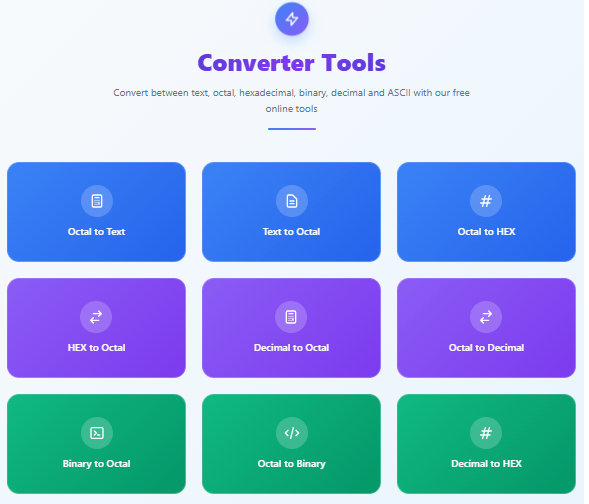
Why Use EarnApki’s Conversion Tools?
Our 26 free conversion tools are designed to tackle common challenges in programming, data analysis, and academic projects. From Octal to Text to Binary to HEX, these tools are fast, accurate, and SEO-friendly, ensuring you get results instantly. Here’s why they’re the best choice:
- Comprehensive Coverage: Convert between Binary to Decimal, Octal to Decimal, Decimal to HEX, and more in any direction.
- Free and Accessible: No sign-ups or fees—just instant conversions anytime, anywhere.
- AI-Powered Precision: Our tools use advanced algorithms for error-free results, even with complex inputs, as seen in platforms like ConvertBinary.
- Mobile-Friendly: Optimized for all devices, making on-the-go conversions seamless.
- Perfect for All Users: Ideal for developers, students, engineers, and hobbyists working on coding or data projects.
Whether you’re debugging code or studying number systems, EarnApki’s tools are your go-to solution for efficient conversions.
Key Features of Our Conversion Tools
Our unique tools address specific pain points, saving you time and effort. Here’s what makes them stand out:
- Real-Time Conversion: Enter your input for Text to Binary or HEX to Octal and get instant results without delays.
- Error Handling: Invalid inputs? Our tools, like ASCII to Text, provide clear error messages, such as “Invalid Octal format,” to guide you.
- Copy-Paste Functionality: Easily copy outputs from Binary to ASCII for use in your coding projects, databases, or documents.
- No Installation Needed: Access all tools, including Decimal to Octal, directly on EarnApki.com, no downloads required.
- Universal Compatibility: Supports formats like ASCII, UTF-8, and more for seamless integration, as recommended by W3Schools.
These features make our tools essential for anyone working with number systems or text encoding.
Popular Use Cases for Conversion Tools
Our tools solve real-world problems across various scenarios. Here are some helpful examples:
- Programming and Debugging:
- Use Binary to Text to decode binary data in network packets or files.
- Convert HEX to Decimal to interpret memory addresses or color codes in web development.
- Transform Text to ASCII for encoding strings in low-level programming.
- Academic Projects:
- Students can use Decimal to Binary or Octal to Decimal to solve number system assignments.
- Convert Text to Binary to understand how computers process text data.
- Data Analysis:
- Use ASCII to Text to recover readable text from encoded datasets.
- Convert Binary to HEX for analyzing hexadecimal dumps in cybersecurity.
- Web Development:
- Convert HEX to Text for decoding color codes or URL-encoded strings.
- Use Text to HEX to encode data for secure API requests.
- Cryptography and Security:
- Encode messages with Text to Binary or Text to ASCII for basic encryption tasks.
- Decode Binary to ASCII to analyze encoded data, as explained in CS Unplugged.
These tools are versatile and cater to specific needs, making them indispensable for technical tasks.
How to Use EarnApki’s Conversion Tools
Using our tools is simple and intuitive. Follow these steps:
- Visit the Tools Page: Go to EarnApki’s Conversion Tools.
- Select Your Tool: Choose from options like Octal to Text, Binary to Decimal, or HEX to Binary.
- Enter Your Input: Type or paste your data (e.g., “1010” for Binary or “FF” for HEX).
- Get Instant Results: Click “Convert Now” to see the output instantly.
- Copy and Use: Copy the result from tools like Decimal to Text for your project or download it if needed.
For example, to convert Binary to Text, input “01001000 01100101 01101100 01101100 01101111” and get “Hello” instantly. It’s that easy!
All Conversion Tools Available
Explore our full suite of 26 AI-powered tools for seamless conversions:
- Octal to Text: Convert octal numbers to readable text.
- Text to Octal: Encode text into octal format.
- Octal to HEX: Transform octal numbers to hexadecimal.
- HEX to Octal: Convert hexadecimal to octal format.
- Decimal to Octal: Convert decimal numbers to octal.
- Octal to Decimal: Convert octal numbers to decimal.
- Binary to Octal: Transform binary numbers to octal.
- Octal to Binary: Convert octal numbers to binary.
- Decimal to HEX: Convert decimal numbers to hexadecimal.
- HEX to Decimal: Transform hexadecimal to decimal.
- ASCII to Text: Decode ASCII codes to readable text.
- Text to ASCII: Encode text into ASCII codes.
- Binary to Decimal: Convert binary numbers to decimal.
- Decimal to Binary: Transform decimal numbers to binary.
- Binary to ASCII: Convert binary to ASCII text.
- ASCII to Binary: Encode ASCII text to binary.
- Binary to HEX: Transform binary numbers to hexadecimal.
- HEX to Binary: Convert hexadecimal to binary.
- Binary to Text: Decode binary code to text.
- Text to Binary: Encode text into binary format.
- Text to HEX: Convert text to hexadecimal.
- HEX to Text: Decode hexadecimal to text.
- Text to Decimal: Encode text into decimal numbers.
- Decimal to Text: Decode decimal numbers to text.
- Octal to Text: Convert octal numbers to readable text (repeated for clarity).
- Text to Octal: Encode text into octal format (repeated for clarity).
Why Choose EarnApki Over Other Tools?
Unlike competitors, EarnApki offers a complete suite of 26 free tools on a single platform. Here’s how we stand out:
- No Cost, No Limits: Unlike paid tools like RapidTables or ConvertBinary, ours are 100% free.
- All-in-One Solution: No need to visit multiple sites—get Binary to ASCII, HEX to Text, and more in one place.
- User-Centric Design: Clean interface, no ads, and fast loading for a seamless experience.
- Regular Updates: Our tools are constantly improved based on user feedback and industry trends, as highlighted by ComputerScience.org.
Check out competitors for comparison, but you’ll find EarnApki’s simplicity and reliability unmatched.
Tips for Maximizing Your Conversion Experience
- Bookmark the Page: Save EarnApki’s Conversion Tools for quick access.
- Use Valid Inputs: Ensure your input matches the tool’s format (e.g., “0xFF” for HEX to Binary).
- Combine Tools: Convert Text to Binary, then Binary to HEX for multi-step workflows.
- Explore Related Tools: Check out our Premium Text Tools for word counting or plagiarism checking to complement your work.
- Share with Peers: Spread the word about our free converters to help others save time.

Frequently Asked Questions (FAQs)
1. What is a Binary to Text converter used for?
A Binary to Text converter translates binary code (e.g., “01001000”) into readable text (e.g., “H”). It’s helpful for decoding data in programming, cybersecurity, or academic projects.
2. How accurate are EarnApki’s conversion tools?
Our AI-powered tools, like ASCII to Binary, ensure 100% accuracy for valid inputs, with error messages for incorrect formats. They support standard formats like ASCII, UTF-8, and more.
3. Can I use these tools offline?
Currently, our tools, including Decimal to Octal, are online-only at EarnApki.com. Bookmark the page for easy access or contact us for future offline options.
4. Are these tools suitable for beginners?
Absolutely! Our intuitive interface and clear instructions make tools like Text to ASCII or Decimal to Binary perfect for beginners and experts alike.
5. How do I convert HEX to Text for web development?
Use our HEX to Text converter by entering a HEX string (e.g., “48656C6C6F”) to get text output (e.g., “Hello”). It’s ideal for decoding color codes or URL-encoded strings, as noted by Mozilla Developer Network.
Get Started with EarnApki’s Conversion Tools Today!
Ready to simplify your number system conversions? Visit EarnApki’s Conversion Tools to explore our 26 free, AI-powered tools. From Binary to Text to HEX to Decimal, we’ve got you covered. Convert now, save time, and boost your productivity with the best online converters available!
For more tools, check out our Premium Text Tools or Image Conversion Tools for advanced editing. Read our guide on YouTube Channel Optimization to grow your online presence. Have questions? Contact us at EarnApki Support.