Advanced Hashtag Capitalizer
Perfectly format hashtags for all social platforms
Input Text
Hashtag Preview
Basic Stats
Total Hashtags: 0
Unique Hashtags: 0
Longest: –
Avg. Length: 0
Length Distribution
Short (<10 chars): 0
Medium (10-20 chars): 0
Long (>20 chars): 0
 Facebook
Facebook
- Use 2-5 hashtags per post
- Mix popular and niche hashtags
- Place at end of post or in comments
 Instagram
Instagram
- Use 5-15 hashtags (max 30)
- Include 3-5 branded hashtags
- Place in caption or first comment
 Twitter
Twitter
- Use 1-3 hashtags per tweet
- Place within tweet text naturally
- Keep under 20 characters
Examples
🔠 Hashtag Capitalizer – Make Your Hashtags Readable & SEO-Friendly
Ever seen hashtags like #thisisconfusingtoreadThat’s exactly why the Hashtag Capitalizer Tool exists. This free online tool converts hashtags into CamelCase format (e.g., #ThisIsReadable) by capitalizing the first letter of each word.
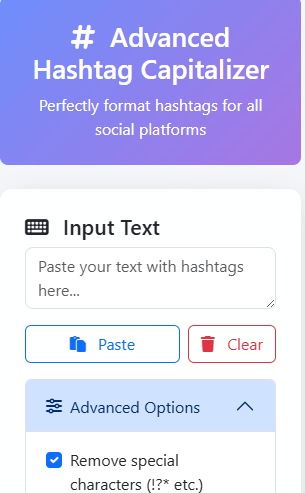
Better formatting makes your hashtags more searchable, readable, and accessible, especially for screen readers and social media algorithms.
📑 Table of Contents
- What is the Hashtag Capitalizer Tool?
- Why Capitalizing Hashtags Matters
- How to Use the Tool
- Tool Features
- Top Use Cases
- Internal & External Resources
- FAQs
💡 What is the Hashtag Capitalizer Tool?
The Hashtag Capitalizer automatically formats your hashtags into CamelCase, where the first letter of each word is capitalized. This improves visibility, accessibility, and professionalism, especially on platforms like TikTok, Instagram, YouTube Shorts, and LinkedIn.
Paste your list of lowercase hashtags, click “Capitalize,” and copy the updated list with proper formatting.
🔍 Why Capitalizing Hashtags Matters
Here’s why formatting hashtags matters:
- ✅ Improves readability — easier for users to understand
- ✅ Enhances accessibility — screen readers pronounce CamelCase better
- ✅ Boosts SEO — platforms understand structured hashtags better
- ✅ Increases CTR — clean, clear hashtags get more attention
- ✅ Looks professional — brand consistency improves audience trust
Example:
❌ #digitalmarketingtools → ✅ #DigitalMarketingTools
🛠️ How to Use the Hashtag Capitalizer Tool
- Visit Hashtag Capitalizer Tool
- Paste your unformatted or lowercase hashtags
- Click “Capitalize Hashtags”
- I..nstantly copy the clean, CamelCase-formatted hashtags
- Paste into your social media posts or scheduling tools
You can also combine this tool with our Hashtag Splitter to format hashtags with line breaks or commas.
🔧 Tool Features
- 🔠 Capitalizes each word inside hashtags
- 🔁 Supports bulk hashtag input
- 🖱️ One-click copy to clipboard
- ⚡ Works in-browser (no login or signup)
- 📱 Mobile and tablet friendly
- 🆓 100% free and unlimited use
🎯 Top Use Cases
- Format hashtags for Instagram Reels
- Improve caption readability on TikTok
- Prepare YouTube Shorts descriptions
- Boost accessibility for screen readers
- Impress brands with clean hashtag styling
Need hashtag suggestions first? Use our TikTok Hashtag Generator before capitalizing them.
🔗 Internal & External Resources
Internal Tools:
External Links:
- Emojipedia – Hashtag Usage
- Hootsuite – Instagram Hashtag Strategy
- Later – How to Format Hashtags Properly
- WebAIM – Accessibility Tips for Hashtags
❓ FAQs
Q: What does CamelCase mean in hashtags?
It means capitalizing the first letter of each word (e.g., #SocialMediaTips).
Q: Will this remove existing hashtags?
No. It only capitalizes your existing hashtags.
Q: Does it support bulk conversion?
Yes! You can paste a full list and convert all at once.
Q: Is this tool free?
Yes, 100% free and unlimited.
Q: Can I use this on mobile?
Absolutely. It’s optimized for all screen sizes.