Advanced Image Compressor
Professional image compression with advanced features
Drop your images here
or click to browse (Max 20 images)
🗜️ Image Compressor Tool – Shrink File Size, Keep Quality
If your website or uploads are slowed down by large images, our Image Compressor Tool is the solution. This tool helps you compress images while maintaining high visual quality—no watermarks, no software needed!
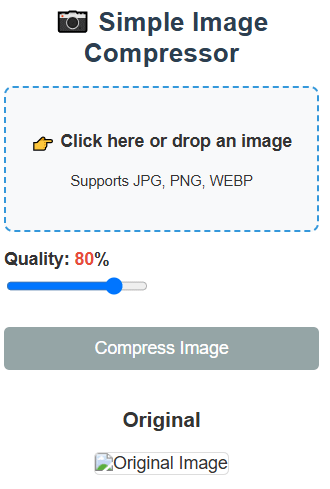
Compress Images Fast with the Best Free Image Compressor Tool
Uploading large images can slow down your website and hurt SEO. That’s why using a Free Image Compressor Tool is essential for creators, developers, and marketers. With the right tool, you can reduce file sizes without losing quality—making your site faster and improving user experience.
This guide walks you through how an image compressor tool works, why it matters, and how to use it for better web performance. Whether you need smaller images for blogs, eCommerce, or social media, this article will help you get it done right.
What Is an Image Compressor Tool and Why Does It Matter?
An Image Compressor Tool is a digital solution that reduces the file size of images while preserving their visual quality. It uses techniques like lossy or lossless compression to shrink images, making them lighter and faster to load on websites or apps.
Using a free online image compressor matters because page speed affects SEO, bounce rate, and user satisfaction. Faster-loading images mean better engagement, higher rankings, and a smoother experience across all devices.
Why Is Image Compression So Important for Websites?
Large image files slow down websites, especially on mobile networks. This leads to longer load times and higher bounce rates. That’s where image optimization plays a crucial role in improving core web vitals and Google’s page experience score.
Compressed images consume less bandwidth, load quicker, and enhance your site’s performance, directly impacting user retention and conversion rates.
How Does a Free Image Compressor Tool Work?
A free image compressor works by analyzing an image’s structure and eliminating unnecessary data. It reduces resolution or strips metadata that’s not needed for display purposes.
Most tools support popular formats like JPEG, PNG, and WebP. You upload the image, the tool compresses it using smart algorithms, and then you download a smaller, optimized version.
Top Benefits of Using a Free Image Compressor Tool
Using a free tool gives you speed and savings. There’s no need for expensive software or complex settings. Benefits include:
- Faster page load times
- Improved SEO performance
- Reduced hosting and bandwidth costs
- Better mobile experience
- Easier uploads on web platforms and social media
Step-by-Step: How to Use an Image Compressor Tool Effectively
Step 1: Choose a free online image compressor like TinyPNG, CompressJPEG, or ImageCompressor.io.
Step 2: Upload one or multiple images. The tool will automatically begin compression.
Step 3: Download your compressed images and use them on your website, blog, or store.
For better control, choose tools that allow you to select compression level or preview before download.
10 Best Practices for Image Compression in 2025
- Use WebP format for better quality with smaller size.
- Always compress before uploading to websites.
- Keep image dimensions appropriate—avoid 4000px images if 800px is enough.
- Use descriptive file names for SEO.
- Strip unnecessary EXIF data.
- Avoid double compression.
- Test speed using PageSpeed Insights.
- Use lazy loading on pages.
- Compress background images separately.
- Monitor site performance regularly.
Can You Compress Images Without Losing Quality?
Yes. Lossless compression reduces size without affecting visible quality. Tools like TinyPNG and Squoosh offer this feature, ensuring your visuals remain sharp.
Some tools also let you adjust quality manually, so you can decide the balance between size and clarity. Always preview the output to make sure it fits your needs.
Pro Image Optimization Strategies for Faster Websites
Pair compressed images with lazy loading and next-gen formats like WebP. This combination significantly speeds up performance.
Also, store original files separately in case future re-edits are needed. You can automate image optimization using plugins like ShortPixel or WP Smush on WordPress.
Trends in Image Compression Tools for 2025 and Beyond
New trends include AI-based compression that adapts to content type—like reducing background noise in photos or preserving text clarity in infographics.
Other tools now offer:
- Batch processing for multiple images
- Real-time compression previews
- Cloud-based optimization workflows
- API integration for developers
These innovations make image optimization faster, smarter, and more scalable than ever.
Best Free Tools to Compress Images in 2025
| Tool | Features | Best For |
|---|---|---|
| TinyPNG | Smart lossy compression, batch | Bloggers, eCommerce |
| ImageCompressor.io | Drag & drop UI, high compression | Beginners, general use |
| Squoosh | Browser-based, open-source | Developers, tech-savvy |
| CompressJPEG | Format-specific support | Simple use cases |
| ShortPixel | Plugin, automation for WordPress | Website owners |
Final Thoughts: Optimize Your Site with a Free Image Compressor Tool
In 2025, fast websites win. A Free Image Compressor Tool is no longer optional—it’s a must-have for performance, SEO, and user experience. By reducing image size while keeping quality, you unlock faster load times, lower bounce rates, and better engagement.
Start compressing your images today using the top free tools we shared. With smart optimization, your website can stand out in search and load faster for every visitor, on every device.