Image Converter with Crop
Drag & Drop Images Here
or click to browse files
Crop Image
Free Online Image Converter with Crop Tool
Powerful Image Conversion Tool
Our free online image converter at EarnAPKI.com provides everything you need to optimize your images for web and social media. Convert between popular formats like JPG, PNG, WebP, and BMP with just a few clicks.
Key Features:
- Batch Conversion: Convert multiple images at once to save time
- Precise Cropping: Crop images with pixel-perfect accuracy
- Quality Control: Adjust compression levels for perfect balance of quality and file size
- Resize Options: Scale images while maintaining aspect ratio
- No Watermarks: Get clean, professional results without any branding
Why Use Our Image Converter?
Unlike many online tools, our image converter at EarnAPKI.com processes your files completely in your browser. This means:
- Your images never get uploaded to our servers – maximum privacy
- Faster processing with no waiting in queues
- No file size limitations (works with very large images)
- No registration required – completely free to use
Supported Image Formats
Convert between all popular image formats:
- JPG/JPEG: Best for photographs with small file sizes
- PNG: Ideal for graphics with transparency
- WebP: Modern format with superior compression
- BMP: Uncompressed format for maximum quality
🖼️ Image Converter – Convert Images to JPG, PNG, WebP & More
Need to convert an image quickly? Our Image Converter tool lets you change image formats instantly. Whether you want to convert PNG to JPG, JPG to WebP, or any other format, this tool gets it done in seconds.
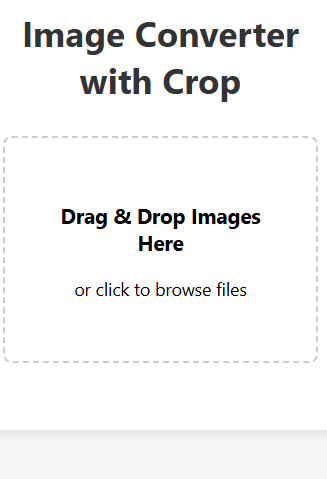
🚀 Why Use Our Image Converter?
This tool is designed for simplicity and speed. No bulky software or complicated steps – just drag and drop your image, choose the output format, and you’re done!
- ✅ 100% free and secure
- 📱 Mobile-friendly and fast
- 💡 No watermarks or hidden limits
⚙️ How to Convert an Image?
- 📤 Upload or drag your image (JPG, PNG, WEBP, ICO, BMP)
- 🔄 Select the format you want to convert to
- ⬇️ Click “Convert” and download your new image
🧠 When to Use Image Conversion?
- Optimize images for web (JPG/WebP)
- Prepare icons (ICO) for software or websites
- Convert screenshots to compressed formats
👥 Ideal For:
- 🧑💻 Web developers and designers
- 📷 Photographers & content creators
- 🎓 Students & bloggers
🔗 Related Tools
Converting images has never been easier. Use EarnApKi’s Image Converter to handle all your format changes in one place – free, fast, and accurate!