Image Rotation Tool
No image loaded
🔄 Image Rotation Tool – Rotate Images in Seconds
Need to quickly rotate a photo or fix an upside-down image? Use our Image Rotation Tool to rotate any image file online—no software or app installation required. It’s fast, free, and works on all devices.
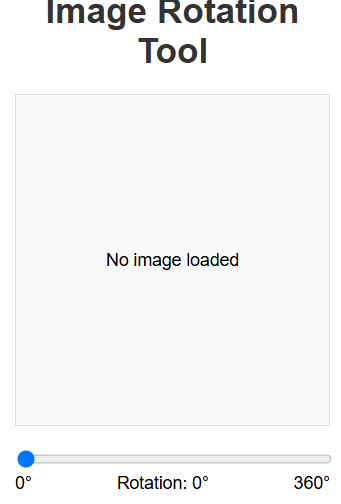
✨ Why Use Our Image Rotation Tool?
Sometimes images are taken at the wrong angle or display incorrectly after uploading. Our tool helps fix orientation issues by allowing you to rotate images 90°, 180°, or 270° clockwise or counterclockwise—right in your browser.
📸 Key Features
- ✅ Rotate images left, right, or flip upside-down
- ✅ Supports PNG, JPG, JPEG, and WebP formats
- ✅ No file size limits or watermarks
- ✅ Mobile-friendly and fast to use
🧑💻 How to Use the Tool
- 📤 Upload your image by clicking “Choose File” or drag-and-drop it.
- 🔁 Use the rotation buttons to adjust your image’s angle.
- 💾 Click “Download” to save your newly rotated image.
💼 Use Cases
This tool is perfect for:
- Adjusting selfies taken at the wrong angle
- Rotating scanned documents
- Fixing landscape vs portrait image issues
🔗 Related Tools
- Image Cropper Tool
- Image Resizer Tool
- Pixlr Online Editor (External Tool)
🌍 Web-Friendly and Lightweight
This tool is optimized for modern browsers and is completely ad-free. Whether you’re using Chrome on a laptop or Safari on your phone, it performs consistently and quickly.
🎯 Final Thoughts
Our Image Rotation Tool is the quickest way to fix your image orientation problems. No need to download any app or software—just rotate, download, and you’re done. Try it now and see how easy it is to rotate your photos online!