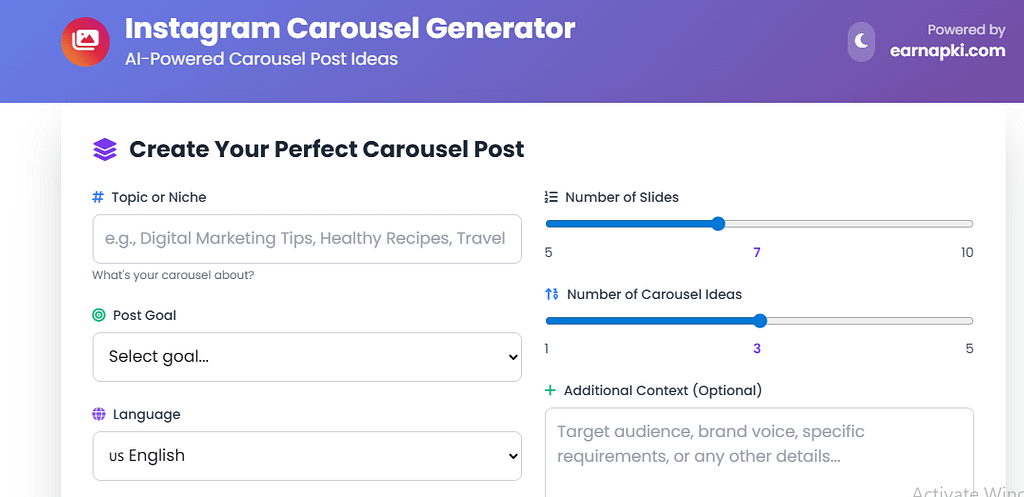Instagram Carousel Generator
AI-Powered Carousel Post Ideas
Powered by
earnapki.com
Create Your Perfect Carousel Post
What’s your carousel about?
Carousel Tips:
- • Start with a strong hook in slide 1
- • Use consistent visual style throughout
- • Include a clear call-to-action
- • Keep text concise and readable
- • End with engagement questions
Creating your carousel ideas…
Your Carousel Post Ideas
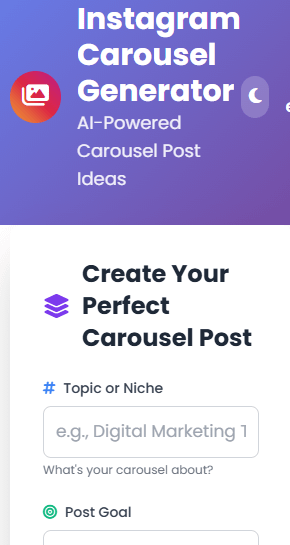
🌟 The Ultimate Guide to Using an Instagram Carousel Generator in 2025
Create Multi-Image Posts That Captivate and Convert
Instagram carousels are no longer just a trend—they’re a powerful format to increase engagement, boost reach, and share more valuable content in a single post. Carousel posts have been shown to outperform single-image or video posts in terms of saves and shares. That’s why smart creators and businesses are using an Instagram Carousel Generator to streamline their content creation process and enhance their strategy.
🔍 What Is an Instagram Carousel Generator?
An Instagram Carousel Generator is an AI-powered content design and planning tool that helps users create scrollable, multi-image Instagram posts. These tools automate the process of formatting, captioning, and arranging carousels for optimal readability and storytelling.
EarnApki’s Instagram Carousel Generator uses natural language generation, drag-and-drop design, and visual planning features to help you build professional, high-converting carousel posts in minutes.
🔊 Why Are Instagram Carousels So Effective?
Carousels encourage swiping, which increases dwell time and engagement rates. According to SocialInsider, carousels get 1.4x more reach and 3.1x more engagement than standard posts. The format works perfectly for:
- Storytelling and tutorials
- Tips, tricks, and how-tos
- Case studies and testimonials
- Product launches or features
- Step-by-step walkthroughs
They also perform well with the Instagram algorithm, rewarding accounts that publish carousel content consistently.
🎨 Features of the EarnApki Carousel Generator
- Multiple layout templates
- AI-generated captions and headlines
- Supports English and Urdu
- Add calls to action (CTAs)
- Optimize for square or portrait formats
- Drag-and-drop visual editor
- Image, color, and font customization
- SEO and Instagram metadata optimization
- Instant preview and download
- Mobile and desktop friendly
📈 How to Use the Instagram Carousel Generator
Step 1: Choose your content theme (tips, story, offer, etc.)
Step 2: Enter your headline or topic keywords
Step 3: Select a template and the number of slides
Step 4: Edit content using AI prompts and style settings
Step 5: Download and upload to Instagram!
The tool also suggests relevant hashtags, slide transitions, and engagement hooks to boost post performance.
🌐 Instagram Carousel SEO: Why It Matters
Instagram is a searchable platform now. Using keyword-rich captions, alt text, and hashtags in carousel posts can boost discoverability. Tools like EarnApki’s generator include LSI and NLP keywords, making it easy to optimize for the Instagram algorithm.
Key SEO Benefits:
- Keyword-rich carousel descriptions
- AI-powered headline suggestions
- Hashtag optimization
- Captions that boost user interaction
🤖 Who Should Use This Tool?
- Influencers showcasing outfits, makeup routines, or tutorials
- Small businesses explaining their services
- Educators sharing tips or micro-lessons
- E-commerce stores promoting product features
- Agencies managing multiple client accounts
- Artists presenting portfolios or progress steps
🌍 External Tools to Boost Carousel Strategy
- Canva — Design carousels visually
- Later — Schedule and auto-post carousels
- Pexels — Free stock photos
- Grammarly — Improve caption grammar
- Hashtagify — Find trending hashtags
🌮 Internal Tools from EarnApki You Can Use
Instagram Caption Generator
Instagram Hashtag Generator
Instagram Bio Generator
Instagram Reel Script Generator
Instagram Content Calendar Generator
💡 Tips for Better Carousel Engagement
Use a powerful hook in the first slide to make users swipe. Keep each slide focused on one key point. End with a call to action like “Save this post” or “Share with a friend.”
Also, keep your brand colors and fonts consistent, add emojis sparingly, and test different post times using insights.
✨ Examples of Carousel Use Cases
| Niche | Use Case | Format |
|---|---|---|
| Fitness | 5 Home Workouts | Step-by-step |
| E-commerce | Product Features + Testimonials | Before & After |
| Education | Social Media Tips | List + Micro-tutorials |
| Travel Blogger | “5 Places to Visit in Italy” | Slide + Fact |
| Coaches | Client Transformations | Quote + Image |
🤔 Common Mistakes to Avoid
Avoid too much text per slide. Don’t mix too many colors or fonts. Avoid clickbait titles that don’t match content. And don’t forget to optimize alt text and tag locations where applicable.
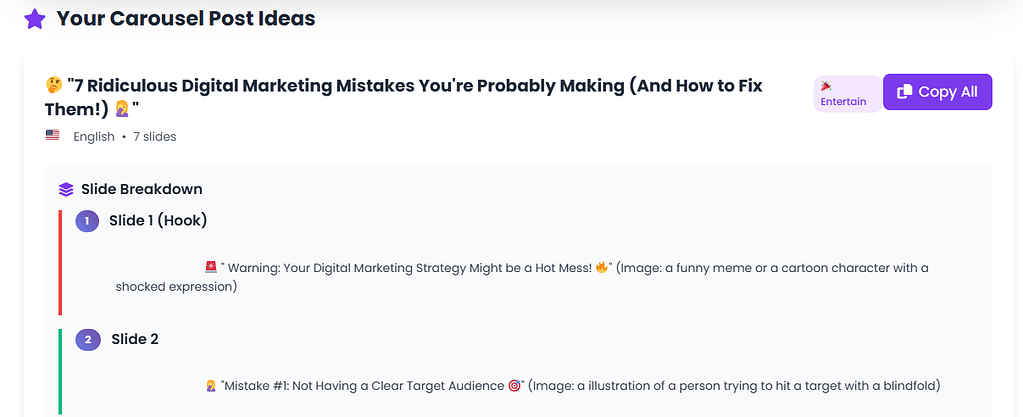
🚀 What Makes This Tool Unique in 2025
Most generators stop at design. EarnApki’s Instagram Carousel Generator uses AI for content planning, caption creation, SEO suggestions, and multi-platform repurposing. You can even export formats for Facebook or LinkedIn.
❓ FAQ (Frequently Asked Questions)
Q1: Is the carousel generator free?
Yes, you can use the basic version for free with no login required.
Q2: Can I create carousels for Reels?
No, this tool is for static image carousels. Use our Reel Script Generator for that.
Q3: Can I customize the look?
Absolutely. Fonts, colors, image order, and styles are all editable.
Q4: Does this work on mobile?
Yes. It’s 100% mobile optimized.
Q5: Can I repurpose carousels for LinkedIn?
Yes. Download the files and upload them to LinkedIn with adjusted captions.
Q6: Will it generate hashtags too?
Yes, it pulls relevant hashtags by topic and engagement rate.
Q7: Can it generate captions for each slide?
Yes, it supports AI caption suggestions per slide.
Q8: Does it support multiple languages?
Currently supports English and Urdu. More to be added soon.
🔗 Try the Tool Now
Ready to boost your engagement with scroll-stopping carousels?