JavaScript Beautifier
Make JavaScript code human-readable
Original JavaScript
Beautified JavaScript
This tool formats compressed or obfuscated JavaScript into readable code.
Features:
- Proper indentation
- Logical line breaks
- Consistent spacing
- Preserved functionality
- Configurable formatting
💡 JavaScript Beautifier – Make Your JS Code Clean, Readable & Debug-Friendly
The JavaScript Beautifier tool by EarnApki allows developers and web enthusiasts to instantly beautify and format ugly or minified JavaScript code. With one click, you can turn jumbled code into clean, readable, and properly indented syntax that’s easier to debug, review, or modify.
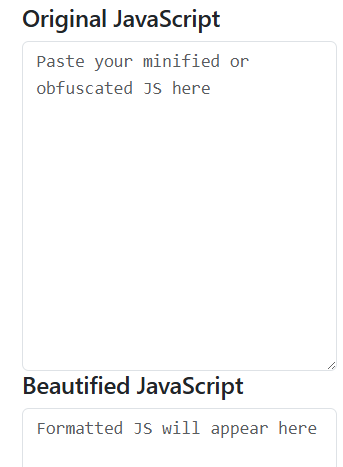
🧠 What is JavaScript Beautification?
JavaScript Beautification is the process of formatting messy or compressed JavaScript code into an organized and readable layout with consistent indentation, spacing, and syntax structure.
🧾 Example:
Before Beautification:
javascriptCopyEditfunction hi(){console.log("hello");}
After Beautification:
javascriptCopyEditfunction hi() {
console.log("hello");
}
Readable code improves productivity, debugging, and collaboration.
🔧 Key Features of Our JavaScript Beautifier Tool
| Feature | Description |
|---|---|
| 🧹 Clean Formatting | Transforms compressed JS into readable, indented code |
| 💻 Browser-Based | Fully client-side, keeping your code safe & private |
| ⚡ Instant Results | Beautify scripts in real-time – no delay or waiting |
| ✅ Developer Friendly | Ideal for learning, debugging, or reviewing minified code |
| 🔐 Secure & Private | No data uploaded or stored anywhere – works offline too |
| 🆓 100% Free | Always free to use – no sign-up required |
🛠️ How to Use the JavaScript Beautifier
- Paste your minified or messy JavaScript code into the input field
- Click the “Beautify Code” button
- Copy or download the clean, well-formatted output
Done! You now have developer-friendly JavaScript code.
📊 Code Beautification Process (Graph)
mermaidCopyEditgraph TD
A[Minified JavaScript] --> B[Line Breaks Added]
B --> C[Proper Indentation Applied]
C --> D[Beautified, Readable Code]
This process ensures you get consistent and structured code instantly.
📈 Why Use a JS Beautifier?
- ✅ Makes debugging and editing easier
- ✅ Helps learners understand JS structure
- ✅ Reveals logical flow in minified or obfuscated code
- ✅ Aids in code reviews or audits