JavaScript DeObfuscator
Improve readability of obfuscated JavaScript
Obfuscated JavaScript
Deobfuscated JavaScript
Note: Complete deobfuscation depends on the obfuscation method used. Some obfuscation cannot be fully reversed.
This tool helps make obfuscated JavaScript more readable by:
- Formatting the code structure
- Revealing variable names where possible
- Simplifying complex expressions
- Adding proper indentation
🔎 JavaScript Deobfuscator – Decode and Beautify JS Code Easily
The JavaScript Deobfuscator by EarnApki is a free and reliable online tool that helps developers decode, beautify, and read obfuscated or minified JavaScript code. Whether you’re auditing a website, fixing a bug in scrambled scripts, or learning from existing code, this tool gives you full visibility into what the JS code does.
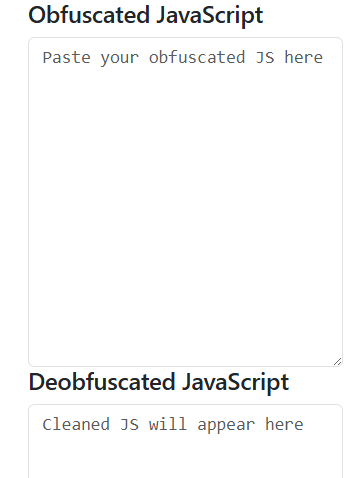
🧠 What is JavaScript Deobfuscation?
JavaScript Deobfuscation is the process of reversing obfuscation, transforming hard-to-read or compressed code back into a human-readable format.
🔍 Example:
Obfuscated Code:
javascriptCopyEditeval(function(p,a,c,k,e,d){e=function(c){return c.toString(36)};...})
Deobfuscated Output:
javascriptCopyEditfunction sayHello() {
alert("Hello, world!");
}
sayHello();
With our JavaScript Deobfuscators, this transformation is just one click away.
🔧 Key Features of EarnApki JavaScript Deobfuscator
| Feature | Description |
|---|---|
| 📖 Beautifies Code | Makes JS readable again with proper indentation |
| 🔍 Reverse Obfuscation | Helps you understand scrambled or compressed code |
| 🔐 Safe & Secure | Runs entirely in the browser – no data is stored or shared |
| 🚀 Fast & Lightweight | Decodes code instantly with no sign-up required |
| 🎯 Supports Minified | Works perfectly on .min.js files and inline JS |
🛠️ When to Use a JavaScript Deobfuscator
- 🧑💻 Developers debugging or analyzing obfuscated third-party code
- 🕵️♂️ Security researchers reviewing suspicious scripts
- 👨🏫 Students learning advanced JavaScript patterns
- 💼 Auditors conducting website compliance checks
📊 Graph: JavaScript Deobfuscation Process
mermaidCopyEditgraph LR
A[Obfuscated JS Code] --> B[Parsing Engine]
B --> C[Beautification]
C --> D[Readable JS Output]
This process helps you safely analyze the actual logic behind any JavaScript file.
📝 How to Use the JavaScript Deobfuscator
- Paste your obfuscated or minified JS code into the input field
- Click the “Deobfuscate Code” button
- Copy or export the readable JavaScript output
- Done – Your code is now human-readable