JavaScript Obfuscator
Turn clean JS into hard-to-read code for protection
Original JavaScript
Obfuscated JavaScript
This tool transforms JavaScript to make it harder to understand while preserving functionality.
Obfuscation techniques:
- Variable and function name mangling
- String array extraction and encoding
- Control flow flattening
- Dead code injection
- Debug protection
Warning: Obfuscation may impact performance. Test thoroughly before production use.
📄 JSON to JSON Schema Converter – Free Online Generator
JSON to JSON Schema Converter by EarnApki is a fast, accurate, and free tool to convert raw JSON data into a valid JSON Schema. Whether you’re working with REST APIs, data modeling, or backend validation, this tool helps you define data structures for automation and compliance.
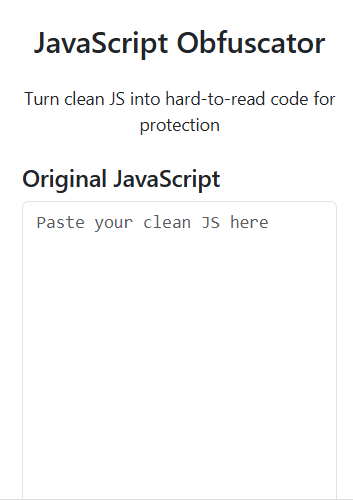
🔐 JavaScript Obfuscator – Secure & Protect JS Code Online
The JavaScript Obfuscator by EarnApki is a free and powerful online tool that helps you convert readable JS code into a protected and scrambled format. This ensures your JavaScript files are harder to reverse engineer or copy, protecting your intellectual property and business logic from prying eyes.
🧠 What is JavaScript Obfuscation?
JavaScript obfuscation is a technique that transforms human-readable JavaScript code into a version that’s difficult to understand — without affecting its functionality.
🔄 Example:
Original Code:
javascriptCopyEditfunction greet() {
alert("Hello, user!");
}
Obfuscated Version:
javascriptCopyEditvar _0x3a8f=["\x48\x65\x6C\x6C\x6F\x2C\x20\x75\x73\x65\x72\x21"];function _0xgreet(){alert(_0x3a8f[0]);}
Even though both work the same way, the second version is extremely hard to read, which discourages theft or code tampering.
🛡️ Key Features of EarnApki JavaScript Obfuscator
| Feature | Description |
|---|---|
| 🔐 Code Protection | Prevents source code theft or reverse engineering |
| ⚙️ Variable Mangling | Renames variables to random letters and symbols |
| 🧱 String Encryption | Obfuscated scripts still work seamlessly on your site |
| 🚫 Comment Removal | Strips all comments and whitespace from your code |
| 📲 Client-Side Obfuscation | Secure: All obfuscation is done on your browser |
| 🆓 100% Free | No sign-up or payment required |
| 🌐 SEO Safe | Obfuscated scripts still work seamlessly in your site |
🖼️ Why Use a JavaScript Obfuscator?
- 👨💻 Developers: Secure business logic and front-end logic
- 🧪 Testers: Deploy production code with built-in protection
- 🏢 Agencies: Protect custom-built scripts for clients
- 🏆 App Creators: Make your JavaScript harder to clone
📊 Graph: How JavaScript Obfuscator Works
mermaidCopyEditgraph TD
A[Readable JS Code] --> B[Obfuscation Engine]
B --> C[Renaming, Encryption, Compression]
C --> D[Obfuscated JS Output]
This flow ensures your original code becomes unreadable while maintaining the same functionality.
📝 How to Use the JavaScript Obfuscator
- Paste your original JavaScript code into the input box
- Click the “Obfuscate Code” button
- Copy the result and use it in your HTML or JS files
- Done – Your code is now protected!
✅ Best Practices When Obfuscating Code
- ✅ Always keep a backup of your original code
- ✅ Obfuscate only the scripts you plan to deploy
- ✅ Combine with minification for extra security and performance
- ✅ Avoid obfuscating large third-party libraries unnecessarily