JPG to PDF Converter
Convert your images to PDF documents in seconds
Drag & drop your JPG file here
or
Click to browse files
Ready to convert
🖼️ JPG to PDF Converter – Free Online Image to PDF Tool
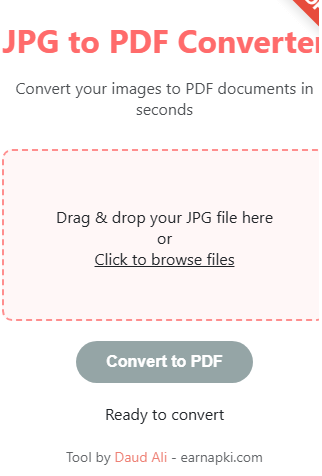
Need to turn your image files into professional documents? Our JPG to PDF Converter lets you upload multiple .jpg files and instantly generate a clean, print-ready PDF document — without any watermarks, logins, or limitations.
Whether you’re a student, freelancer, or business professional, this tool is ideal for creating digital portfolios, receipts, scanned notes, or official documents from image files.
📌 Table of Contents
- Why Convert JPG to PDF?
- How to Use the JPG to PDF Converter
- Tool Features
- Supported File Types
- Best Use Cases
- Internal & External Links
- FAQs
📈 Why Convert JPG to PDF?
JPG images are ideal for photos, but when it comes to sharing or printing files professionally, PDF is the gold standard.
Converting JPG to PDF ensures:
- 📄 Fixed layout & consistent formatting
- 🖨️ Better printability
- 🔐 Option to secure content with password (with Lock PDF Tool)
- 📤 Easier file sharing and email compatibility
- 💼 Required format for official submissions, CVs, and invoices
🛠️ How to Use the JPG to PDF Converter
- Visit JPG to PDF Converter
- Upload one or more
.jpgimage files - Rearrange them by drag-and-drop (if needed)
- Choose paper size (A4, Letter, etc.) and orientation
- Click “Convert to PDF”
- Instantly download your clean PDF document
No watermark. No file limits. No registration required.
⚙️ Tool Features
- 📁 Supports batch JPG uploads
- 🔄 Drag-and-drop sorting
- 🖨️ Choose output page size and orientation
- 🔐 100% free and secure
- 📱 Works on mobile, tablet, and desktop
- ❌ No watermark on downloaded PDFs
- 🔁 Unlimited usage, no signup
🖼️ Supported File Types
- ✅ JPG / JPEG
- ✅ PNG (via related Image to PDF Tool)
- ❌ No BMP, TIFF (coming soon)
Want to convert other image formats too? Try our Convert Images to Multi-Page PDF tool.
🎯 Best Use Cases
- 📚 Students compiling scanned notes
- 📑 Job seekers turning resume scans into PDFs
- 📸 Photographers creating PDF portfolios
- 🧾 Freelancers submitting receipts or invoices
- 📤 Sharing scanned IDs or forms digitally
- 🖨️ Printing image content in standard format
🔗 Internal & External Resources
Internal Tools:
External References:
❓ FAQs
Q: Can I combine multiple JPGs into one PDF?
Yes! Upload as many JPG files as needed and they’ll be merged into a single PDF.
Q: Is there a file size limit?
We recommend images under 20MB each for fast performance. Larger file support is coming soon.
Q: Will my PDF have a watermark?
No, all files are watermark-free.
Q: Is my data secure?
Yes. Files are processed temporarily and automatically deleted — your data is never stored.
Q: Can I use this on mobile?
Absolutely! The tool is mobile-optimized and works in any browser.