JPG to PNG Converter
Convert your JPG images to PNG format with high quality
Drop your JPG images here
or click to browse (Max 10 images)
JPG to PNG Converter – Free Online Tool
Introduction
In the digital world, image formats play a crucial role in how we store, share, and use visual content. Among the most popular formats are JPG (or JPEG) and PNG, each with its unique strengths and use cases. Our JPG to PNG converter is a free online tool designed to help you seamlessly transition between these formats while maintaining image quality. Whether you’re a web designer needing transparency support, a photographer looking to preserve image details, or simply someone who wants to convert images for better compatibility, our JPG to PNG conversion tool offers a simple, efficient solution without requiring technical expertise or expensive software.
The process of converting JPG to PNG is essential when you need lossless compression, transparency capabilities, or better text and graphic representation. Unlike JPG, which uses lossy compression that can degrade quality over time, PNG maintains all original image data without quality loss. Our converter makes this process effortless, allowing batch processing, customization options, and instant downloads—all within your browser without uploading files to any server.
How to Use JPG to PNG Converter
Our JPG to PNG converter is designed with user-friendliness in mind. Follow these simple steps to convert your images:
- Upload your JPG images – Click the “Select JPG Images” button or drag and drop your files directly into the upload zone. You can select up to 10 images at once for batch conversion.
- Adjust conversion settings – Choose whether you want to add transparency to your PNG files. If not, you can select a background color for your converted images.
- Initiate conversion – Click the “Convert to PNG” button to start the process. Our tool will process each image individually while showing you a progress indicator.
- Preview and download – Once conversion is complete, you can preview each converted image, see the file size difference, and download individual PNG files or all converted images at once using the “Download All” button.
The entire conversion process happens locally in your browser, ensuring your images remain private and secure without being uploaded to any server.
Features of the JPG to PNG Converter Tool
Batch Conversion Capability
Our JPG to PNG converter supports processing multiple images simultaneously, saving you time when working with collections of photos or graphics. You can convert up to 10 images in one go, with each file processed individually while maintaining its original quality.
Transparency Support
One of the key advantages of PNG over JPG is its support for transparency. Our converter allows you to create PNG files with transparent backgrounds, which is essential for logos, watermarks, and graphic elements that need to overlay other content seamlessly.
Quality Preservation
Unlike some online converters that compress images further, our tool maintains the original quality of your JPG files during the conversion process. PNG is a lossless format, so your converted images will preserve all the detail from your original files.
No Registration Required
Access all features of our JPG to PNG conversion tool without creating an account or providing any personal information. The tool is completely free to use with no hidden limitations.
Client-Side Processing
Your images are processed entirely within your browser using JavaScript, meaning your files never leave your computer. This ensures complete privacy and security for sensitive or personal images.
Instant Download
Download your converted PNG files immediately after processing, with no delays or waiting times. The tool also provides a helpful comparison of file sizes between original and converted images.
Why Use JPG to PNG Converter? (Benefits)
Converting JPG to PNG offers several significant advantages for different use cases:
- Transparency Support: PNG format allows for alpha transparency, making it ideal for logos, icons, and graphics that need to blend with different backgrounds.
- Lossless Compression: Unlike JPG, which uses lossy compression that can degrade quality, PNG preserves all image data without quality loss.
- Better Text and Graphic Representation: PNG maintains sharp edges and clear text, making it superior for screenshots, illustrations, and images with text elements.
- Web Compatibility: PNG files are supported by all modern web browsers and operating systems, ensuring broad compatibility.
- Editing Flexibility: PNG files are better suited for repeated editing since they don’t suffer from generational quality loss like JPG.
- No Quality Degradation: Each time a JPG is saved, it undergoes compression that can gradually reduce quality. PNG avoids this issue entirely.
Using our JPG to PNG converter ensures you can leverage these benefits without complicated software or technical knowledge.
Common Use Cases
Our JPG to PNG conversion tool serves various practical applications across different domains:
Web Design and Development: Web designers frequently need to convert JPG to PNG to utilize transparency effects for website elements like logos, buttons, and overlays. PNG’s lossless nature also makes it ideal for retaining crisp edges in UI elements.
Graphic Design: Designers working with digital illustrations, logos, or text-heavy images prefer PNG format for its ability to maintain sharp details and support transparency when integrating designs into various backgrounds.
E-commerce Product Images: Online retailers often need transparent background product images to display items consistently across different website sections. Converting product photos from JPG to PNG with transparency helps create professional-looking catalogs.
Screenshots and Documentation: When capturing screenshots that include text or interface elements, PNG format preserves readability better than JPG, which might introduce compression artifacts around edges.
Social Media and Marketing: Marketers creating graphics for social media campaigns benefit from PNG’s transparency support when designing overlays for various platform requirements.
Archiving Important Images: For preserving important digital photographs or documents without quality degradation over time, converting JPG to PNG provides a lossless archival solution.
JPG to PNG Converter vs Alternatives
| Feature | Our JPG to PNG Converter | Desktop Software | Other Online Converters |
|---|---|---|---|
| Cost | Completely free | Often paid or freemium | Mixed (some free, some paid) |
| Processing Location | Client-side (no uploads) | Local device | Server-side (requires uploading) |
| Privacy | High (files stay on your device) | High (local processing) | Variable (files uploaded to servers) |
| Batch Conversion | Yes (up to 10 files) | Depends on software | Often limited in free versions |
| Transparency Options | Yes (customizable) | Depends on software | Basic options only |
| Platform Compatibility | Any modern browser | OS-specific | Any modern browser |
| Installation Required | No | Yes | No |
As the comparison shows, our JPG to PNG converter offers a unique combination of privacy, convenience, and features that make it superior to many alternatives, especially for users who value security and ease of use.
FAQ Section
Conclusion
Converting images from JPG to PNG format is essential for numerous applications where quality preservation, transparency support, and lossless compression are important. Our JPG to PNG converter provides a free, efficient, and secure solution for all your image conversion needs. With its user-friendly interface, batch processing capabilities, and client-side operation that ensures your files remain private, this tool stands out as an excellent choice for designers, developers, photographers, and everyday users alike.
Whether you’re working on a web design project, preparing product images for an e-commerce site, or simply want to preserve your photos in a lossless format, our converter makes the process straightforward and hassle-free. Try our JPG to PNG conversion tool today and experience the benefits of PNG format without any complicated software or privacy concerns.
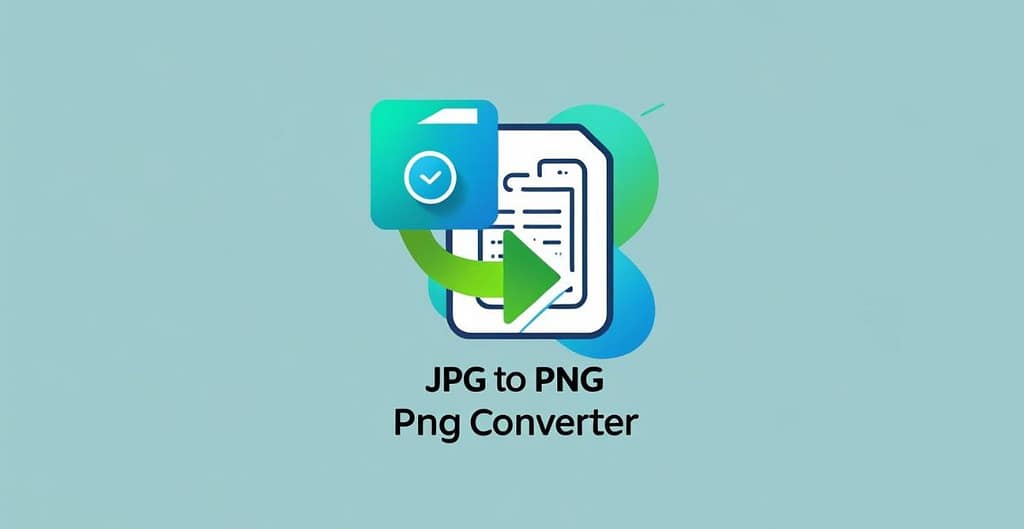
Related Image Tools You Might Like
- 🔁 PNG to JPG Converter – Convert your PNGs back to JPG
- ✂️ Image Crop Tool – Crop your images online
- 🧹 Remove Line Breaks – Clean up text content for image descriptions
🌐 Outbound Resource:
Want to know the difference between JPG and PNG?
Check out this guide by Adobe on when to use each.