Advanced JSON Editor
Powerful tool for editing, validating, and formatting JSON data
This advanced JSON Editor provides a comprehensive solution for working with JSON data, featuring both tree and code editing modes with real-time validation and formatting.
Key Features:
- Dual View Modes: Switch between tree and code editing
- Real-time Validation: Instant JSON syntax checking
- Formatting: Beautify and minify your JSON
- Search & Replace: Find and modify content easily
- Undo/Redo: Full history support
🧰 JSON Editor – Free Online JSON Viewer & Formatter Tool
Welcome to the JSON Editor by EarnApki – a powerful online tool that helps you view, edit, format, beautify, and validate JSON code effortlessly. Whether you’re debugging API responses or managing data in web apps, our editor provides a seamless interface to handle all your JSON needs.
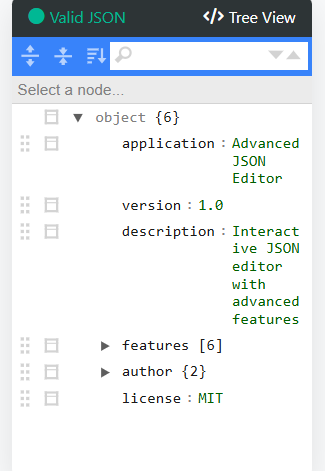
🔍 What is a JSON Editors?
A JSON Editors is a tool designed to help developers and non-technical users edit and view JSON s(JavaScript Object Notation) data structures. JSON is widely used in web development for API communication, configuration files, and data serialization.
Editing raw JSON in a plain text editors can be error-prone. This tool highlights syntax, formats content, and validates structure automatically.
🚀 Key Features of EarnApki JSON Editor
| Feature | Description |
|---|---|
| 🎨 Beautify JSON | Formats messy JSON into a readable structure |
| 🔧 Edit JSON | Add, delete, or modify data directly |
| ✅ Validate JSON | Checks for structural errors or invalid syntax |
| ↔️ Minify JSON | Compresses JSON to remove spaces and line breaks |
| 📁 Upload & Paste Support | Easily upload .json files or paste code |
| 📱 Mobile Responsive | Use on desktop, tablet, or mobile devices |
🧪 JSON Editor in Action – Example
Original Raw JSON:
jsonCopyEdit{"name":"Ali","skills":["HTML","CSS","JavaScript"]}
After Beauty:
jsonCopyEdit{
"name": "Ali",
"skills": [
"HTML",
"CSS",
"JavaScript"
]
}
This format is easier to debug and read, especially during development or API response inspection.
📊 Why Use an Online JSON Editor?
mermaidCopyEditgraph TD
A[Raw JSON Data] --> B[Paste in JSON Editor]
B --> C[Beautify / Edit / Validate]
C --> D[Formatted & Valid JSON Ready to Use]
JSON is the backbone of modern web APIs. Clean, validated, and well-formatted data prevents crashes and improves performance in:
- Web & mobile apps
- Backend APIs
- NoSQL databases like MongoDB
- Configuration files for services
🔗 Internal Links (Boost SEO & User Engagement)
🌐 High Authority External Links
- MDN Web Docs – JSON Reference
- W3Schools – JSON Tutorial
📁 How to Use JSON Editors
- Paste your raw JSON data or upload a
.jsonfile - Use the Beautify, Validate, or Minify options
- Edit the structure or content directly
- Copy or download the formatted result
👨💼 Who Can Use This?
| User Type | Purpose |
|---|---|
| 👨💻 Developers | Debug API responses or edit app configs |
| 🎓 Students | Learn JSON syntax and formatting |
| 📊 Analysts | Inspect large data sets in readable form |
| 🧪 Testers | Inspect large data sets in a readable form |