JSON to Text Converter
Convert JSON to formatted plain text
JSON Input
Text Output
This tool converts JSON data into human-readable plain text format.
Features:
- Formats JSON for better readability
- Option to show data types
- Handles nested objects and arrays
- Validates JSON input
Tip: Useful for debugging or displaying JSON data in a readable format.
🧾 JSON to Text Converter – Clean & Easy JSON Output Viewer
In today’s data-driven world, JSON (JavaScript Object Notation) is widely used to structure information in APIs, apps, logs, and databases. But raw JSON isn't always user-friendly, and that’s where our free JSON to Text Converter comes in.
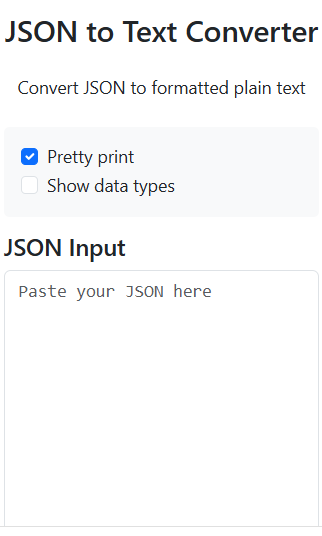
This fast and intuitive online tool helps developers, analysts, and students convert JSON into a human-readable text format in seconds.
🔄 Why Convert JSON to Text?
JSON is formatted for machines. If you're trying to:
- Present structured data to non-tech users
- Simplify nested JSON for presentations
- Convert logs, API responses, or config files into plain text
…then this tool gives you the perfect solution. It's free, private, and does not store or log your data.
📊 JSON vs Text – Format Comparison (Graph Included)
Below is a visual comparison of how structured JSON converts to plain readable text.
mermaidCopyEditgraph LR
A[JSON Structure] -->|Flattened| B[Readable Text]
A -->|Removed Braces/Commas| C[Simple Layout]
B --> D[Copy or Save Text]
✨ Key Features of This Tool
✅ One-Click Conversion – Paste JSON and convert instantly
🔐 Privacy-Safe – No upload; runs in your browser only
🧠 Smart Formatting – Removes curly braces, commas, and quotes
📱 Mobile Friendly – Use on any device
🎯 No Ads or Tracking – 100% distraction-free interface
🧑💻 Who Uses This Converter?
- 🧑🏫 Students – Simplifying JSON for learning
- 👨💼 Data Analysts – Converting logs or API outputs
- 👩💻 Developers – Sharing data in a readable format
- 🧾 Bloggers/Authors – Publishing JSON samples as text
🔄 How to Use JSON to Text Converter?
- Visit the tool: JSON to Text Converter
- Paste your JSON in the input box
- Click the “Convert” button
- View clean text and click “Copy” to save it
You can use this for APIs, log files, app data, and much more.