JSON Validator
Check if input is valid JSON
JSON Input
This tool checks if text is valid JSON format.
Checks for:
- Proper syntax (quotes, brackets, braces)
- Valid value types
- Trailing commas
- Unescaped characters
Tip: Use this to validate JSON before processing in your applications.
✅ JSON Validator – Free Online JSON Syntax Checker
Looking for a quick and easy way to validate your JSON data? The JSON Validators by EarnApki is a free online tool that instantly checks the syntax of your JSON code, highlights errors, and ensures your data is clean and ready to use in web applications or APIs.
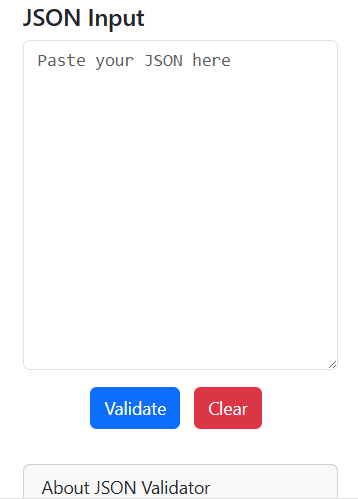
🔍 What Is a JSON Validator?
A JSON Validator is a tool that verifies the structure and syntax of JSON (JavaScript Object Notation) data. JSON is a lightweight format used widely in APIs, web development, and configuration files. Even a small syntax error (like a missing comma or an extra bracket) can break your application.
This tool instantly tells you if your JSON is valid and highlights exactly where errors occur.
🚀 Key Features of EarnApki JSON Validator
| Feature | Description |
|---|---|
| 🆓 Free & Instant | Real-time validation without login |
| 📂 Upload/Paste Support | Validate pasted JSON or upload a .json file |
| 🎨 JSON Beautifier | View formatted and indented output |
| 🛠️ Error Highlighting | Shows exact line/character of syntax issues |
| 📱 Mobile Responsive | Works on phones, tablets, and desktops |
| 🔒 Secure | Data stays on your device – no server processing |
📋 Example: Invalid vs Valid JSON
❌ Invalid JSON
jsonCopyEdit{
"name": "Ali",
"age": 25,
"skills": ["HTML", "CSS", "JS"
}
✅ Valid JSON (Fixed)
jsonCopyEdit{
"name": "Ali",
"age": 25,
"skills": ["HTML", "CSS", "JS"]
}
The tool would highlight the missing closing bracket in the first version and suggest how to fix it.
📊 JSON Validation Process
mermaidCopyEditgraph TD
A[Paste or Upload JSON] --> B[Click "Validate"]
B --> C{Is Valid?}
C -->|Yes| D[Success Message + Beautified JSON]
C -->|No| E[Error Highlighted + Fix Suggestions]
👨💻 Who Should Use the JSON Validator?
- Frontend Developers – Validate API responses
- Backend Engineers – Check request/response payloads
- Students – Learn JSON formatting and syntax
- QA Testers – Catch issues before production
- No-Code Builders – Debug config files and forms
📁 How to Use JSON Validator Tool
- Paste your JSON data into the input box or upload a file
- Click the “Validate” button
- If valid, you’ll see a green success message
- If errors are found, you’ll get detailed feedback with line numbers