Protect PDF
Add passwords and permissions to secure your PDF files
Drag & drop your PDF file here
or
Click to browse files
Select a PDF file to protect
🔐 Lock & Unlock PDF – Secure or Remove PDF Passwords in Seconds
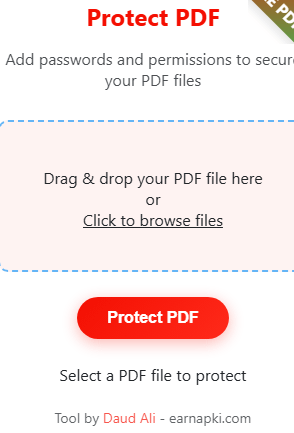
Need to protect your sensitive PDF files or remove a password you’ve forgotten? The Lock & Unlock PDF Tool by EarnApki.com lets you encrypt a PDF with a password or unlock a PDF file instantly — all online, no installation required.
This tool is ideal for students, professionals, legal offices, and everyday users who deal with PDF documents.
📌 Table of Contents
- What Does This Tool Do?
- Why Use a PDF Lock or Unlock Tool?
- How to Lock a PDF
- How to Unlock a PDF
- Top Features
- Internal & External Links
- FAQs
📄 What Does This Tool Do?
Lock PDF: Add a password to your PDF file so that no one can open or modify it without your permission.
Unlock PDF: Remove password protection from a PDF file that you have access to.
⚠️ Note: You must know the correct password to unlock a secured file. This tool does not bypass encryption on protected or unauthorized files.
🛡️ Why Use a PDF Lock or Unlock Tool?
- 🔐 Secure confidential contracts, certificates, ID copies
- 📁 Share sensitive documents safely via email or WhatsApp
- 🛠️ Remove forgotten passwords from PDFs you own
- 📄 Reuse or print PDF content without restrictions
- 💼 Meet privacy standards for corporate or academic files
🔒 How to Lock a PDF
- Go to Lock & Unlock PDF
- Upload the PDF file you want to secure
- Set a strong password
- Click “Lock PDF”
- Download the protected file instantly
🔓 How to Unlock a PDF
- Upload your password-protected PDF
- Enter the correct password
- Click “Unlock PDF”
- Download the unlocked version without restrictions
⚙️ Top Features
- 🔐 Add password protection to any PDF
- 🔓 Remove PDF password (with correct access)
- 📁 Drag & drop interface
- 🚀 Fast processing time
- 💻 Desktop & mobile compatible
- ❌ No watermark
- 🔒 Secure encryption
- ✅ Unlimited free use
🔗 Internal & External Resources
Internal Tools:
External Resources:
- Adobe – Protect PDFs
- ILovePDF – Unlock PDF Tool
- SmallPDF – Password Remover
- PDF.org – PDF Encryption Guide
❓ FAQs
Q: Is it legal to unlock a PDF?
Yes — only if you are the file owner or have permission and know the correct password.
Q: Can I add a password to scanned PDFs?
Yes. As long as it’s a valid PDF, it can be locked.
Q: Do you store my files?
No. All files are processed temporarily and auto-deleted for your privacy.
Q: Does this tool work on phones?
Yes. It’s mobile-optimized for both Android and iOS.
Q: Will the final PDF have a watermark?
No watermark is added — all output is clean and professional.