MD5 Hash Generator
Generate MD5 message digests from your text input. MD5 produces a 128-bit (16-byte) hash value, typically expressed as a 32-digit hexadecimal number.
Input Text
MD5 Hash Result
About MD5
The MD5 message-digest algorithm is a widely used hash function producing a 128-bit hash value. While MD5 was designed for cryptographic applications, it’s now considered broken for security purposes due to vulnerabilities.
Common uses:
- Checksums for file integrity verification
- Non-critical data fingerprinting
- Partitioning data in databases
Should not be used for:
- Password storage (use bcrypt, Argon2 or PBKDF2 instead)
- Digital signatures or certificates
- Any security-critical applications
🔐 MD5 Hash Generator – Generate MD5 Hashes Online Instantly
In the world of web development and cybersecurity, hashing is a fundamental concept. The MD5 Hash Generator from EarnApKi.com allows you to instantly convert any text input into a 128-bit MD5 hash. Whether you’re a developer, system administrator, or curious learner, this tool helps you generate MD5 hashes easily and securely.
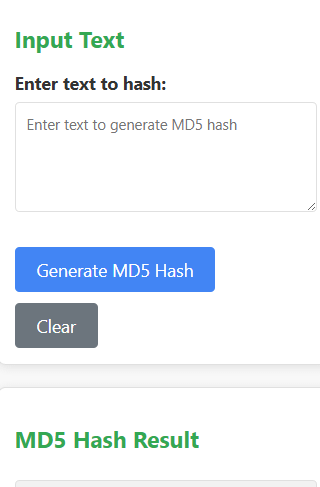
🔍 What Is MD5?
MD5 (Message Digest Algorithm 5) is a widely-used cryptographic hashing algorithm that produces a 128-bit (32-character hexadecimal) hash. It’s a one-way function—meaning once data is hashed, it cannot be reversed. It’s often used to verify file integrity, encrypt passwords, or store data securely in databases.
Example:
Input: password123
MD5 Hash: 482c811da5d5b4bc6d497ffa98491e38
🚀 Key Features of Our MD5 Generator
✅ Instant MD5 hash output
✅ Supports any text input
✅ No registration required
✅ Mobile, desktop, and tablet friendly
✅ Completely free and unlimited
✅ 100% secure – we don’t store your data
🧑💻 Who Needs an MD5 Hash Generator?
This tool is useful for:
- Developers validating user data
- Webmasters encrypting login forms
- Students learning cryptography
- Cybersecurity experts testing file integrity
- Software distributors providing MD5 checksums
🛠️ How to Use the MD5 Hash Generator
Using the tool is very simple:
- Visit MD5 Hash Generator
- Enter the string or text you want to hash
- Click the “Generate Hash” button
- Copy the resulting MD5 hash
💡 Tip: You can use this hash in software checks, APIs, login systems, and more.
📦 Real-Life Use Cases
- Password Encryption – While MD5 is not recommended for modern secure applications due to vulnerabilities, it’s still commonly used in legacy systems.
- File Integrity Check – Compare MD5 hashes of files before and after transfer to ensure they weren’t altered.
- Unique Identifiers – Generate unique keys or IDs in software development and databases.
- Hash Lookup Tables – Match pre-computed MD5 hashes in hash cracking tools or lookup systems.
🔗 Internal Links
Explore other handy developer tools on EarnApKi:
🌍 Outbound References
⚠️ Is MD5 Still Secure?
MD5 is fast and lightweight, but not collision-resistant. It’s no longer suitable for modern cryptographic security applications like SSL or digital signatures. However, it remains valuable for:
- Checksums
- Quick fingerprinting
- Non-critical authentication
For better security, consider using SHA-256 or bcrypt for password hashing.
✅ Final Thoughts
The MD5 Hash Generator at EarnApKi.com is a powerful, easy-to-use tool for developers, IT professionals, and students. It offers quick, one-click MD5 hashing from any text or string input. While MD5 shouldn’t be used for password protection anymore, it remains a practical solution for many tasks.
🔗 Try it now and hash away:
👉 https://earnapki.com/md5-hash-generator/