Password Generator
Create strong, random passwords for your online accounts. Customize the length and character types to meet different website requirements.
Password Settings
Generated Password
Password Safety Tips
- Use at least 12 characters (longer is better)
- Include a mix of character types (uppercase, lowercase, numbers, symbols)
- Avoid common words, phrases, or personal information
- Never reuse passwords across different websites
- Consider using a password manager to store your passwords securely
- Change passwords immediately if a service reports a data breach
🔐 Password Generator – Create Secure & Random Passwords Online
In a world filled with online threats, weak passwords are one of the easiest ways to get hacked. That’s where the Password Generator by EarnApKi.com comes in. This free online tool helps you create strong, random, and uncrackable passwords within seconds.
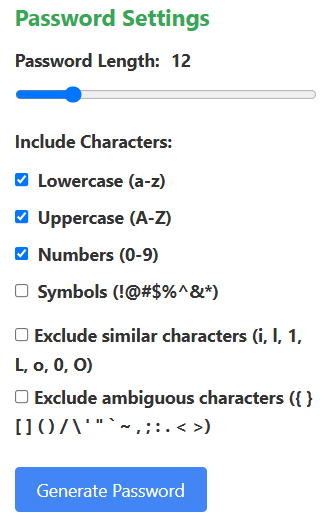
Whether you’re managing your email, social media, banking, or business accounts, a strong password is your first line of defense against cyberattacks.
🔐 Why You Need a Strong Password
Weak passwords like 123456, passwordYour name is easy for hackers to guess. Cybercriminals use tools that can crack these in seconds. A strong password includes:
- ✅ Uppercase & lowercase letters
- ✅ Numbers
- ✅ Special characters (!@#$%^&)
- ✅ Minimum length of 12+ characters
Our tool generates exactly that—completely random and secure passwords based on your preferences.
💡 Key Features of EarnApKi’s Password Generator
✔ Generate strong, random passwords in one click
✔ Choose length, numbers, symbols, and letter combinations
✔ No data stored – 100% secure & private
✔ Free and unlimited use
✔ Mobile-friendly and fast loading
🧑💻 How to Use the Password Generator
- Visit the tool at Password Generator
- Select the password length (e.g., 12, 16, 20 characters)
- Choose character types (uppercase, lowercase, numbers, symbols)
- Click “Generate Password.”
- Copy your new secure password and use it anywhere you need
Simple, safe, and perfect for beginners or pros alike.
📦 Example Password Generator
Here are a few examples the tool might generate:
fT9$Lp83@znKWk!7qXZr&58MuB3#xL!7EvdY
Each password is cryptographically random and never saved.
🔗 Internal Links (Related Tools)
Explore more security and conversion tools:
🌍 Outbound Resources
❗ Tips for Better Password Security
- Don’t reuse passwords for different sites
- Use a password manager to save your generated passwords
- Change important passwords every 3–6 months
- Avoid using personal information like names or birthdays
- Enable two-factor authentication (2FA) wherever possible
📚 Who Should Use This Tool?
The Password Generator is ideal for:
- Students securing online courses and logins
- Freelancers managing multiple platforms
- Developers testing and protecting apps
- IT Professionals enforcing password policies
- Every day, users are upgrading weak passwords
✅ Final Thoughts
If you’re serious about online security, a strong password is non-negotiable. The Password Generator at EarnApKi.com helps you build bulletproof credentials with zero hassle. Customize, copy, and secure—completely free.
🔐 Try it now:
👉 https://earnapki.com/password-generator/