PDF Accessibility Tagger
Add proper tags and structure to make your PDFs accessible
Drag & drop your PDF file here
or
Click to browse files
Selected file: No file selected
File size: 0 KB
🛠 PDF Accessibility Tagger – Make Your PDFs Screen-Reader Friendly
Quickly Create Tagged PDFs with Logical Structure – Free, Secure, No Software
Ensuring PDF documents are accessible to people using screen readers or assistive tech is vital. EarnApki’s PDF Accessibility Tagger helps you add or verify PDF tags online—no need for Acrobat Pro or manual code editing—making your files compliant with PDF/UA and WCAG standards.
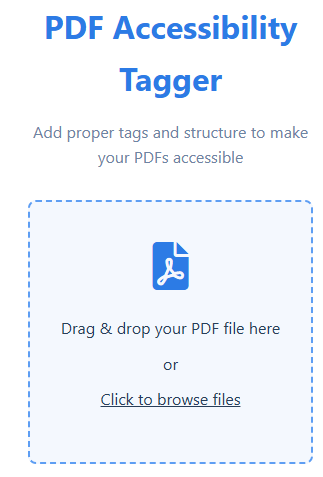
📋 What Does the Tagger Tool Do?
The PDF Accessibility Tagger automatically analyzes your PDF and inserts an invisible tag tree—a semantic structure that defines:
- Headings, paragraphs, lists, tables, and links
- Alternative text for images and figures
- Accurate reading order for reflow and assistive reading
- Proper structural semantics needed by screen readers reddit.comhelp.illinoisstate.edu+13developer.adobe.com+13reddit.com+13en.wikipedia.org+10und.edu+10algonquincollege.com+10und.edu+10webaim.org+10theaccessibilityguy.com+10washington.edu+6wm.edu+6reddit.com+6accessibility-test.org+2washington.edu+2developer.adobe.com+2reddit.com+2accessibility-test.org+2umsl.edu+2reddit.com+4buffalo.edu+4help.illinoisstate.edu+4theaccessibilityguy.comhelpx.adobe.com+1en.wikipedia.org+1
This process doesn’t affect appearance; it simply enhances usability and compliance.
🌟 Why Are Tagged PDFs Important?
- Screen reader compatibility – Tags guide assistive technology in reading content correctly, reflecting document layout.
- Reading order & reflow – Proper tags ensure logical content flow, especially on smaller screens
- PDF/UA & WCAG compliance – Tagged documents meet ISO 14289 (PDF/UA) and accessibility guidelines webaim.org+15en.wikipedia.org+15umsl.edu+15.
- Legal & institutional standards – Many policies (e.g., Section 508, AODA) require fully accessible PDFs. redit.com+4accessibility-test.org+4reddit.com+4.
🔧 Key Features of Our Tagger
- ✅ Automatically add structure tags to untagged PDFs
- ✅ Define headings (<H1>, <H2>…), lists, tables, links, figures
- ✅ Materially maintain layout and visual formatting
- ✅ Supports reflow, alt text, and reading order
- ✅ Free to use—no signup, no watermark
- ✅ Secure—files are auto-deleted post-processing
- ✅ Works on desktop and mobile browsers
- ✅ Ideal for documents created in Word, InDesign, HTML, and more
🛠 How to Tag a PDF for Accessibility (Step‑by‑Step)
- Visit: PDF Accessibility Tagger
- Upload your PDF file
- Click the Tag PDF to initiate automated tagging
- Optionally, preview the tag structure
- Download the newly tagged PDF—fully accessible and screen-reader friendly
No accounts or software dependencies—just efficient compliance.
🎯 Who Should Use This PDF accessibility tagger?
- Educators, researchers, or government bodies needing accessible PDFs
- Designers & publishers ensuring ADA compliance
- Legal teams preparing accessible contracts, briefs
- Accessibility professionals auditing or remediating PDFs
- Anyone distributing PDFs publicly or internally
❓ FAQs About PDF accessibility tagger
Q: How can I check if my PDF has already been tagged?
Open the PDF in Acrobat, go to View → Navigation Panes → Tags. If empty, tagging is needed reddit.com+15theaccessibilityguy.com+15washington.edu+15washington.edu+5help.illinoisstate.edu+5wm.edu+5umsl.edu+8webaim.org+8en.wikipedia.org+8reddit.com+1washington.edu+1developer.adobe.comreddit.com+1washington.edu+1.
Q: Will it add alt text for images?
Yes, our tool includes a structure for figures; you can then edit alt text in Acrobat.
Q: Is this WCAG compliant?
Tagged PDFs are essential for meeting WCAG 2.0/2.1 and PDF/UA compliance reddit.com+3help.illinoisstate.edu+3reddit.com+3und.edu+8en.wikipedia.org+8reddit.com+8.
Q: What file types are supported?
Any standard PDF, including those exported from Word, PowerPoint, or InDesign, but not secured or password‑protected files.
🔗 Related Tools from EarnApki
- Flatten PDF Tool – make non-editable, final versions
- Insert Pages into PDF – merge tagged content
- Extract Text from PDF – extract accessible text
- Batch PDF Tools – tag many files at once
Combine with our HTML to PDF Converter to generate accessible PDFs from web content.
🌐 External References
- WebAIM – PDF Accessibility & Tagged PDFs developer.adobe.comhelpx.adobe.com+2webaim.org+2en.wikipedia.org+2
- Adobe – Autotag PDFs in Acrobat Pro helpx.adobe.com+1umsl.edu+1
- PDF/UA ISO 14289 Overview en.wikipedia.org+1en.wikipedia.org+1
🚀 Make Your PDF Truly Accessible — Tag It Now
Don’t risk accessibility or compliance failure—use EarnApki’s free PDF Accessibility Tagger to create screen-reader-ready PDFs in just a few clicks. No install, fully secure, and instantly accessible.
👉 Tag your PDF now and ensure equal access for all readers!