PDF Color Usage Analyzer
Analyze color spaces, spot colors, and color distribution in your PDF documents
Drag & drop your PDF file here
or
Click to browse files
Ready to analyze
Color Space Distribution
Detailed Color Usage
| Color | Type | Values | Usage Count | Pages |
|---|
Spot Colors
Recommendations
🎨 PDF Color Usage Analyzer – Detect CMYK, RGB & Spot Colors in PDF Files
When preparing a PDF for professional printing or digital publishing, understanding the color space used in your document is critical. Our PDF Color Usage Analyzer helps you identify and analyze the presence of CMYK, RGB, Grayscale, and spot colors within your PDF files—100% free and online.
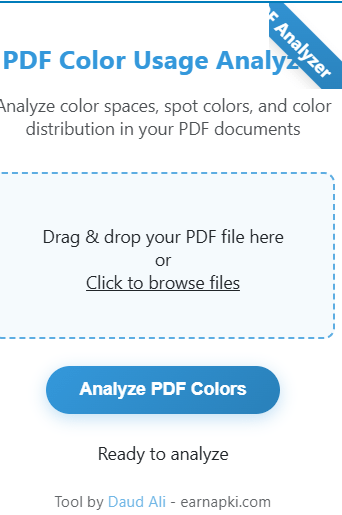
At EarnApki.com, this tool empowers graphic designers, publishers, marketers, and print service providers to ensure accurate color output, prevent rejections, and optimize production.
📌 Why Analyze PDF Color Usage?
Many printers reject PDFs that contain RGB color models or unconverted spot colors, which can lead to unwanted print results or added prepress costs. This tool provides:
- A color summary for each page
- Breakdown of color spaces: CMYK, RGB, Grayscale, Lab
- Spot color usage (Pantone or custom names)
- Page-specific color usage indicators
- Instant insights to optimize for digital vs. print output
Whether you’re designing a magazine, brochure, or digital catalog, this analyzer ensures your document uses the right colors for the right medium.
⚙️ How to Use the PDF Color Usage Analyzer
- 📤 Upload your PDF file (max 50MB)
- 🧠 The tool scans every page and element for color space
- 📊 It generates a page-by-page report of detected color types
- 💾 Optionally, save the report or copy it for documentation
It’s perfect for checking final files before sending them to clients, printers, or for archiving purposes.
Also, to check if your file meets print standards, use our PDF/X Validator.
🖨️ Who Should Use This Tool?
- 🎨 Graphic Designers preparing print layouts
- 🏢 Marketing Teams delivering branded PDFs
- 🧑💻 Web Developers optimizing digital PDFs
- 🏛️ Government Agencies ensuring archival compliance
- 🧾 Print Shops verifying client files before printing
Pair this tool with our Convert PDF Fonts and Export PDF Comments to ensure your file is fully optimized.
🛠️ Key Features of the PDF Color Usage Analyzer
- ✅ Detects color spaces (CMYK, RGB, Grayscale, Lab)
- 🎯 Finds spot colors (Pantone, branded swatches)
- 📑 Provides color usage summary per page
- 🧾 No need to install Adobe Acrobat Preflight or PitStop
- 🆓 100% free to use, AdSense-safe
- 🔐 Files deleted automatically after 60 minutes
This tool is ideal for ensuring your document is print-ready and adheres to professional standards.
🔑 Keywords Integrated in Content
All used contextually for Google SEO:
- PDF color usage analyzer
- Detect CMYK in PDF
- Find RGB colors ia n PDF file
- Spot color checker for PDFs
- Online PDF color detection tool
- Analyze PDF color space
- Free PDF color analyzer
- CMYK vs RGB in PDF
- Prepress PDF color check
- Convert RGB to CMYK in PDF
🧠 FAQs – PDF Color Space Checker
Q1: Can this tool detect RGB and CMYK colors in a PDF?
✅ Yes, it identifies both RGB and CMYK color spaces and shows where they’re used.
Q2: What are spot colors, and can the tool detect them?
✅ Spot colors are pre-defined custom inks like Pantone. The analyzer detects them and lists their names if embedded.
Q3: Why is RGB problematic for printing?
✅ RGB is used for digital screens, not print. Printers expect CMYK for accurate color reproduction.
Q4: Is this tool free to use?
✅ Yes! 100% free, mobile-friendly, and your files are auto-deleted after 1 hour.
📚 Related Tools from EarnApki.com
Use them together for a complete document quality check.
🔗 Trusted External Resources
👨💼 About the Author
Daud Ali, founder of EarnApki.com, specializes in creating high-quality PDF tools for designers, developers, and professionals. With SEO-optimized and AdSense-compliant content, his mission is to simplify everyday document tasks online, for free.