PDF Compressor
Reduce PDF file size with precise control
Drag & drop your PDF file here
or
Click to browse files
Ready to compress
🧩 PDF Compressor – Reduce PDF File Size Quickly & Easily
Compress PDF Without Quality Loss – Free, Fast & Google-Friendly
If your PDF files are too large to share, email, or upload, use our free PDF compressor to quickly shrink file sizes without sacrificing content quality. With one click, you’ll get a lighter version of your PDF—optimized for speed, storage, and easy sharing.
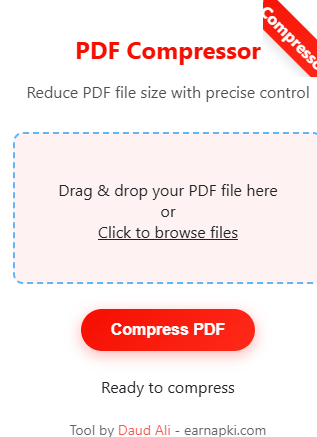
🚀 Why Compress a PDF?
Large PDF files can be:
- Hard to email or upload
- Slower to open on mobile
- Problematic for printing or archiving
- Not optimized for web sharing
With EarnApki’s online PDF compression tool, you can reduce file size while preserving layout, images, and fonts.
🌟 Key Features of Our PDF Compressor
- ✅ Free forever – no registration or watermarks
- ✅ Fast processing – compress in seconds
- ✅ Preserves quality – ideal for both text and image-rich files
- ✅ Mobile & desktop support – works in any browser
- ✅ 100% secure – files are auto-deleted after compression
- ✅ Multiple compression levels – from light to maximum reduction
- ✅ No software needed – works entirely in the cloud
🛠 How to PDF compressor
- Visit the PDF Compressor Tool
- Upload your PDF file
- Choose your compression level (Standard / Strong / Extreme)
- Click Compress PDF
- Download your new, smaller PDF file instantly
That’s it—your file is ready to email, upload, or archive.
✅ Best Use Cases of PDF compressor
- Reducing PDF file size for email attachments
- Compressing scanned PDFs for faster upload
- Optimizing documents for web and mobile
- Preparing files for job applications, universities, and online forms
- Archiving large files without using too much space
❓ Frequently Asked Questions
Q: Will the file lose image quality after compression?
Minimal. We use smart compression that balances quality and file size.
Q: Is there a size limit for uploading?
You can upload files up to 100MB. For larger files, split and compress separately.
Q: Is the PDF compressor tool really free?
Yes. 100% free, no watermark, no login required.
Q: Will my files be stored?
No. Files are automatically deleted from our server after compression.
🔗 Related Tools from EarnApki
- Extract Images from PDF – reduce image-heavy files
- Batch PDF Tools – compress multiple files at once
- Flatten PDF Tool – optimize before reducing file size
- Email PDF Converter – prepare PDFs for email sending