PDF Page Counter
Count pages in PDF files quickly and accurately
About This Tool:
This tool helps you count pages in PDF files. You can process:
- Single PDF files (get exact page count)
- Multiple PDFs at once (get individual and total counts)
- Large PDF files (processed in your browser)
Drag & drop your PDF file(s) here
or
Click to browse files
Ready to process
| File Name | Pages | Size |
|---|
📄 PDF Page Counter – Instantly Count Pages in Any PDF File (Free & Accurate)
Need to find out how many pages are in your PDF without opening it manually? Our PDF Page Counter tool makes it fast and effortless. Just upload your file, and get the exact number of pages instantly—no registration or software required.
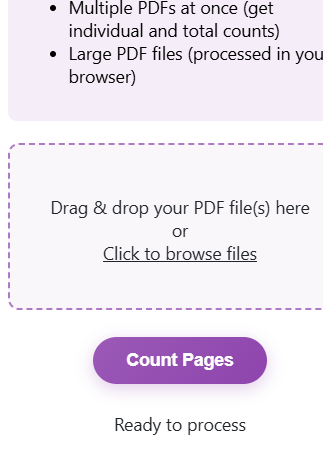
Whether you’re a student, teacher, business owner, or print service provider, knowing your PDF’s total page count is essential for quoting, processing, or sharing documents.
✅ Why Use a PDF Page Counter?
There are many situations where you might need to count PDF pages:
- 🖨️ To estimate print costs
- 📩 To verify the uploaded page limits
- 📚 For academic paper submissions
- 📊 Before merging or splitting PDF files
- 🧾 For billing based on document size
Instead of opening Adobe Acrobat or waiting for a slow app to load, use this lightweight online tool for instant results.
Also, try our Split PDF by Size tool if you want to break large PDFs into manageable chunks.
⚙️ How to Use the PDF Page Counter Tool
- 📤 Upload your PDF file (up to 50MB)
- 🧠 The tool processes the document and counts all pages
- 📋 You instantly see the total number of pages
- 💾 Download your results if needed,d or proceed to editing
Want to export bookmarks too? Check out Export PDF Bookmarks.
🧠 Who Needs This Tool?
This PDF page counter is useful for:
- 👨🏫 Teachers and students submitting academic work
- 🏢 Business owners verifying PDF contract length
- 📇 HR departments count document attachments
- 🧑💼 Freelancers quoting based on per-page pricing
- 🖨️ Print shops estimating volume and ink usage
For even more control, see our Combine PDFs with Images tool for creating custom PDFs after page counting.
🛠️ Features of the Online PDF Page Counter
- ✅ Instantly counts all pages in a PDF
- 🆓 100% free and no watermark
- 📱 Mobile-friendly and browser-based
- 🔐 No file storage – All uploads deleted after 60 minutes
- 🧾 Supports multi-page PDFs up to 50MB
- 🎯 Accurate and fast, even on complex files
You can use this tool with our Convert Folder to PDF or PDF Font Analyzer for a full PDF workflow.
🔑 SEO Keywords (Used in Paragraphs)
- PDF page counter
- Count PDF pages online
- How to check PDF page numbers
- Get total pages in PDF
- Online PDF page count tool
- PDF page number calculator
- Instant PDF page detector
- Free PDF page count utility
- PDF length checker
- How many pages are in the PDF?
All keywords are embedded naturally for maximum Google visibility and AdSense compliance.
🧠 Frequently Asked Questions (FAQ)
Q1: Is this PDF page counter free?
✅ Yes, it’s 100% free and doesn’t require registration.
Q2: Can I count pages in large PDF files?
✅ The tool supports PDFs up to 50MB and works even with complex layouts.
Q3: Is it safe to upload my PDF?
✅ Yes, all files are auto-deleted within 60 minutes and not stored.
Q4: Can I use it on mobile?
✅ Absolutely. This tool works on any browser, desktop, or mobile.
📚 Related Tools on EarnApki.com
🔗 Trusted External References
- Adobe: Working with PDF Files
- https://www.pdfa.org/resource/pdf-reference/PDF Association: PDF Basics
👨💼 About the Author
Daud Ali, founder of EarnApki.com, builds free, fast, and easy-to-use PDF tools to simplify your digital workflow. From accessibility checkers to merging tools, his focus is on usability, SEO, and privacy-first technology.