PDF Splitter
Extract pages from your PDF document
Drag & drop your PDF file here
or
Click to browse files
File:
Pages:
Leave blank to split all pages into individual files
Ready to split
🧩 PDF Splitter – Break PDFs into Smaller Files Easily
Split, Extract, and Manage PDF Pages—Quickly and Securely
EarnApki’s PDF splitter tool allows you to divide PDFs into separate documents effortlessly. Choose specific page ranges or extract each page as its own file in just a few clicks, right in your browser.
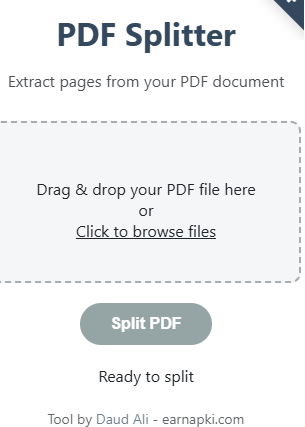
🧾 What Is a PDF Splitter?
A PDF splitter enables you to:
- Select specific page ranges to extract or break into separate PDFs
- Split one PDF into many smaller files without losing quality pdfsam.org+13adobe.com+13smallpdf.com+13freepdfconvert.comsejda.com+1pdfchef.com+1sejda.com+10smallpdf.com+10pdfpro.com+10
- Remove unneeded sections while keeping document integrity
- Process all files online—no signup, installations, or watermarks
Perfect for legal professionals, students, or anyone needing document segmentation.
🌟 Key Features
- ✅ Split PDF by page range or extract single pages writecream.com
- ✅ Preserve original formatting—images, fonts, an layout remain intact
- ✅ Fast performance—split large files with multiple pages, pdfguru.com
- ✅ Secure & free—encrypted uploads and auto-deletion of files writecream.com+1sejda.com+1
- ✅ Mobile-ready—works on all devices seamlessly
🛠 How to Use the PDF Splitter
- Visit the PDF Splitter tool
- Upload your PDF
- Select how you’d like to split:
- Define page ranges
- Extract every page into separate files
- Split every n pages
- Click Split PDF
- Download your split files instantly
✅ Why Use Our PDF Splitter?
- 🗂️ Organize large documents into smaller sections
- 🧾 Extract only relevant pages for sharing or printing
- 💼 Share specific parts without sending full files
- 📦 Prepare scanned docs for archiving or review
- 📤 Split contract annexes or report chapters easily
❓ Frequently Asked Questions
Q1: Will the split PDFs look the same?
Yes—your split documents keep the original layout, images, and fonts intact sdlccorp.com+15adobe.com+15smallpdf.com+15ilovepdf.com+5writecream.com+5smallpdf.com+5techradar.compdfguru.com+1smallpdf.com+1.
Q2: Can I split every 5 pages automatically?
Absolutely—use the “split every n pages” option for batch split.
Q3: Is it secure and private?
Yes—the tool uses encrypted transfers and auto-deletes your files once,,writecream.com.
Q4: Can this handle large files?
Yes—you can split large PDFs efficiently right in your browser ilovepdf.com+15adobe.com+15smallpdf com+15.
🔗 Related Tools from EarnApki
- Delete PDF Pages – remove unwanted pages
- Extract PDF Pages – similar functionality
- Merge PDF Files – combine split components
- Batch PDF Tools – apply splits in bulk
🌐 External References
- Adobe Acrobat: “Separate PDF pages…” free PDF splitter functionality freepdfconvert.com+1sejda.com+1pdfchef.com
- Smallpdf: Fast, browser-based file splitting without downloads techradar.com+1sdlccorp.com+1
- PDF24 Tools: SSL-secured splitting, automatic deletion, preserving quality wwritecream.com+3toolspdf24.org+3adobe.com+3
- Sejda.com: Pages-range split and extract every X pages free online en.wikipedia.org+2sejda.com+2techradar.com+2
🚀 Split Your PDF Files Now — Instantly & Free
Get organized, share only what matters, and split PDFs in seconds with EarnApki’s PDF splitter tool. Fast, secure, and effortless—no setup needed.
👉 Upload your PDF and split it today!