PDF to Images Converter
Convert multi-page PDF documents to high-quality JPG, PNG, or WEBP images
Drag & drop your PDF file here
or
Click to browse files
Upload PDF to begin
🖼️ PDF to Images Converter – Turn PDF Pages into High-Quality Images
Need to convert PDF pages into images like JPG or PNG? EarnApki’s PDF to Images Converter quickly transforms your PDFs into high-resolution image files—ideal for document previews, web content, social media posts, or editable images. You can convert full pages or extract embedded images with ease.
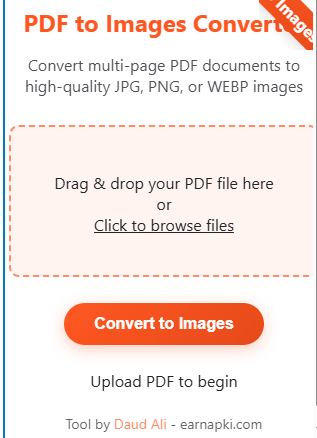
🌟 Why Use a PDF to Image Converter?
- 🖨️ Versatile formats: export to JPG, PNG, or TIFF
- 📱 Compatible everywhere: perfect for email, websites, blogs, and social platforms
- 🗂️ Preserves quality: high DPI options maintain detail tools.pdf24.orgen. wikipedia.orgstackoverflow.com+1reddit.com+1en.wikipedia.org+4adobe.com+4convertapi.com+4smallpdf.com+2smallpdf.com+2sejda.com+2sejda.com
- 🛠️ Batch processing: convert multiple pages or files at once
- 🔒 Secure: encrypted upload, auto-delete functionality
- 🌍 Cross-platform: works on desktop and mobile
🔑 Key Features
- ✅ Export PDF pages to JPG, PNG, or TIFF
- ✅ Option to extract individual images embedded in PDFssmallpdf.com+1pdff.pi7.org+1
- ✅ Adjustable DPI and image quality settings en.wikipedia.org+9tools.pdf24.org+9reddit.com+9
- ✅ Batch conversion—handle multi-page PDFs easily
- ✅ Secure processing—SSL encryption, auto deletion
- ✅ No signup, no watermark, 100% free
🔄 How to Use the PDF to Images Converter
- Visit the PDF to Images Converter tool
- Upload your PDF file
- Select image format (JPG, PNG, or TIFF) and set quality/resolution
- Choose to convert full pages or extract embedded images
- Click Convert, then download your image files or ZIP archive
Files will be processed immediately and deleted securely after download.
☑️ Common Use Cases
- 🔹 Blog or website previews: embed full-page images in content
- 🔹 Social media sharing: create shareable visuals from PDFs
- 🔹 Design assets: extract and edit embedded images
- 🔹 Offline reference: View PDF pages offline on any device
- 🔹 Archiving: save snapshot images of important documents
🔗 Internal Links
- Extract text with PDF Extract Text
- Compress PDF first via PDF Compressor
- Combine images with PDF to GIF Converter
🌐 External References
- Adobe Acrobat supports high-res PDF-to-image conversions stackoverflow.com+15adobe.com+15pdf.pi7.org+15tools.pdf24.orgsmallpdf.comcanva.com+3canva.com+3lifewire.com+3sejda.comsejda.com+3smallpdf.com+3pdf.pi7.org+3en.wikipedia.org+5pdf2go.com+5lifewire.com+5
- Smallpdf offers secure PDF-to-image services; no signup needed, smallpdf.com
- PDF24 provides adjustable DPI and batch conversion lifewire.com+15tools.pdf24.org+15reddit.com+15
- PDF2Go includes customization for resolution, quality, and format pdf2go.com+1smallpdf.com+1
🔐 Is It Secure?
Yes—our PDF to Images Converter uses HTTPS/TLS encryption and automatically deletes uploaded and converted files. No sign-up, no tracking, no storage of your documents.
❓ Frequently Asked Questions
Q: Can I extract only the embedded images?
Yes—you can choose “Extract images” mode to export all embedded visual assets smallpdf.comsmallpdf.com+2ilovepdf.com+2en.wikipedia.org+2.
Q: What’s the best format for high resolution?
Use PNG or TIFF with high DPI for detailed preservation—JPEG is more size-efficien .
Q: Can I convert multiple PDF files at once?
Absolutely. The tool handles multi-page conversion and batch operations.
Q: Will image quality remain sharp?
Yes—our adjustable DPI and quality settings ensure crisp, clear images. tools.pdf24.org+2smallpdf.com+2convertapi.com+2.
🚀 Convert PDF Pages to Images Now
Whether for social media, presentations, or offline viewing, make your PDF pages image-ready with ease. Use our PDF to Images Converter—fast, secure, and browser-based.
👉 Convert your PDF to images now!

Welcome to EarnApki.com by Daud Ali, your ultimate platform for free online tools in SEO, Social media, PDF management, and productivity.