Protect PDF
Add passwords and permissions to secure your PDF files
Drag & drop your PDF file here
or
Click to browse files
Select a PDF file to protect
🔒 Protect PDF – Securely Add Password & Permissions to Your Documents
Do you need to keep sensitive information in PDFs safe from unauthorized access or edits? Our Protect PDF tool lets you lock your files with a secure password and set granular permissions—directly from your browser. Whether you’re encrypting a financial report, confidential contract, or personal document, this tool ensures privacy and control with ease.
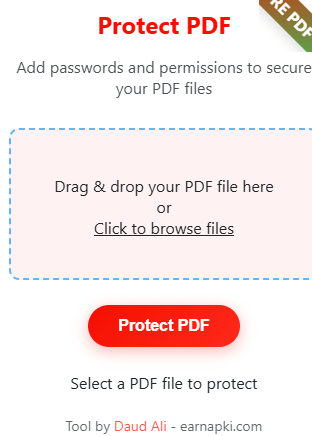
Completely free, with no software installation or account required.
🔐 Why Use a PDF Protection Tool?
- ✅ Open password ensures only authorized users can view the PDF ilovepdf.com, tools.pdf24.org, pdfpro.com
- ✅ Permissions password lets you restrict printing, editing, and copying helpx.adobe.com+1lifewire.com+1
- ✅ Strong AES 128/256-bit encryption meets modern security standards pdfforge.org+4sejda.com+4adobe.com+4
- ✅ Secure sharing & compliance: essential for legal, medical, or personal use
- ✅ Free and browser-based, with files encrypted via SSL and auto-deleted after processing
🌟 Key Features:: Protect PDF
- ✅ Set both document-open and permissions passwords
- ✅ Choose AES-128 or AES-256 encryption for stronger security smallpdf.com+6pdfforge.org+6helpx.adobe.com+6en.wikipedia.org+4tools.pdf24.org+4reddit.com+4tools.pdf24.org+4lifewire.com+4helpx.adobe.com+4
- ✅ Define permissions: disable printing, copying, or editing en.wikipedia.org+10pdf2go.com+10lifewire.com+10
- ✅ Batch-protect multiple PDFs easily
- ✅ Files processed securely, no watermark, no sign-up
- ✅ Works smoothly on desktop and mobile browsers
🛠 How to Use the Protect PDF Tool
- Visit Protect PDF
- Upload your PDF (up to 100 MB)
- Enter the password to open the PDF
- (Optional) Set a permissions password and choose restrictions (print, copy, etc.)
- Select encryption strength (128-bit or 256-bit AES)
- Click Protect PDF and download your locked file
Your document is now secure and ready to be shared safely.
🎯 Ideal Use Cases OF Protect PDF
- 🔐 Protecting contracts, legal documents, and financial files
- 🏥 Securing medical records or patient forms
- 📁 Restricting access to internal reports or draft proposals
- 🧑🎓 Keeping student work confidential before submission
- 🔒 Archiving sensitive PDF files with long-term encryption
🔗 Internal Links
Enhance your workflow with these EarnApki tools:
- 🔹 PDF Compressor – reduce file size before protecting
- 🔹 PDF Encrypt & Validator – validate protection and compliance
- 🔹 PDF Extract Text – retrieve content before locking
- 🔹 PDF Redaction Tool – remove sensitive content permanently
🌐 External References
- Adobe’s PDF protection guide explains open vs permissions passwords pdfforge.org+15adobe.com+15smallpdf.com+15en.wikipedia.org+6pdfpro.com+6tools.pdf24.org+6tools.pdf24.org+7ilovepdf.com+7pdfforge.org+7sejda.com+5pdf2go.com+5freepdfconvert.com+5freepdfconvert.com+3pdfforge.org+3smallpdf.com+3
- iLovePDF & Smallpdf both offer browser-based password protection pdf2go.com+15ilovepdf.com+15smallpdf.com+15
- PDF24 Tools secures PDFs with AES encryption and an auto-delete policy pdfencrypt.net+3tools.pdf24.org+3pdfpro.com+3
- Sejda provides 256-bit AES options and permission settings lifewire.com+2sejda.com+2techradar.com+2
🛡️ Is It Secure?
Absolutely. All file transfers are protected through HTTPS/TLS. Files are deleted from servers immediately after use—no account needed, no tracking, and no retention.
❓ Frequently Asked Questions
Q: What’s the difference between open and permissions passwords?
An open password restricts file opening, while a permissions password controls actions like printing or copying sejda.com+3helpx.adobe.com+3pdf2go.com+3.
Q: Which encryption should I choose, AES-128 or AES-256?
- AES-128 is compatible with more readers and provides strong protection.
- AES-256 offers higher security for critical documents.
Q: Can I prevent printing and copying?
Yes—set permissions to disable those actions during protection tools.pdf24.org.
Q: Will free PDF readers respect permissions?
Most readers honor open and print restrictions, though some free tools may ignore certain permissions tools.pdf24.org+11en.wikipedia.org+11sejda.com+11.
Q: Is this service free to use?
Yes—fully free, no watermarks, no signup.
🚀 Secure Your PDF Now
Protect your files with ease and confidence. Whether you need to limit access, control permissions, or ensure document confidentiality, this tool gives you complete control in just a few clicks.