Scanned PDF to Text
Convert scanned PDF documents to editable text using OCR
Drag & drop your scanned PDF here
or
Click to browse files
Processing document…
📄 Scanned PDF to Text – OCR Your Scanned Documents Effortlessly
Got a scanned PDF that you can’t copy text from? With EarnApki’s Scanned PDF to Text tool, you can instantly apply OCR (Optical Character Recognition) to extract editable, searchable text. It’s perfect for digitizing printed books, invoices, forms, lecture notes, government documents, and more—all within your browser, no software install needed.
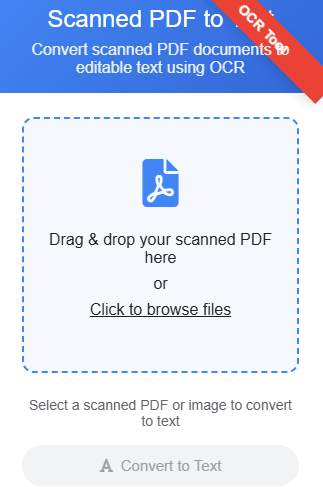
🌟 Key Features
- ✅ OCR-powered text extraction from scanned PDF images parsio.io+1nypost.com+1lightpdf.com+6ocr.space+6lifewire.com+6en.wikipedia.org
- ✅ Convert to plain text (TXT), preserving paragraphs and readability. ilovepdf.com+4imagetotext. info+4pdf2go.com+4
- ✅ Batch processing – upload multiple scans together
- ✅ Optional layout retention, or extract just raw text
- ✅ Supports multiple languages via advanced OCR engines en.wikipedia.org
- ✅ Fast & secure – files uploaded through HTTPS, auto-deleted after use
- ✅ 100% free, no watermark, no signup required
🔧 How to Use the Scanned PDF to Text Tool
- Visit Scanned PDF to Text
- Upload your scanned PDF files (up to 100 MB each)
- Select “OCR” and choose whether to extractthe the layout or plain text
- Click Convert and wait a few seconds
- Download your editable
.txtfile(s)
🔍 Why OCR for Scanned PDFs Matters
- 🧾 Makes text selectable, searchable, and copyable
- ⚙️ Enables content reuse in documents, workflows, or databases
- 📚 Helps researchers and students digitize and organize notes
- 🛡️ Improves accessibility—screen readers can read recognized text algodocs.com+3lifewire.com+3smallpdf.com+3xodo.com+9tools.pdf24.org+9lifewire.com+9ocr.space+14adobe.com+14parsio.io+14techradar.com+5reddit.com+5imagetotext.info+5imagetotext.infoimagetotext.info+2onlineocr.net+2reddit.com+2parsio.io
- 🔍 Supports automation with bots or scripts using structured text
🔗 EarnApki Toolchain (Internal Links)
Enhance your workflow with other EarnApki tools:
- 🔹 Extract Text from PDF – for clean text from native PDFs
- 🔹 PDF to Word Converter – OCR plus formatting in DOCX
- 🔹 PDF Compressor – reduce file size before OCR
- 🔹 PDF Splitter – isolate sections before converting
🌐 External Tools & References
- ✅ Adobe Acrobat Online OCR: Recognizes text to create searchable, accessible PDFs adobe.com
- ✅ Smallpdf OCR tool: Fast, browser-based OCR with 1.7B users, smallpdf.com
- ✅ PDF24 OCR: Offers layout preservation and PDF/A output with SSL security techradar.com+15tools.pdf24.org+15ilovepdf.com+15
- ✅ iLovePDF OCR: Converts image-based documents into editable content online ocr.space+7ilovepdf.com+7newocr.com+7
- ✅ Parsio guide on OCR workflows: Best practices for converting scanned PDFs to structured text techradar.com+4parsio.io+4xodo.com+4
🔐 Privacy & Security
We use SSL/TLS encryption to protect file uploads and process them securely in-memory. Files are automatically deleted after processing—no storage, no accounts, no tracking.
❓ Frequently Asked Questions
Q: Can it extract tables and lists?
Yes—while the default output is plain text, it retains basic structure like line breaks and list formatting.
Q: Which languages are supported?
We rely on multilingual OCR engines that support dozens of languages, including European and Asian scripts.
Q: Does it work with low-quality scans?
It performs best with ≥200 DPI scans. Tools like PDF24 mention deskewing and layout corcorrection onlineocr.net
Q: Can I process multiple files at once?
Yes—the tool supports batch uploads to boost efficiency.
Q: Is it free and secure?
Absolutely—free, browser-based, no watermarks, and all files automatically purged after conversion.
🚀 OCR Your Scanned PDFs Now
Wave goodbye to manual typing and struggling with unsearchable scans. Use EarnApki’s Scanned PDF to Text tool to convert image-based PDFs into editable text—fast, free, and secure.