Secure PDF Sharing
Password protect your PDF files and share securely
Drag & drop your PDF file here
or
Click to browse files
Ready to secure your PDF
🔐 Secure PDF Sharing – Share Confidential PDFs Safely
Need to share sensitive information like contracts, reports, or personal documents? EarnApki’s Secure PDF Sharing tool ensures your files are delivered and accessed safely. Upload any PDF, apply encryption, set viewing permissions and expiration, and share with confidence—all without requiring an account. Perfect for privacy-conscious users who need control over distribution.
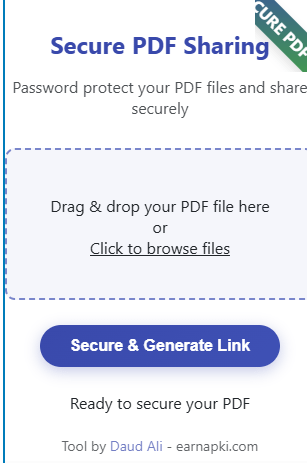
🌟 Key Features
- ✅ Encrypt PDF during upload to ensure safe transmission
- ✅ Generate secure, shareable links with optional password protection
- ✅ Set access controls – limit downloads, printing, or editing
- ✅ Auto-expiry links – vanish after a timer or single use
- ✅ Access tracking – see when links are opened and by whom
- ✅ No signup or account needed – private and anonymous
- ✅ Files are auto-deleted after expiry for complete privacy
- ✅ Mobile and desktop-friendly – secure sharing on any device
🔧 How to Use Secure PDF Sharing
- Visit the Secure PDF Sharing tool
- Upload your PDF (up to 100 MB)
- Choose encryption level and password protection
- Set permissions (print/download/edit) and expiration rules
- Generate the secure share link
- Copy the link and share it via email, chat, or website
- Track access stats from your dashboard (when available)
You stay in control—who views, downloads, or modifies your PDF right from your browser.
🔍 Why You Need Secure PDF Sharing
- 🛡️ Protect sensitive data in legal, financial, and HR documents
- ⏳ Expire links to prevent leaks after a deadline
- 🧑⚖️ Comply with privacy laws like GDPR or HIPAA
- 🎫 Share event tickets or invoices securely
- 🛠️ Collaborate safely in freelance or consulting projects
🔗 Internal Links – Expand Your Workflow
- 🔹 Protect PDF – Add passwords and encryption
- 🔹 PDF Compressor – Reduce file size before sharing
- 🔹 PDF Redaction Tool – Hide sensitive data before sharing
- 🔹 PDF Metadata Remover – Strip hidden metadata and maintain privacy
🛡️ Privacy & Security You Can Trust
Protecting your data is our priority:
- Files are encrypted during upload ➝ secure HTTPS transmission
- Links are tokenized—hard to guess or intercept
- Auto-delete ensures no storage after link expiration
- No sign-up or accounts—your privacy remains anonymous
- No ads, no tracking—just secure sharing
❓ Frequently Asked Questions
Q: Is a password required to view my PDF?
No, but you can enable link password protection as an optional feature.
Q: Can I prevent printing or downloading?
Yes—set permissions to restrict prints or downloads upon share creation.
Q: How long does the link last?
Choose a time limit (e.g., 24 hours) or single-download before generating the link.
Q: Will I know who accessed the file?
Yes—link analytics let you view access logs, timestamps, and potentially IP or country data.
Q: Is this tool free?
Completely free for all users with no limits, no watermark, and no signup.
🚀 Share PDFs Securely Now
Stop worrying about unauthorized access. With EarnApki’s Secure PDF Sharing tool, send encrypted files and know exactly who sees them and when. Gain full control over your shared documents—right from your browser.
External (Outbound) Links
- Adobe – Share PDFs Securely
https://helpx.adobe.com/acrobat/using/send-share-review-pdfs.html
How Adobe Acrobat allows secure sharing, commenting, and restricting access. - Dropbox Secure File Transfer
https://www.dropbox.com/features/share/send-secure-files
Dropbox’s official secure file sharing features, including passwords and expiry. - Google Drive – Share and Protect Files
https://support.google.com/drive/answer/2494822
Google Drive instructions for secure file sharing, link expiration, and viewer settings. - SendSafely – End-to-End Encrypted File Sharing
https://www.sendsafely.com
A secure file sharing platform with encryption and no access to your content. - Box – Secure Document Sharing for Enterprises
https://www.box.com/features/security