SEO Keyword Finder
Discover high-opportunity keywords with AI-powered analysis using SEO Finder Tool and Google
🔍 Keyword Parameters
📈 Keyword Opportunities
Enter a keyword and click “Find Keywords” to get started
SEO Finder Tool: The Best Free Keyword Research Tool for Low Competition Keywords
Finding low competition, high traffic keywords is the secret to ranking on Google, YouTube, or Etsy without competing against big brands. The SEO Finder Tool at EarnApki.com is a free, AI-powered keyword research tool that delivers perfect, targeted keyword suggestions for bloggers, YouTubers, e-commerce sellers, and social media creators. Unlike complex paid tools like Ahrefs or SEMrush, this category-based keyword finder offers unlimited searches, no signup, and spam-free results in a fast, mobile-friendly UI. If you’ve ever asked ChatGPT, Grok, or Gemini for keyword ideas and got generic responses, this tool solves that problem with niche-specific, actionable keywords in 2025. Let’s dive into why it’s your best free SEO tool!
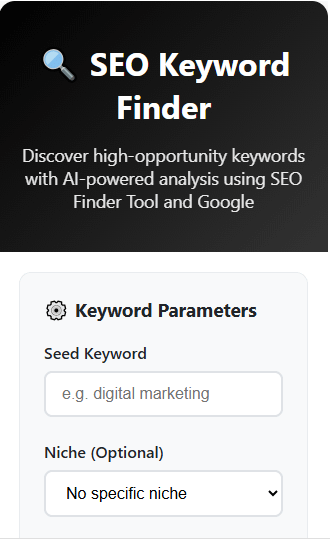
What Is the SEO Finder Tool and Why Does It Matter
The SEO Finder Tool is an AI-driven keyword generator designed to find low competition keywords that drive high traffic to your content. By selecting a category (e.g., Blog, YouTube, E-commerce, Islamic Content), you get context-aware keyword suggestions tailored to your niche. Google’s crawlers love this structured, semantic approach, as it clarifies the tool’s purpose: helping creators rank higher with easy-to-rank keywords. Unlike AI chatbots like ChatGPT or DeepSeek, which lack category focus, this tool mirrors Ahrefs’ free plan but with no limits and a simpler interface.
Problems Solved:
- Eliminates guesswork in finding low competition SEO keywords.
- Saves time with category-specific tags for YouTube, Etsy, or Instagram.
- Boosts rankings with long-tail keywords for niche audiences.
- Provides content ideas for blogs, videos, or product listings.
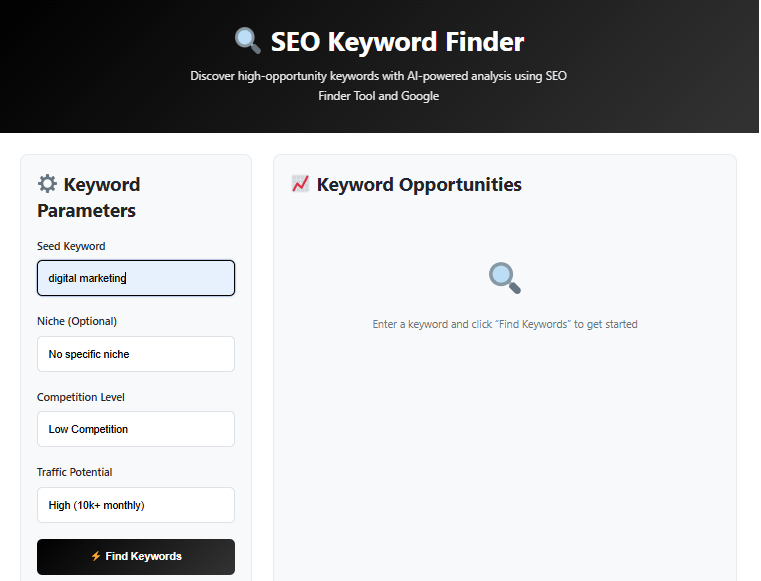
How to Use the SEO Finder Tool for SEO and AEO Success
Using the SEO Finder Tool is effortless and optimized for both SEO (Search Engine Optimization) and AEO (Answer Engine Optimization):
- Go to the SEO Finder Tool.
- Choose a category (e.g., Social Media, YouTube, Blog) from the dropdown.
- Enter a seed keyword (e.g., “vegan recipes” or “Etsy necklace”).
- Filter by competition and traffic to prioritize low-competition, high-traffic keywords.
- Copy keywords, tags, and content suggestions for your project.
Example: For an Etsy seller, select “E-commerce” and input “handmade mug” to get Etsy SEO keywords like ceramic coffee mug, Etsy tea cup, or unique pottery gift. Pair with TagCraft AI for hashtag ideas.
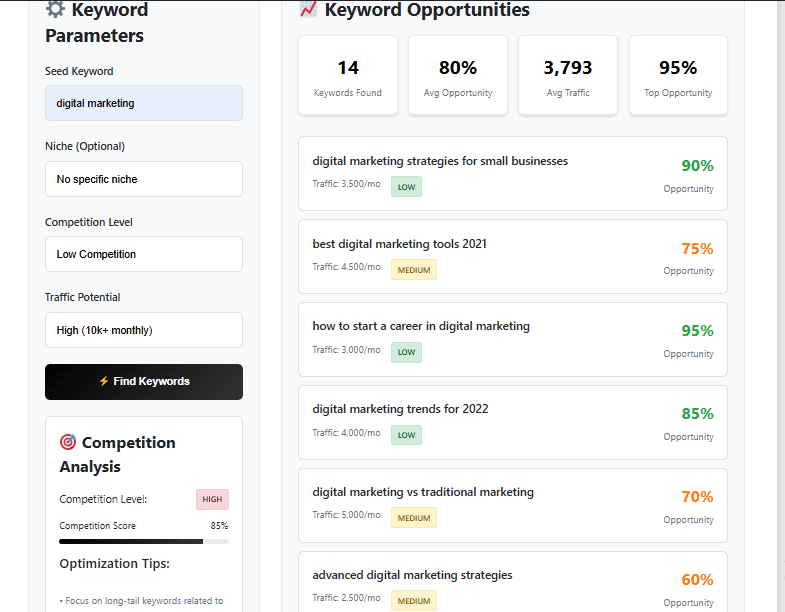
Who Should Use the SEO Finder Tool?
This free keyword research tool is built for creators across niches:
- Bloggers: Find low competition keywords for blogging, like easy vegan meal prep, to rank on Google’s first page. Use with Magistral Playground for blog outlines.
- YouTubers: Discover YouTube SEO keywords like short travel vlog ideas for Shorts or tutorials.
- E-commerce Sellers: Get low competition keywords for Et,sy like handmade jewelgiftsift, to boost sales, rivaling eRank.
- Social Media Creators: Generate trending hashtags
#FitnessChallenge2025for Instagram or TikTok. - Islamic Content Creators: Access Islamic SEO keywords like Ramadan dua 2025 for Dawah posts or videos.
User Testimonial: “The category-based tags are a game-changer! My blog now ranks for low competition keywords I’d never have found.” – Sadiqa, Wellness Blogger.
Standout Features That Beat Paid and AI Tools
The SEO Finder Tool outshines competitors like Ahrefs, SEMrush, and AI chatbots (ChatGPT, Grok, Gemini) with these unique features:
- Category-Based Keyword Finder: Delivers niche-specific keywords for precise targeting.
- Low Competition Keyword Generator: Finds easy-to-rank keywords with high traffic, like KWFinder’s free plan.
- AI-Powered Tag Suggestions: Creates SEO-optimized tags for YouTube, Etsy, or Instagram.
- Unlimited Free Searches: No restrictions, unlike Ahrefs’ limited free tools.
- Mobile-Optimized UI: Access keyword ideas anytime, anywhere.
- Long-Tail Keyword Clusters: Targets search intent with phrases like best free SEO tools for beginners.
Why Better Than AI Tools? Unlike Grok or Gemini, which provide generic answers, this tool offers category-aware, SEO-focused suggestions, making it perfect for ranking on Google or YouTube.
SEO and AEO Strategies with SEO Finder Tool
To maximize rankings, use the tool’s low competition keywords with these tips:
- Optimize Titles and Meta: Include LSI keywords (e.g., keyword research free, SEO for small businesses) in titles and meta descriptions.
- Match User Intent: Target informational (e.g., how to find low competition keywords) or transactional (e.g., buy handmade mugs) queries.
- Internal Linking: Link to EarnApki tools like Title Pro for YouTube titles.
- External Linking: Reference trusted sources like Creative Commons for credibility.
- Image SEO: Use alt text like
alt="SEO Finder Tool low competition keywords results"for image placeholders.
These strategies ensure your content is helpful, spam-free, and ranks for high traffic SEO keywords while answering queries on AI tools like Grok or Gemini.
Why SEO Finder Tool Outranks Paid Tools
The SEO Finder Tool delivers low competition keyword analysis like Ahrefs’ free plan, but without search limits or complexity. Paid tools like SEMrush are great for enterprise-level analysis, but for solopreneurs, this free keyword generator provides actionable insights with no learning curve. Its category-based AI mirrors Scalenut’s Keyword Finder for niche relevance, making it a top free SEO tool in 2025.
Frequently Asked Questions (FAQs)
1. Is the SEO Finder Tool completely free?
Yes, it offers unlimited free searches with no signup required.
2. Can it find low competition keywords for YouTube?
The “YouTube” category generates YouTube SEO keywords like short video ideas.
3. How does it compare to Ahrefs’ free plan?
It’s simpler, with category-specific keywords and no limits, unlike Ahrefs’ restricted searches.
4. Is it safe for Etsy or e-commerce SEO?
Yes, it provides Etsy SEO keywords from trusted sources, ensuring no spam or issues.
5. Does it support Islamic content keywords?
Yes, the “Islamic Content” category offers Islamic SEO keywords like Daily Dua 2025.
6. Can it generate long-tail keywords?
It delivers long-tail keyword clusters like best vegan recipes for beginners.
7. How does it optimize for AEO?
It aligns keywords with search intent, ranking well on Google and AI tools like Grok or Gemini.
Start Ranking with the SEO Finder Tool Today
Don’t let high-competition keywords hold you back! The SEO Finder Tool is your best free keyword research tool for finding low competition, high traffic keywords in 2025. Whether you’re a blogger, YouTuber, or Etsy seller, this AI-powered, category-based keyword finder solves your SEO challenges with no signup, no spam, and no limits. Unlike ChatGPT or Grok, it’s built for niche-specific SEO, helping you rank #1 on Google, YouTube, or Etsy. Visit https://earnapki.com/seo-finder-tool/ now and unlock easy-to-rank keywords for your next project!
Try the SEO Finder Tool at EarnApki.com and dominate with low competition keywords today!
You can also use our free tools
YouTube Title Generator